写文件
写文件用输出流,读文件用输入流
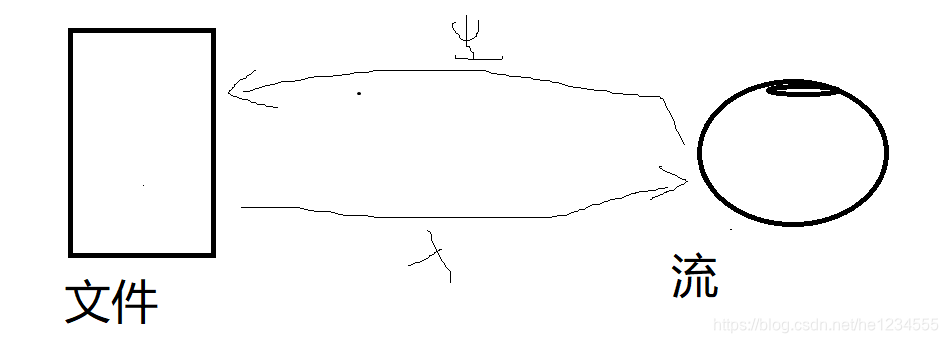
//往手机内存写文件
//往手机内存写文件
String str ="hello world";
try {
FileOutputStream fos=openFileOutput("testfile",MODE_PRIVATE);
fos.write(str.getBytes());
fos.close();
} catch (FileNotFoundException e) {
e.printStackTrace();
} catch (IOException e) {
e.printStackTrace();
}
往外存私有文件写
//往外存私有文件写,但其父目录 不容易
File dir=getExternalFilesDir(null);
File testfile=new File(dir,"testsdfile");
FileOutputStream fos= null;
try {
fos = new FileOutputStream(testfile);
fos.write(str.getBytes());
fos.close();
} catch (FileNotFoundException e) {
e.printStackTrace();
} catch (IOException e) {
e.printStackTrace();
}
//往其外存公有文件写
String str ="hello world";
//往其外存公有文件写,牵扯到一个问题,权限,得要权限
File dir= Environment.getExternalStorageDirectory();
File testfile=new File(dir,"testpublicsdfile");
FileOutputStream fos= null;
try {
fos = new FileOutputStream(testfile);
fos.write(str.getBytes());
fos.close();
} catch (FileNotFoundException e) {
e.printStackTrace();
} catch (IOException e) {
e.printStackTrace();
}