Hibernate的单独使用
一、创建配置hibernate项目
- 新建一个web project 项目
- 点击项目,然后点击左上角的project,再点击configure facets,然后点击install hibernate facet
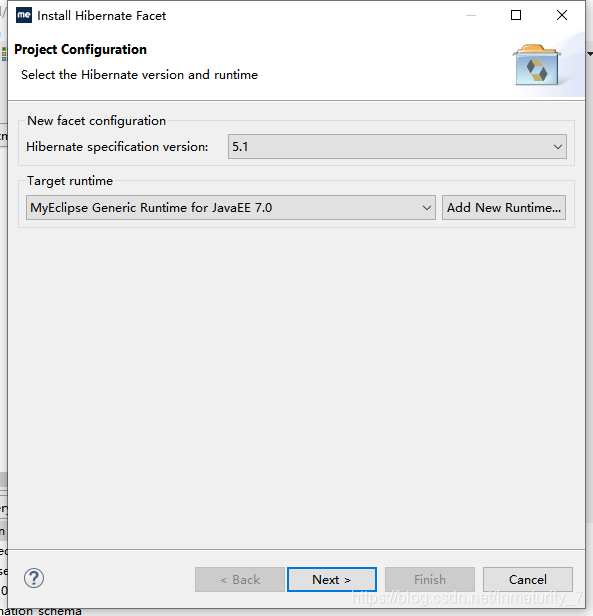
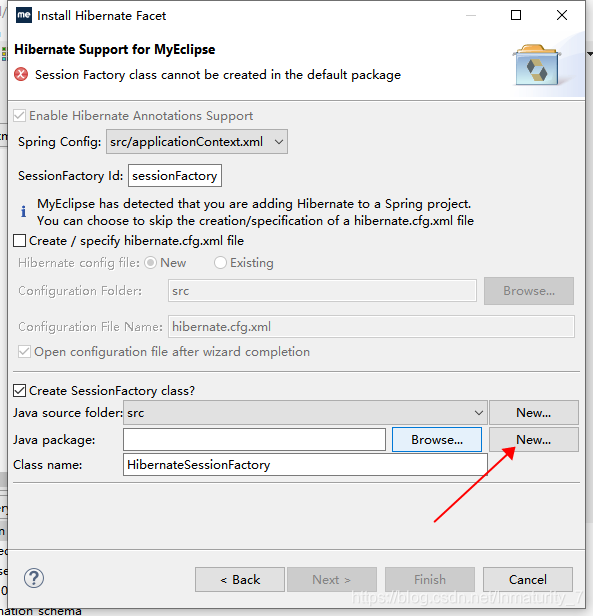

然后finish,就可以了
3.配置hibernate.cfg.xml文件:
<?xml version='1.0' encoding='UTF-8'?>
<!DOCTYPE hibernate-configuration PUBLIC
"-//Hibernate/Hibernate Configuration DTD 3.0//EN"
"http://www.hibernate.org/dtd/hibernate-configuration-3.0.dtd">
<!-- Generated by MyEclipse Hibernate Tools. -->
<hibernate-configuration>
<session-factory>
<property name="myeclipse.connection.profile">
MySQLConn
</property>
<!-- 方言 -->
<property name="dialect">
org.hibernate.dialect.MySQLDialect
</property>
<property name="connection.password">用户名</property>
<property name="connection.username">密码</property>
<property name="connection.url">
jdbc:mysql://127.0.0.1:3306/数据库名?useSSL=false&characterEncoding=utf8&zeroDateTimeBehavior=convertToNull
</property>
<property name="connection.driver_class">
com.mysql.jdbc.Driver
</property>
<!--自动建表 -->
<property name="hibernate.hbm2ddl.auto">update</property>
<!-- 打印hibernate创建的sql语句 -->
<property name="show_sql">true</property>
<!-- 打印hibernate创建的sql语句并进行格式化 -->
<property name="format_sql">true</property>
<!-- 打印hibernate创建的sql语句并进行格式化 -->
<property name="connection.autocommit">true</property>
<!-- 在配置映射表后添加以下配置 -->
<!-- 配置IDcard的xml -->
<mapping resource="com/lxf/entity/IDcard.hbm.xml" />
<!-- 配置People的xml -->
<mapping resource="com/lxf/entity/People.hbm.xml" />
</session-factory>
</hibernate-configuration>
4.lib里面加上mysql-connector-java-5.1.48.jar(我是jdbc建立mysql连接)
5.建立数据库连接:
- (1)将DB视图调出:Window–>show view–>other–>DB browser
- (2)右键空白处new
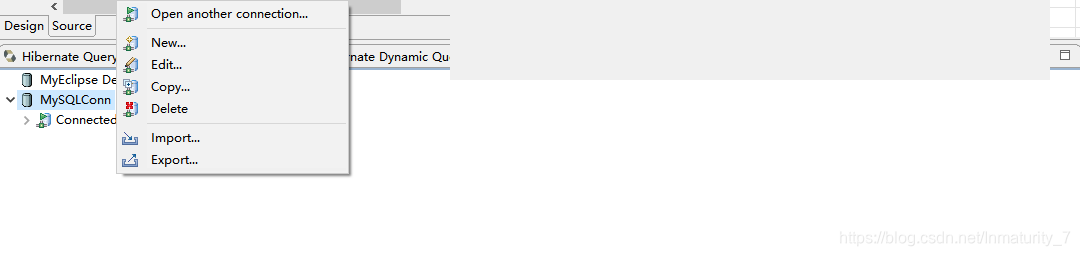
- (3)填写信息
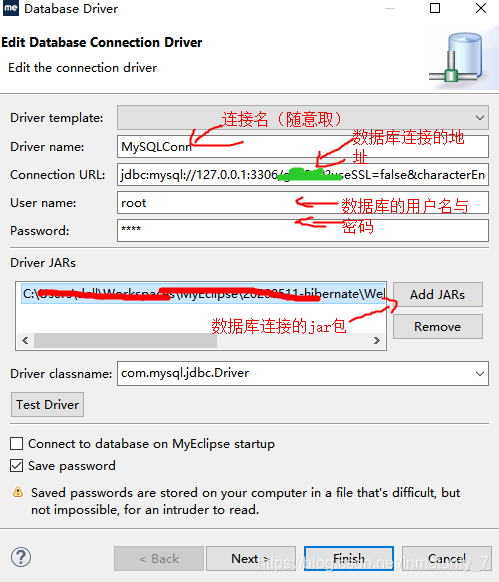
6.创建表的映射
首先在src下建一个存实体类的文件夹:如com.lxf.entity,将自己的实体类建好
然后右键表点击Hibernate Reverse Engineering,构建数据库对应的表的映射
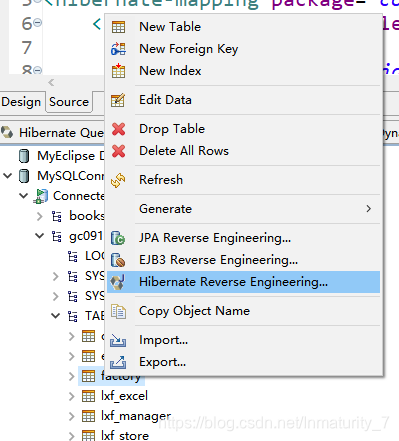
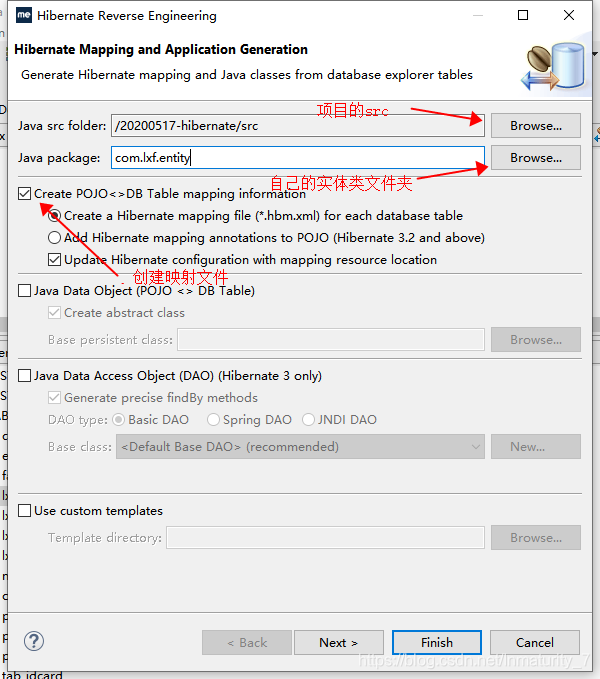
没有的话自己新建一个xx.hbm.xml文件,例如People.hbm.xml:
<?xml version="1.0" encoding="utf-8"?>
<!DOCTYPE hibernate-mapping PUBLIC "-//Hibernate/Hibernate Mapping DTD 3.0//EN"
"http://www.hibernate.org/dtd/hibernate-mapping-3.0.dtd">
<!-- Mapping file autogenerated by MyEclipse Persistence Tools -->
<!--映射的文件夹 -->
<hibernate-mapping package="com.lxf.entity">
<!-- name:映射的实体类名字,table:数据库中的表格名字,catalog:数据库名字,lazy:延迟加载-->
<class name="People" table="tab_people" catalog="xxxx"
lazy="true">
<!--实体类对应表->
<id name="id" type="java.lang.Integer" column="id" length="11">
<!-- 外键生成 -->
<generator class="identity">
<param name="identity">id</param>
</generator>
</id>
<!-- property标签就是字段的对应 -->
<property name="name" type="java.lang.String" column="name"
length="255">
</property>
<property name="sex" type="java.lang.String" column="sex"
length="255">
</property>
<property name="age" type="java.lang.Integer" column="age"
length="11">
</property>
<one-to-one name="idcard" class="com.lxf.entity.IDcard"
cascade="all"></one-to-one>
</class>
</hibernate-mapping>
二、测试代码
package com.lxf.test;
import org.hibernate.Session;
import com.lxf.entity.IDcard;
import com.lxf.entity.People;
import com.lxf.sessionFactoryUtil.HibernateSessionFactory;
public class test {
public static void main(String[] args) {
Session session = null;
try {
session = HibernateSessionFactory.getSession();
//开启事务
session.beginTransaction();
//创建一个厂商实例
IDcard iDcard = new IDcard();
iDcard.setIdcard_code("123456");
People people = new People();
people.setName("lxf");
people.setSex("男");
people.setAge(1);
people.setIdcard(iDcard);
iDcard.setPeople(people);
//保存商品
session.save(people);
session.getTransaction().commit();
} catch (Exception e) {
e.printStackTrace();
System.out.println("更新错误,事务回滚!");
//回滚事务
session.getTransaction().rollback();
} finally {
HibernateSessionFactory.closeSession();
}
}
}
注意:HibernateSessionFactory.closeSession()要自己在系统提供给我们的方法类加上:
/**
* Close the sessionFactory.
*
* @throws HibernateException
*/
public static void closeSessionFactory() throws HibernateException {
if (sessionFactory != null&&!sessionFactory.isClosed()) {
sessionFactory.close();
}
}
1.Hibernate实例状态:Hibernate的实例状态分为三种,分别为瞬时状态(Transient)、持久化状态(Persistent)、脱管状态(Detached)。 关于hibernate的三种状态
2.hibernate的一级缓存自带,当两次使用同一个session查询同一个内容时,第二次查询不会打印sql语句,也就是直接从缓存中读取内容。
3.hibernate的二级缓存要配置才能使用,实现不同session查询内容实现缓存:
4.hibernate一对多、多对一、一对一(主键)、一对一(外键):hiberate关联关系