问题描述:
在Windows终端中输入:activate tensorflow
出现以下结果:
Could not find conda environment: tensorflow
You can list all discoverable environments with ‘conda info --envs’.
解决方案
问题分析:
这个问题的出现是因为在Anaconda下,没有创建TensorFlow环境。
所以我们要做的事情就是把指定的Python版本加载到Anaconda中。
第一步 查看Python版本
输入指令: python --version
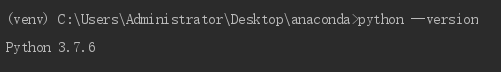
从而得知当前版本为3.4.6
第二步 创建Python
在Windows终端中输入指令:conda create -n tensorflow python=3.7.6
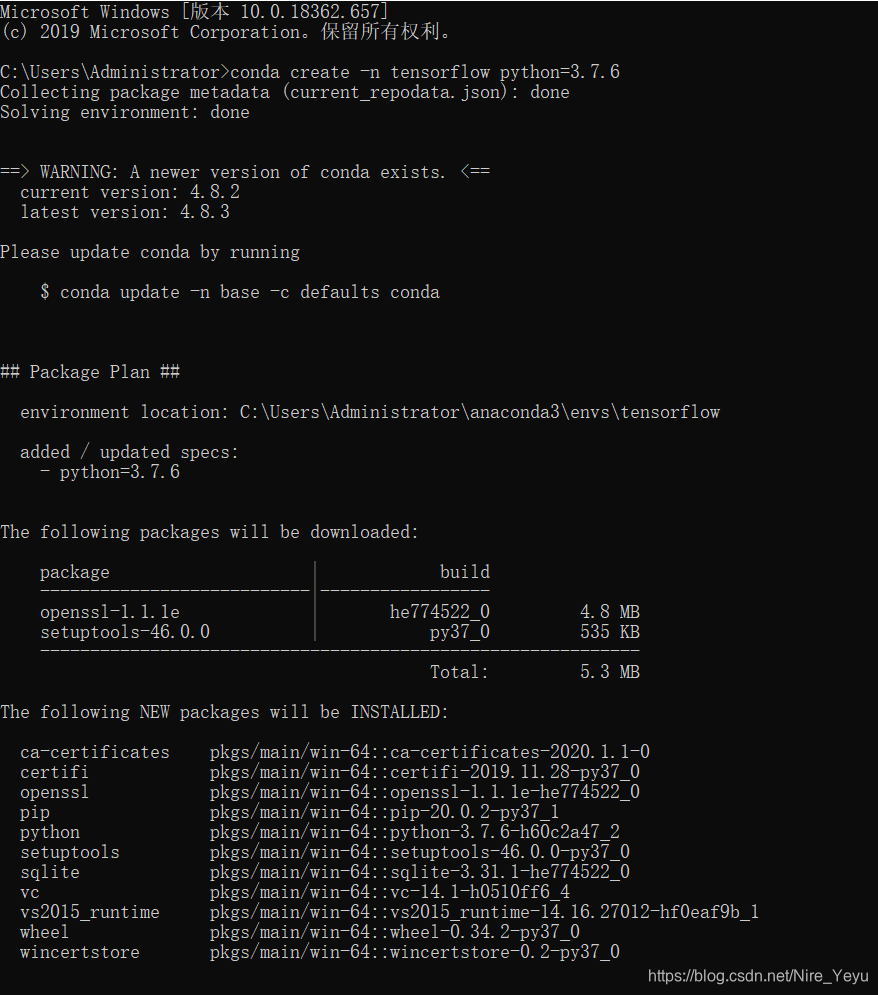
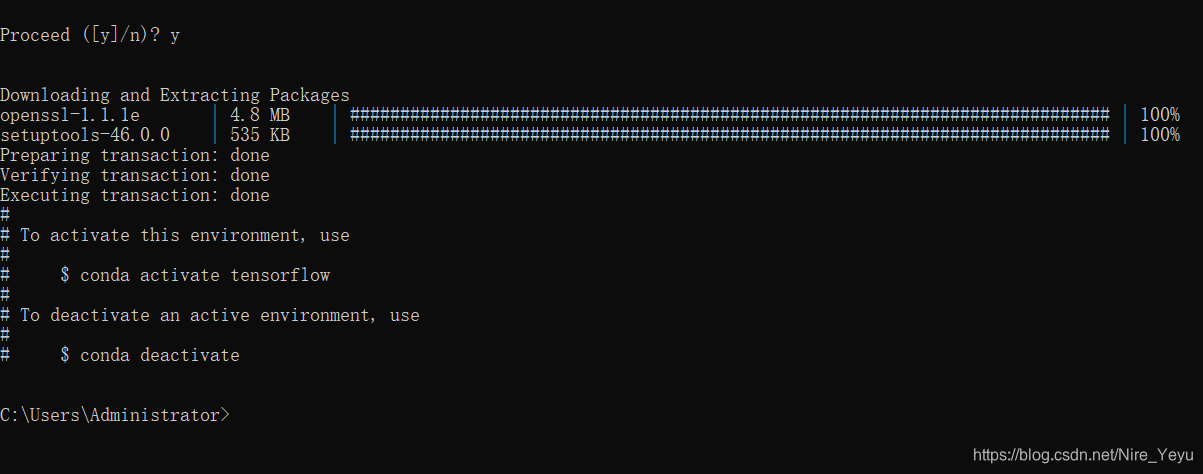
第三步 查看环境变量
输入指令:conda info --envs
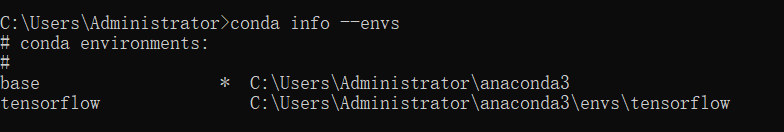
第四步 激活TensorFlow
输入指令:activate tensorflow