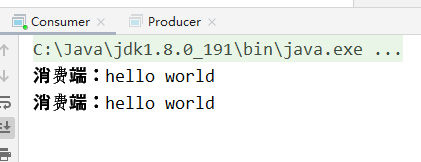一.pom.xml
<dependencies>
<dependency>
<groupId>org.springframework.boot</groupId>
<artifactId>spring-boot-starter</artifactId>
</dependency>
<dependency>
<groupId>org.springframework.boot</groupId>
<artifactId>spring-boot-starter-test</artifactId>
<scope>test</scope>
<exclusions>
<exclusion>
<groupId>org.junit.vintage</groupId>
<artifactId>junit-vintage-engine</artifactId>
</exclusion>
</exclusions>
</dependency>
<dependency>
<groupId>com.rabbitmq</groupId>
<artifactId>amqp-client</artifactId>
<version>3.6.5</version>
</dependency>
</dependencies>
二.生产者
public class Producer {
public static void main(String[] args) throws IOException, TimeoutException {
//创建一个连接工厂
ConnectionFactory connectionFactory = new ConnectionFactory();
connectionFactory.setHost("192.168.10.132");
connectionFactory.setPort(5672);
connectionFactory.setVirtualHost("/");
//创建连接
Connection connection = connectionFactory.newConnection();
//通过连接创建一个Channel
Channel channel = connection.createChannel();
//通过Channel发送数据
channel.basicPublish("","hello",null,"hello world".getBytes());
//关闭连接
channel.close();
connection.close();
}
}
这里注意channel.basicPublish方法的第一个参数(exchange)和第二个参数(routingKey),如果没有指定exchange,指定了routingKey,而routingKey与消费者类中指定的queue的name相同,会通过RabbitMQ的默认Exchange(AMQP default)进行路由。
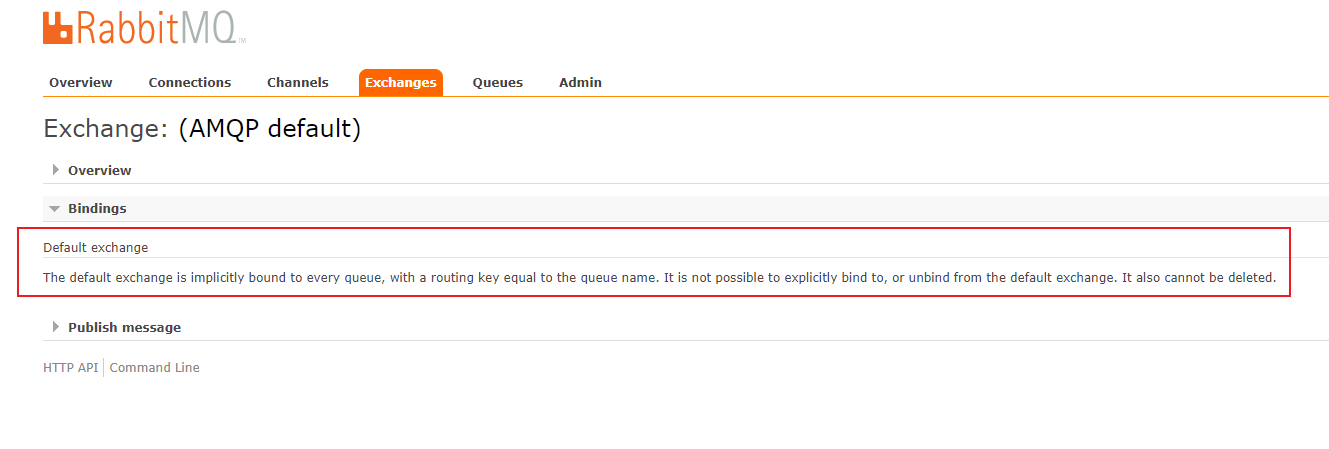
三.消费者
public class Consumer {
public static void main(String[] args) throws IOException, TimeoutException, InterruptedException {
//创建一个连接工厂
ConnectionFactory connectionFactory = new ConnectionFactory();
connectionFactory.setHost("192.168.10.132");
connectionFactory.setPort(5672);
connectionFactory.setVirtualHost("/");
//创建连接
Connection connection = connectionFactory.newConnection();
//通过连接创建一个Channel
Channel channel = connection.createChannel();
//创建一个队列
String queueName = "hello";
channel.queueDeclare(queueName,true,false,false,null);
//创建一个消费者
QueueingConsumer consumer = new QueueingConsumer(channel);
//设置Channel
channel.basicConsume(queueName,true,consumer);
//获取消息
while (true){
QueueingConsumer.Delivery delivery = consumer.nextDelivery();
String msg = new String(delivery.getBody());
System.out.println("消费端:"+msg);
}
}
}
四.运行
先运行消费者,再运行生产者。
在消费者的控制台可以接收到生产者发送的消息。