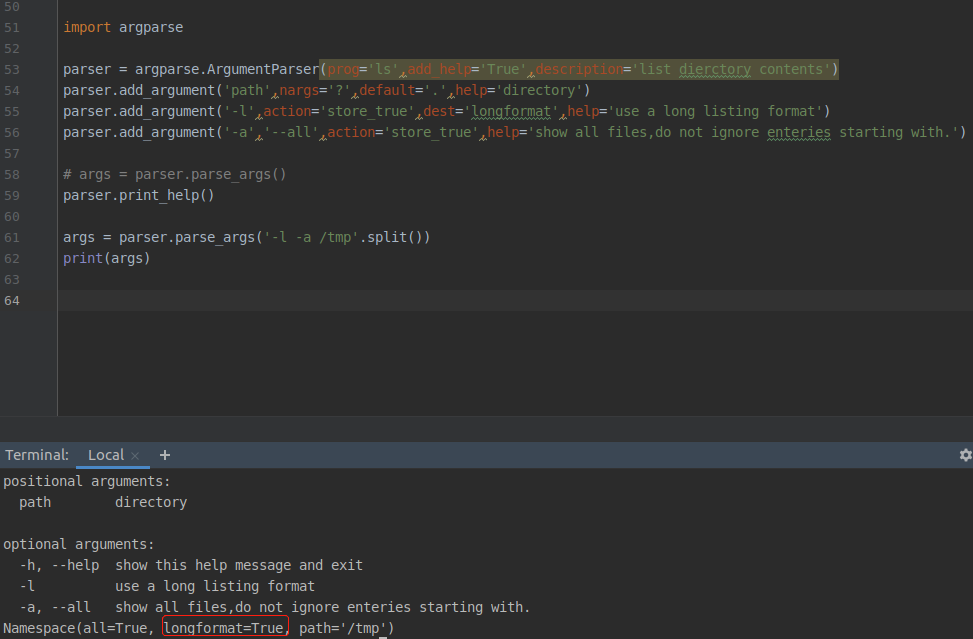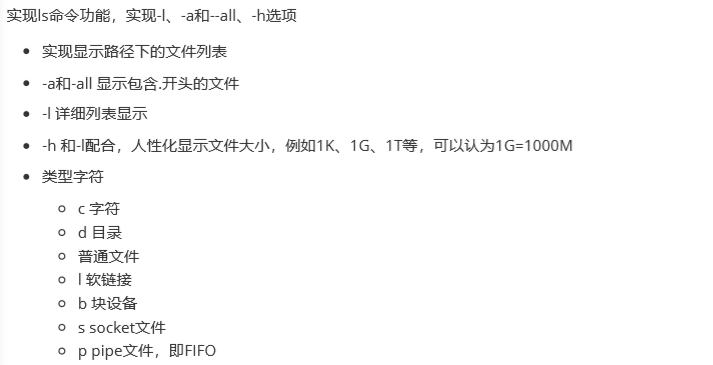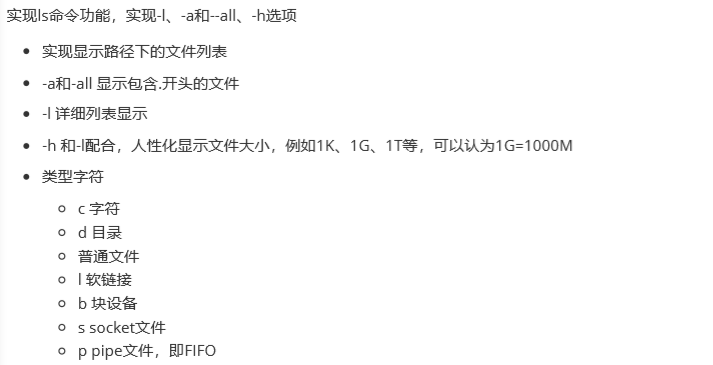argueparase模块
一个可执行文件或脚本都可以接收参数。
$ ls -la /etc/
/etc/ 是位置参数
-l 是短选项参数
如果把参数传递给程序?
从Python3.2开始提供了功能强大的参数分析库,argparse。
参数分类
参数分为:
位置参数,参数放在那里就需要一个对应的位置参数,例如/etc/就是一个参数位置。
选项参数,必须通过前面是-的短选项或者--的长选项,然后后面的才算该选项的参数,当然选项后面也可以没有参数。
上例中,/etc/对应的位置参数,-l是选项参数。
ls -lah src
基本解析
import argparse parser = argparse.ArgumentParser() #获得一个参数解析器 args = parser.parse_args() #分析参数 parser.print_help() #打印帮助 #输出 usage: argparse-参数解析.py [-h] optional arguments: -h, --help show this help message and exit Process finished with exit code 0
argparse不仅仅是做了参数的定义和解析,还自动帮忙生成了帮助信息,尤其是usage,可以看到现在定义的参数是否是自己想要的。
解析器的参数
参数名称 说明
prog 程序的名字,缺省用sys.argv[0]的basename
add_help 自动为解析器增加-h和--help选项,默认为True
description 为程序添加描述信息
import argparse parser = argparse.ArgumentParser( prog = 'ls', description='List information about the FILEs (the current directory by default)', add_help = True ) parser.add_argument('path',nargs='?',default='.',help='path help') parser.add_argument('-l',action='store_true',help='long list format') parser.print_help() args = parser.parse_args() print(args) print(args.path) #输出 $ python argparse-参数解析.py --help usage: ls [-h] [-l] [path] List information about the FILEs (the current directory by default) positional arguments: path path help optional arguments: -h, --help show this help message and exit -l long list format usage: ls [-h] [-l] [path] List information about the FILEs (the current directory by default) positional arguments: path path help optional arguments: -h, --help show this help message and exit -l long list format
位置参数解析
ls基本功能应该解决目录内容的打印。
打印的时候应该指定目录路径,需要位置参数。
import argparse parser = argparse.ArgumentParser(prog='ls',add_help='True',description='list directory contents') #生成解析器 parser.add_argument('path') #添加参数 args = parser.parse_args() #分析解析器 parser.print_help() #打印帮助信息 #输出 usage: ls [-h] path ls: error: the following arguments are required: path
程序定义为:
ls [-h] path
-h 为帮助选线,可有可无
path 为位置参数,必须提供
传参
parser.parse_args(args=None,namespace=None)
args参数列表,一个可迭代对象。内部会把可迭代对象转换成列表,如果None则使用命令行传入参数,非None则使用args参数的可迭代对象。

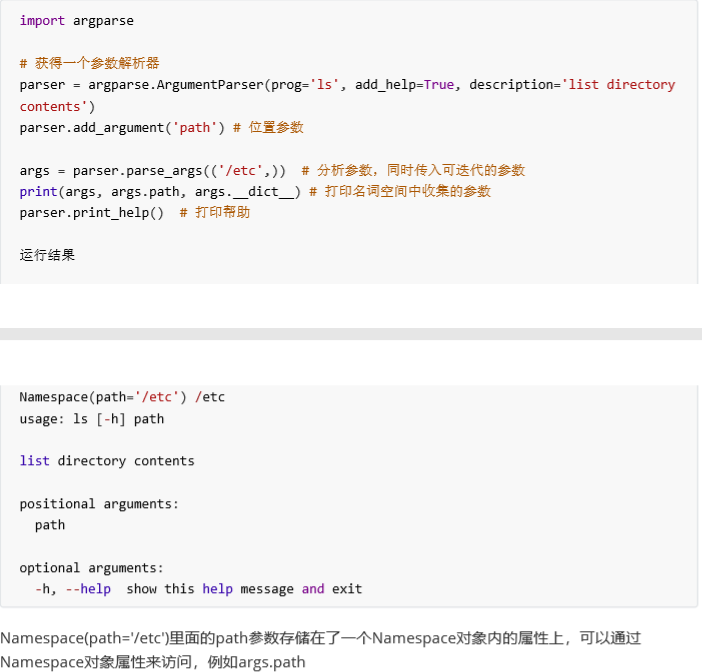
非必须位置参数
上面的代码必须输入位置参数,否则会报错。
但有时候,使用ls命令不需要输入任何路径的话就表示当前目录下的文件列表,可使用默认参数。

可以看出path位置参数变成了可选的位置参数,没有提供就使用默认值.号表示当前路径。
help 表示帮助文档中这个参数的描述
nargs 表示这个参数的接收结果
?表示可有可无
* 表示人一个
+ 至少一个
数据表示指定数目个
default表示如果不提供该参数,就使用这个值,一般和?+ *号配合使用,因为它们都可以不提供位置参数,不提供就使用缺省值。

import argparse parser = argparse.ArgumentParser(prog='ls',add_help='True',description='list dierctory contents') #获得一个参数解析器 parser.add_argument('path',nargs='?',default='.',help='directory') #添加参数,位置参数,可有可无,缺省,帮助 parser.add_argument('-l',action='store_true',dest='longformat',help='use a long listing format') parser.add_argument('-a','--all',action='store_true',help='show all files,do not ignore enteries starting with.') # args = parser.parse_args() parser.print_help() args = parser.parse_args('-l -a /tmp'.split()) print(args) #输出 usage: ls [-h] [-l] [-a] [path] list dierctory contents positional arguments: path directory optional arguments: -h, --help show this help message and exit -l use a long listing format -a, --all show all files,do not ignore enteries starting with. Namespace(all=True, longformat=True, path='/tmp')
参数都是namespace对象的属性,如果想指定这些属性名称,可以使用dest = 'longformat'