因本次项目,需要使用隧道协议访问运维页面,windows系统使用xshell就可以打隧道,但mac电脑没有xshell,只能使用finalshell工具使用隧道模式,如下:
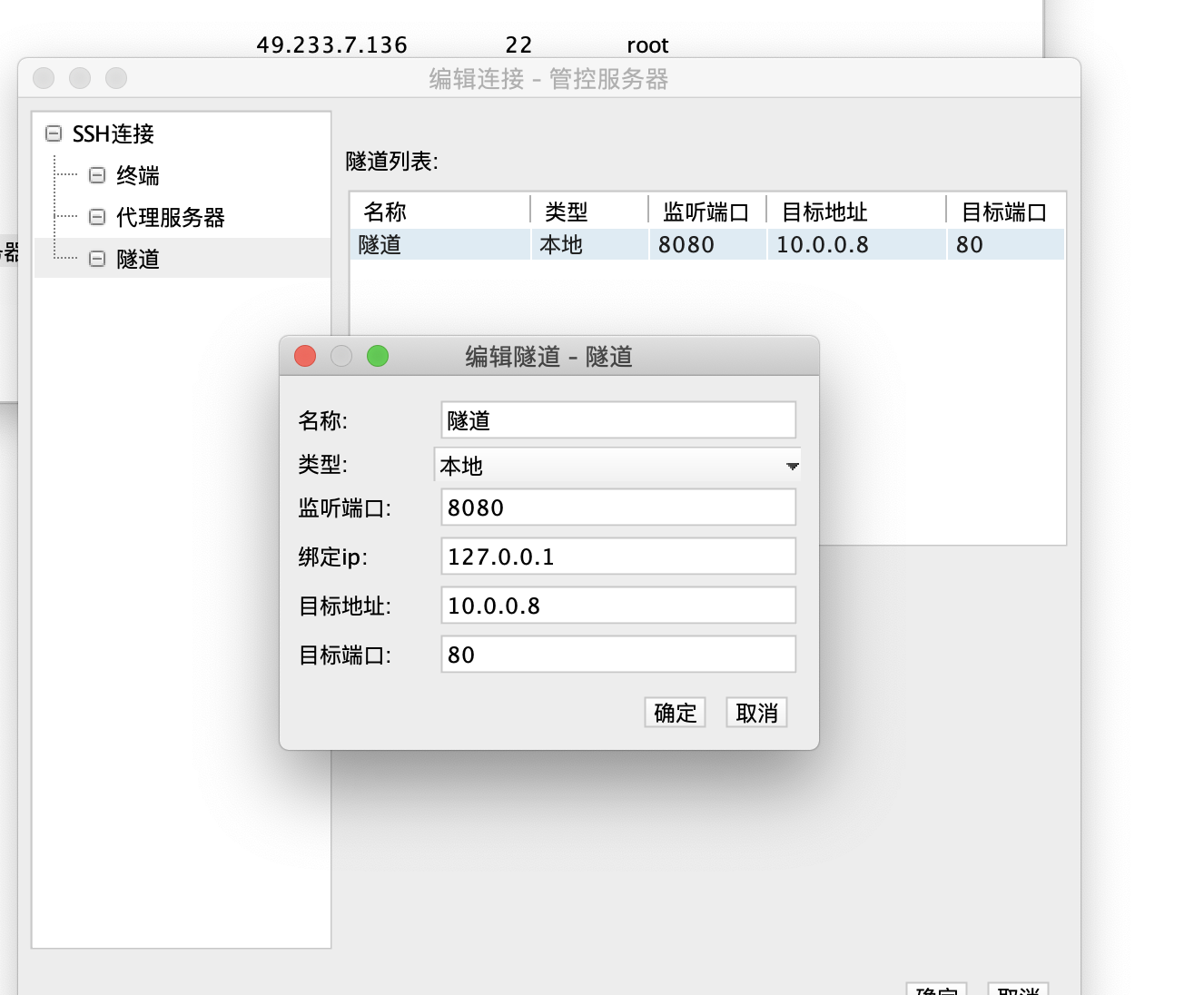
但是基于mac系统和centos系统类似。不能使用1024以下端口,隧道监听本地端口为8080.
修改电脑/etc/hosts/ 为:
127.0.0.1 www.xxxxxx.com:8080
即可正常访问,如果不想加入端口,请往下看:
在mac电脑上
打开sudo vim /etc/pf.anchors/eclipse.tomcat.forwarding 文件:
加入:
rdr pass on lo0 inet proto tcp from any to 127.0.0.1 port 80 -> 127.0.0.1 port 8080 (隧道协议转发的端口)
rdr pass on lo0 inet proto tcp from any to 127.0.0.1 port 443 -> 127.0.0.1 port 8443 (如无https协议可以注释掉)
打开:sudo vim /etc/pf-tomcat.conf
加入:
rdr-anchor "forwarding"
load anchor "forwarding"from "/etc/pf.anchors/eclipse.tomcat.forwarding"
启动服务
sudo pfctl -ef /etc/pf-tomcat.conf
关闭:
sudo pfctl -d
修改完成,修改/etc/hosts/文件
127.0.0.1 www.xxxxx.com
保存退出,即可正常访问域名。