书接上文,接下来使用gradle构建spring-boot项目。其实很简单,可参考spring官网,http://projects.spring.io/spring-boot/。
在build.gradle文件中,引入spring-boot-starter-web,
dependencies {
compile("org.springframework.boot:spring-boot-starter-web:1.5.6.RELEASE")
// compile("com.bmuschko:gradle-tomcat-plugin:2.3")
}增加一个controller类,SampleController.class,
package com.xkx.dafangzi.test.web;
import org.springframework.boot.SpringApplication;
import org.springframework.web.bind.annotation.RequestMapping;
import org.springframework.web.bind.annotation.ResponseBody;
/**
* Created by pc on 2017/7/26.
*/
@Controller
@EnableAutoConfiguration
public class SampleController {
@RequestMapping("/")
@ResponseBody
String home() {
return "Hello World!";
}
public static void main(String[] args) throws Exception {
SpringApplication.run(SampleController.class, args);
}
}执行SampleController的main方法,在浏览器打开http://localhost:8080/,即可在页面看到Hello World!
这里简单说一下,数据库持久层框架中,接触最多就是hibernate和mybatis框架,尽管现在公司使用的是mybatis,但是本人仍旧喜欢hibernate多一些,很多人都在诟病hibernate的查询速度慢,这里我决定后续进行优化来试试,我主要看重hibernate的开发简单,可移植性好,并且是真正的面向对象。
对于到哪里去找spring-boot的服务,我是通过在官网上,查看示例项目进行查看的。打开pom后可以看到,使用hibernate可以依赖spring-boot-starter-data-jpa。
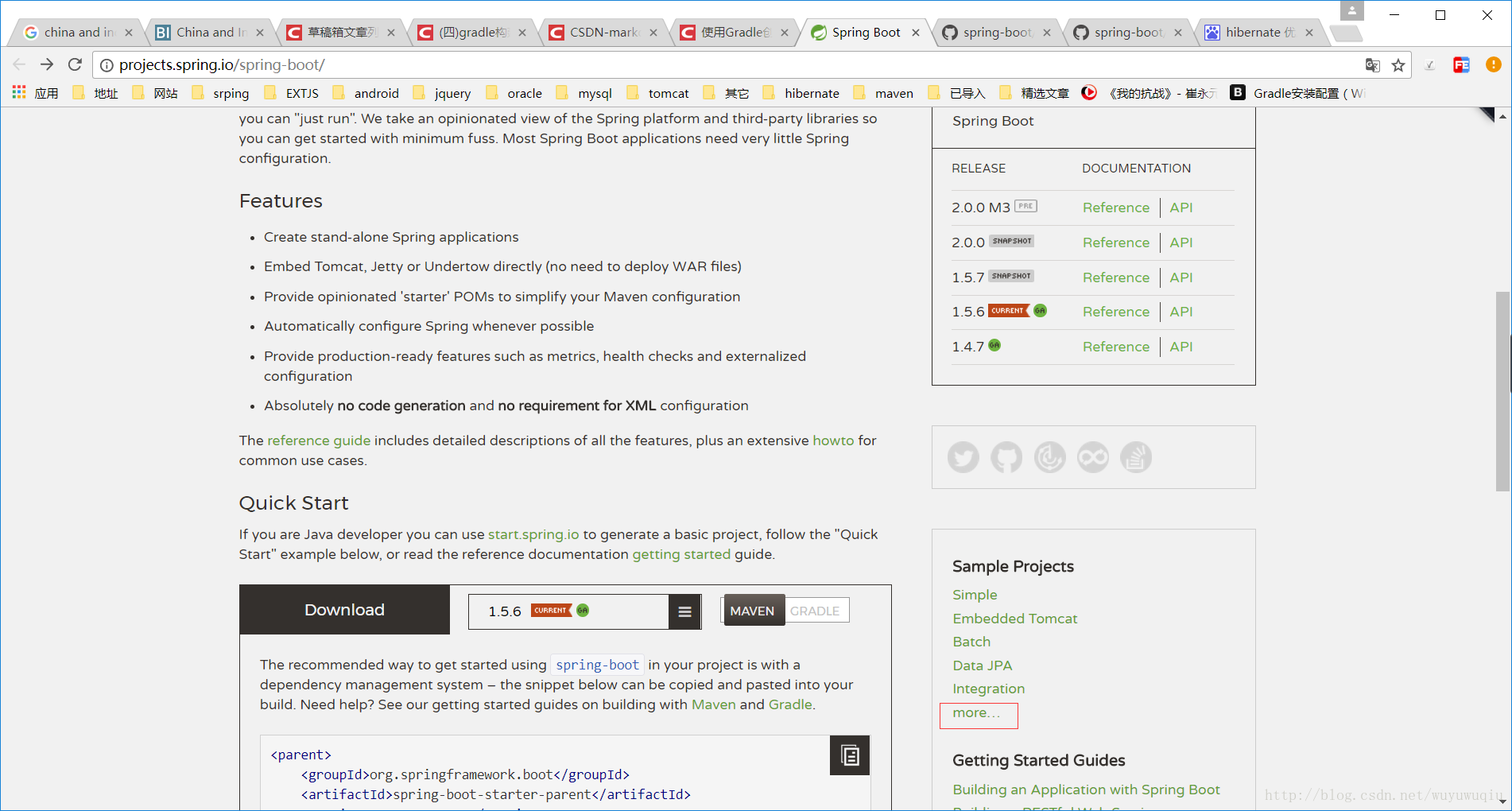
为了实现最初的构想,需要引入spring-boot-starter-activemq,spring-boot-starter-log4j2,spring-boot-starter-security,spring-boot-starter-data-redis,spring-boot-devtools等。
这里为了方便功能的拆分,采用多项目构建的方式,参考文档https://guides.gradle.org/creating-multi-project-builds/。
首先,通过idea创建dafangzi-hibernate和web两个gradle的module,可以看到最外层的setting.gradle已经包含了这两个module;
rootProject.name = 'dafangzi'
include 'dafangzi-hibernate'
include 'web'接下来最外层的build.gradle中替换成如下配置,至于这里的含义,可以查看另一篇博客,
allprojects {
repositories {
mavenLocal()
maven {
url "http://uk.maven.org/maven2"
}
}
}
subprojects {
version = '1.0-SNAPSHOT'
ext {
springBootVersion = '1.5.6.RELEASE'
}
}在dafangzi-hibernate中创建一个简单的HelloWorld.java,
package com.xkx.dafangzi.hibernate.domain;
/**
* Created by pc on 2017/8/1.
*/
public class HelloWorld {
private String greeting;
public HelloWorld(){
}
public HelloWorld(String greeting){
this.greeting = greeting;
}
public String getGreeting() {
return greeting;
}
public void setGreeting(String greeting) {
this.greeting = greeting;
}
}然后在web module中增加对spring-boot-starter-web的依赖,以及对dafangzi-hibernate的依赖。
web/build.gradle
apply plugin: 'java'
dependencies {
compile("org.springframework.boot:spring-boot-starter-web:${springBootVersion}")
compile project(':dafangzi-hibernate')
}创建SampleController.java来调用dafangzi-hibernate的类,
package com.xkx.dafangzi.web.test.controller;
import com.xkx.dafangzi.hibernate.domain.HelloWorld;
import org.springframework.boot.SpringApplication;
import org.springframework.boot.autoconfigure.EnableAutoConfiguration;
import org.springframework.stereotype.Controller;
import org.springframework.web.bind.annotation.RequestMapping;
import org.springframework.web.bind.annotation.ResponseBody;
/**
* Created by pc on 2017/7/26.
*/
@Controller
@EnableAutoConfiguration
public class SampleController {
@RequestMapping("/")
@ResponseBody
String home() {
HelloWorld helloWorld = new HelloWorld("Hello, xkx!");
return helloWorld.getGreeting();
}
public static void main(String[] args) throws Exception {
SpringApplication.run(SampleController.class, args);
}
}这时,启动SampleController中的main方法,在浏览器访问http://localhost:8080/,即可看到Hello,xkx!
更多有趣,好玩的信息请关注我的微信公众号!
