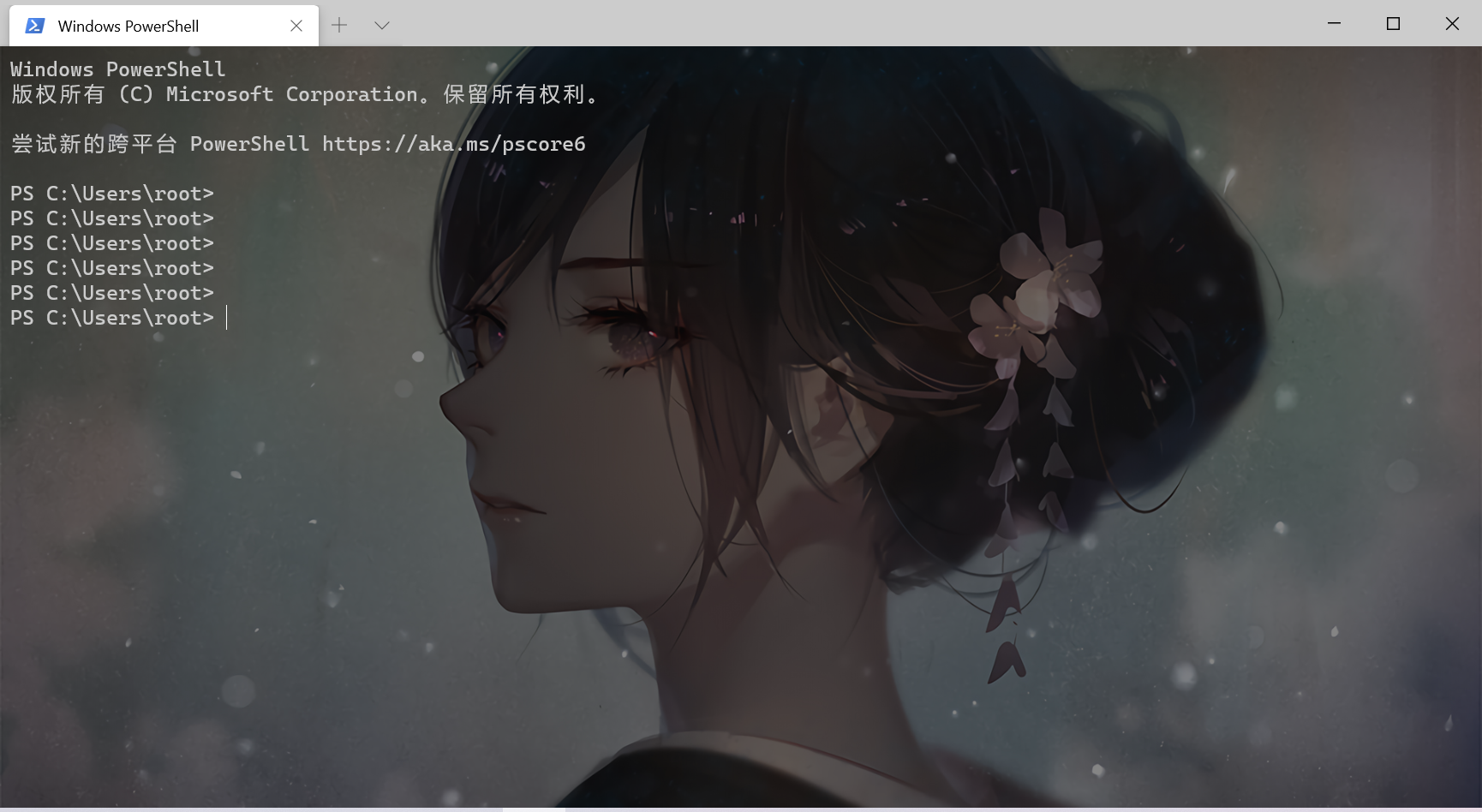首先下载windows terminal,此步骤自己百度,然后打开windows terminal。点击设置
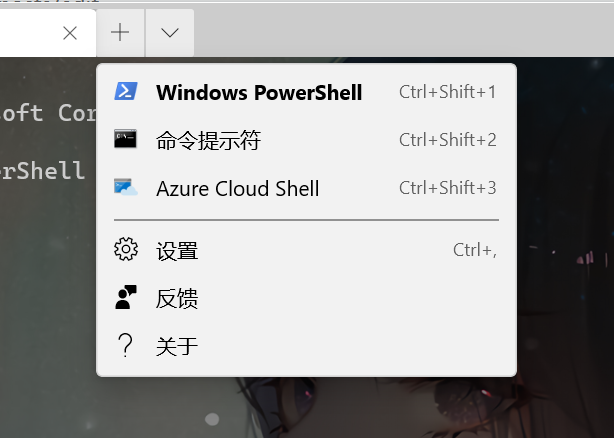
就会打开配置文件,因为我要修改的是power shell的背景图片,所以我们找到power shell的配置文件位置,如下所示。
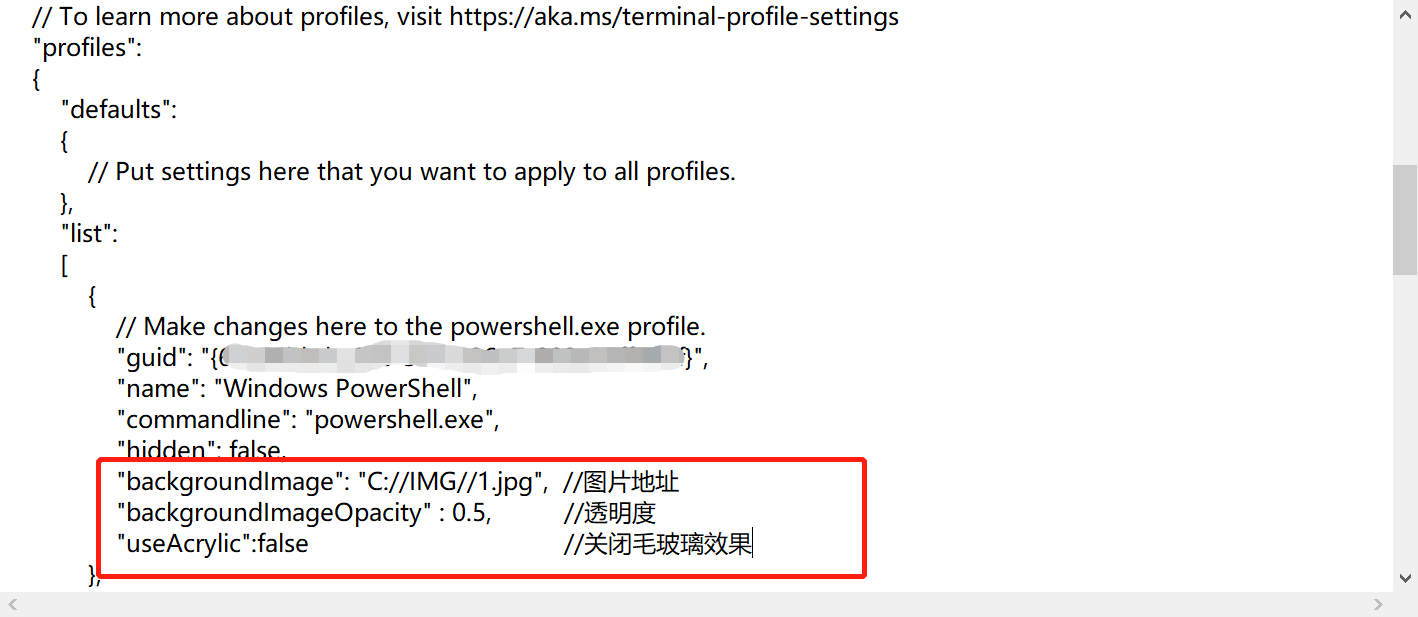
然后添加上面红色框中的参数就可以实现了
"backgroundImage": "C://IMG//1.jpg", //图片地址 "backgroundImageOpacity" : 0.5, //透明度 "useAcrylic":false //关闭毛玻璃效果
成果如下所示: