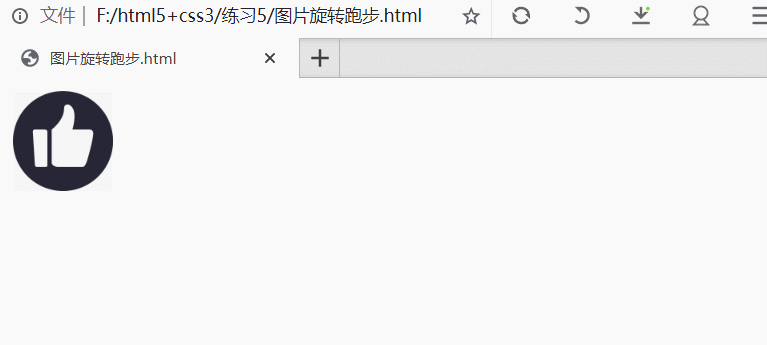动画效果
@keyframes:定义动画
animation-name:使用的动画名字
animation-duration:完成一个动画的时间
1.动画变色
<!DOCTYPE html>
<html>
<head>
<style>
div{
width:100px;
height:100px;
background:red;
border-radius:8px;
animation-name:myfirst;
animation-duration:2s;
}
@keyframes myfirst{
from{background-color:red;}
to{background-color:yellow;}
}
</style>
</head>
<body>
<div></div>
</body>
</html>
效果
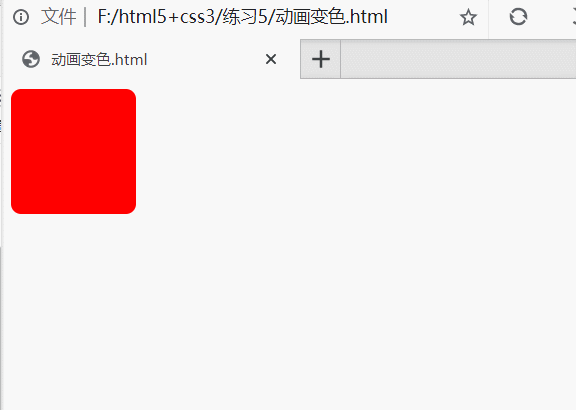
2.分时变色
<!DOCTYPE html>
<html>
<head>
<style>
div{
width:100px;
height:100px;
background:red;
border-radius:8px;
animation-name:myfirst;
animation-duration:8s;
animation-iteration-count:infinite;
}
@keyframes myfirst{
0% {background:red; transform:rotate(0deg);}
25% {background:yellow; transform:rotate(90deg);}
50% {background:blue; transform:rotate(180deg);}
75% {background:green; transform:rotate(270deg);}
100% {background:red; transform:rotate(360deg);}
}
</style>
</head>
<body>
<div></div>
</body>
</html>
效果
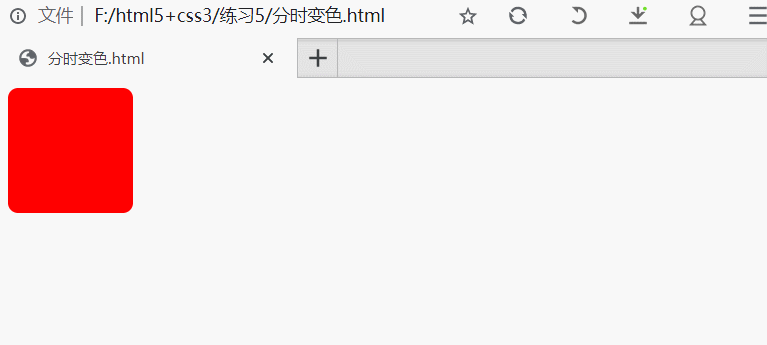
3.动画旋转变色
<!DOCTYPE html>
<html>
<head>
<style>
div{
width:100px;
height:100px;
background:red;
border-radius:8px;
animation-name:myfirst;
animation-duration:4s;
animation-iteration-count:infinite;
}
@keyframes myfirst{
0% {background:red; transform:rotate(0deg);}
25% {background:yellow; transform:rotate(90deg);}
50% {background:blue; transform:rotate(180deg);}
75% {background:green; transform:rotate(270deg);}
100% {background:red; transform:rotate(360deg);}
}
</style>
</head>
<body>
<div></div>
</body>
</html>
效果
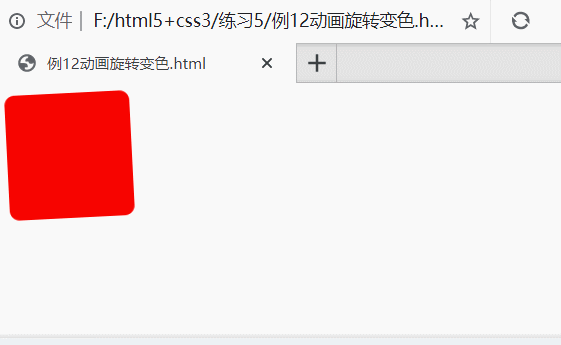
4.跑步旋转变色
<!DOCTYPE html>
<html>
<head>
<style>
div{
width:100px;
height:100px;
background:red;
border-radius:8px;
animation-name:myfirst;
animation-duration:2s;
position:relative;
}
@keyframes myfirst{
0% {background:red; transform:rotate(0deg);}
25% {background:yellow; transform:rotate(90deg);}
50% {background:blue; transform:rotate(180deg); }
75% {background:green;transform:rotate(270deg); }
100% {background:red; transform:rotate(360deg);}
from{left:0px;}
to{left:400px;}
}
</style>
</head>
<body>
<div></div>
</body>
</html>
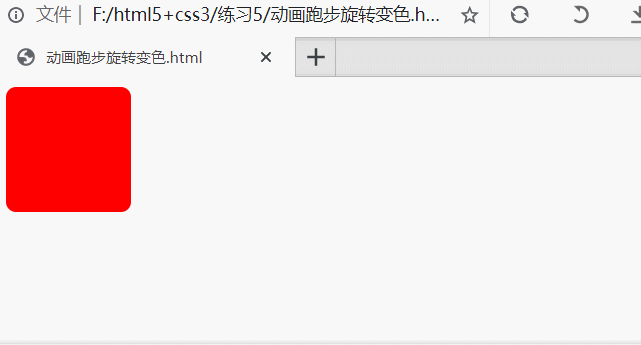
5.图片旋转跑步
<html>
<head>
<meta charset="UTF-8">
<style type="text/css">
img{
width:80px;
height:80px;
animation-name:myfirst;
animation-duration:2s;
position:relative;
}
@keyframes myfirst{
0% {transform:rotate(0deg);}
25% {transform:rotate(180deg);}
50% {transform:rotate(360deg); }
75% {transform:rotate(540deg); }
100% { transform:rotate(720deg);}
from{left:0px;}
to{left:300px;}
}
</style>
</head>
<body>
<table>
<td><img src="images/a.jpg"></td>
</table>
</body>
</html>
效果