在使用序列帧之前需要准备好序列帧的图集,打图集的操作参考
[Unity UGUI图集系统]浅谈UGUI图集使用
准备好序列帧图集,序列帧的播放原理就是获取到图集中的所有图片,然后按照设置的速度按个赋值给Image,其余的都可以按照自己的需求加一些循环,是否设置原图大小等等功能

1 using System.Collections; 2 using System.Collections.Generic; 3 using UnityEngine; 4 using UnityEngine.UI; 5 6 public class UIImagAnimation : MonoBehaviour 7 { 8 public int Framerate = 10; 9 public bool IsLoop = true; 10 public bool IsSetSnap = false; 11 public string AtlasName = ""; 12 13 private Sprite[] sprites; 14 private int curIndex = 0; 15 private float curRate = 0; 16 private Image mImage; 17 // Start is called before the first frame update 18 void Start() 19 { 20 if (mImage == null) mImage = GetComponent<Image>(); 21 if (sprites == null) sprites = UIResourceLoadManager.Instance.LoadSprites(AtlasName, sprites); 22 } 23 24 // Update is called once per frame 25 void Update() 26 { 27 if (mImage != null && sprites != null && sprites.Length > 0) 28 { 29 if (curIndex < sprites.Length || IsLoop) 30 { 31 curIndex %= sprites.Length; 32 curRate += Time.deltaTime; 33 if (curRate > 1) curRate = 0; 34 float tempRate = 1f / Framerate; 35 if (tempRate < curRate) 36 { 37 curRate = tempRate > 0 ? curRate - tempRate : 0; 38 mImage.sprite = sprites[curIndex]; 39 if (IsSetSnap) mImage.SetNativeSize(); 40 curIndex++; 41 } 42 } 43 } 44 } 45 }
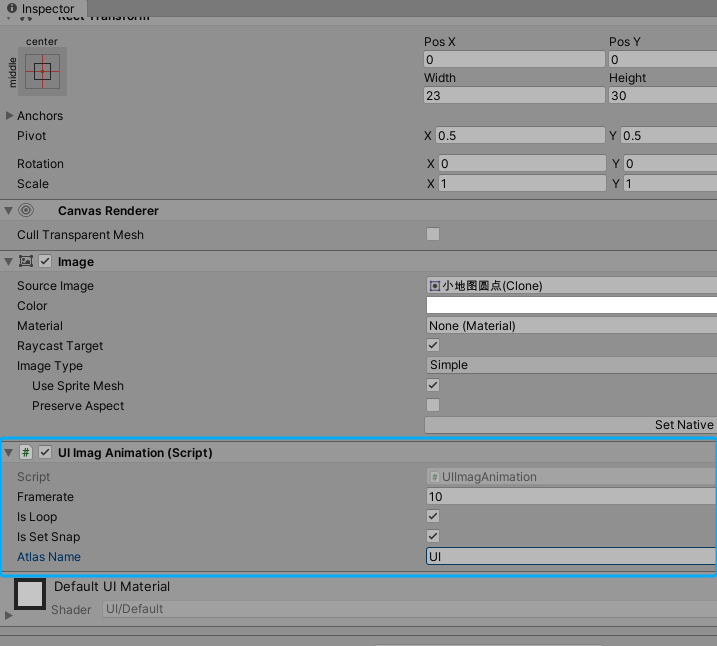
根据自己的需求设置好参数,一个简单的UGUI下的序列帧播放功能就实现了
