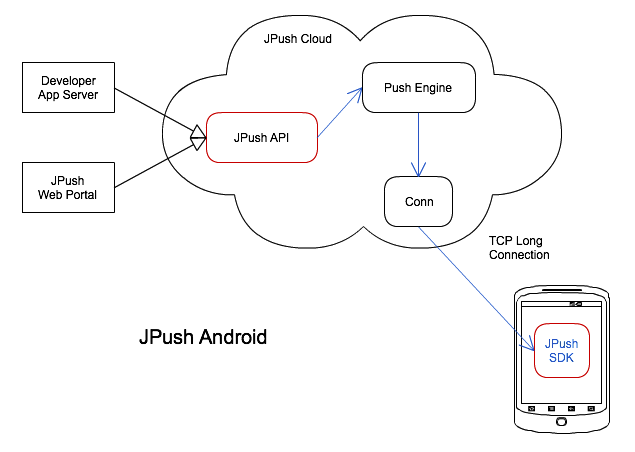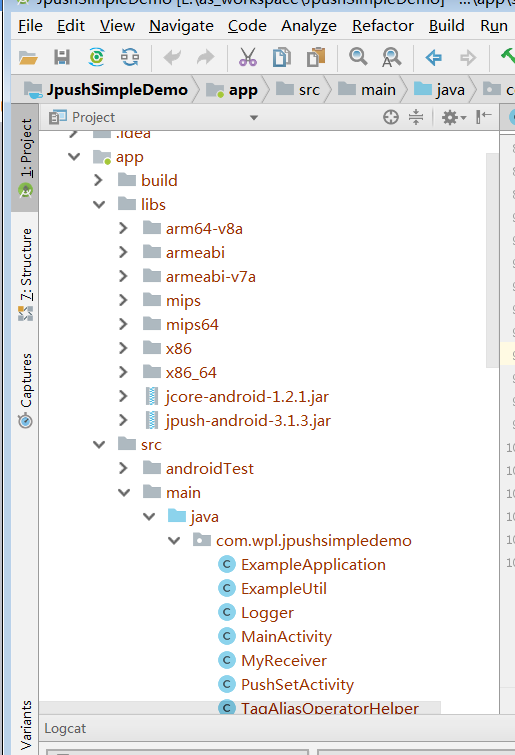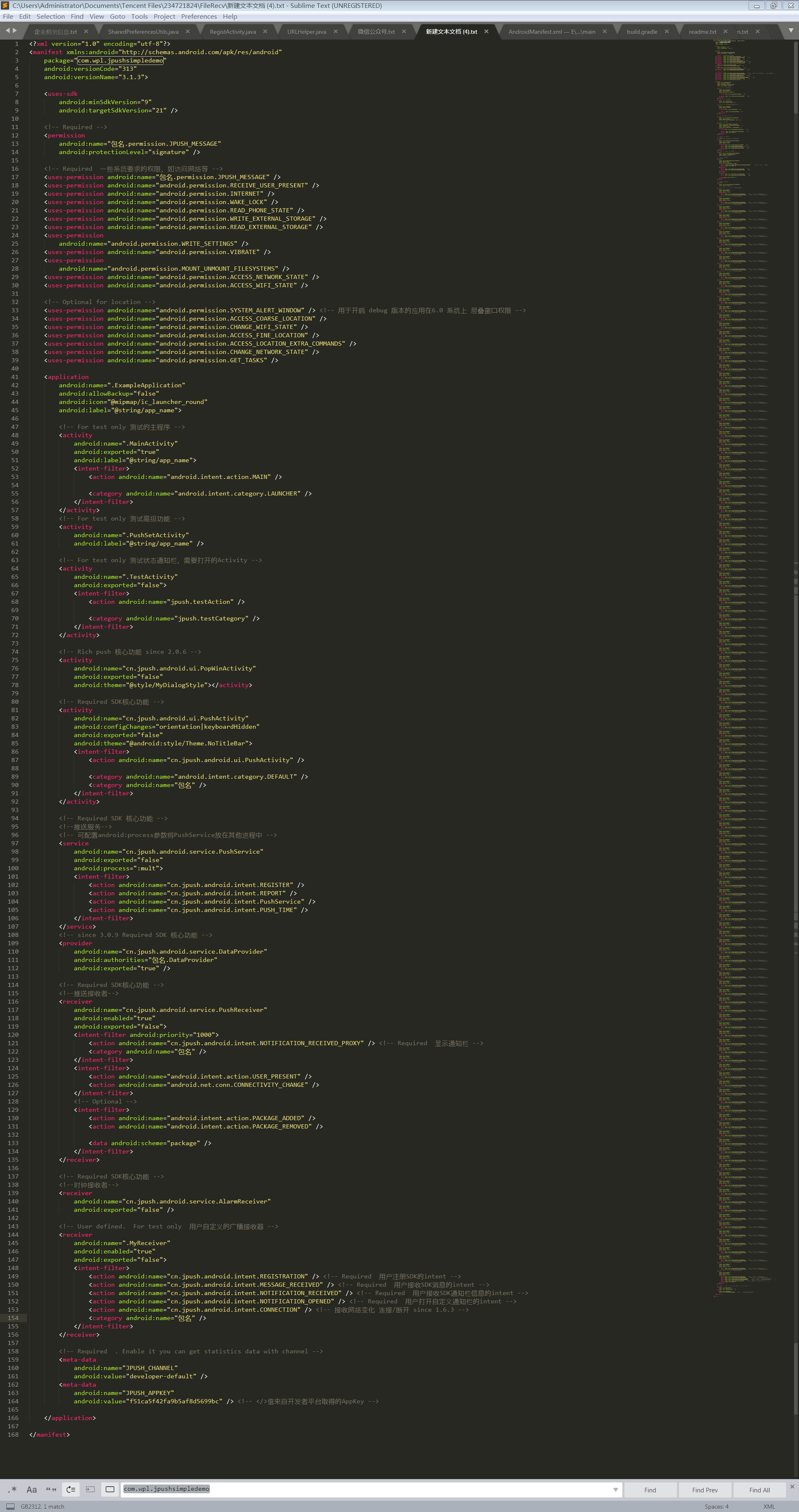极光推送Android集成以及使用(本文只集成了通知,如需要自定义消息,富文本等请去查看官方文档)https://docs.jiguang.cn/
一、概念图
二、搭建环境以及集成
1. 官网注册,并创建应用,获取app_key
2. 官网下载Jpush SDK或者Demo
jpush-android-3.x.x-release.zip 集成压缩包内容
AndroidManifest.xml客户端嵌入SDK参考的配置文件
libs/jcore-android.1.x.x.jar极光开发者服务的核心包。
libs/jpush-android-3.x.y.jarJPush SDK 开发包。
libs/(cpu-type)/libjcore1xx.so各种CPU类型的native开发包。
res集成SDK必须添加的资源文件
example是一个完整的 Android 项目,通过这个演示了 JPush SDK 的基本用法,可以用来做参考。
如图,将所需jar、so包导入libs中,并根据下图在app.builde中添加依赖
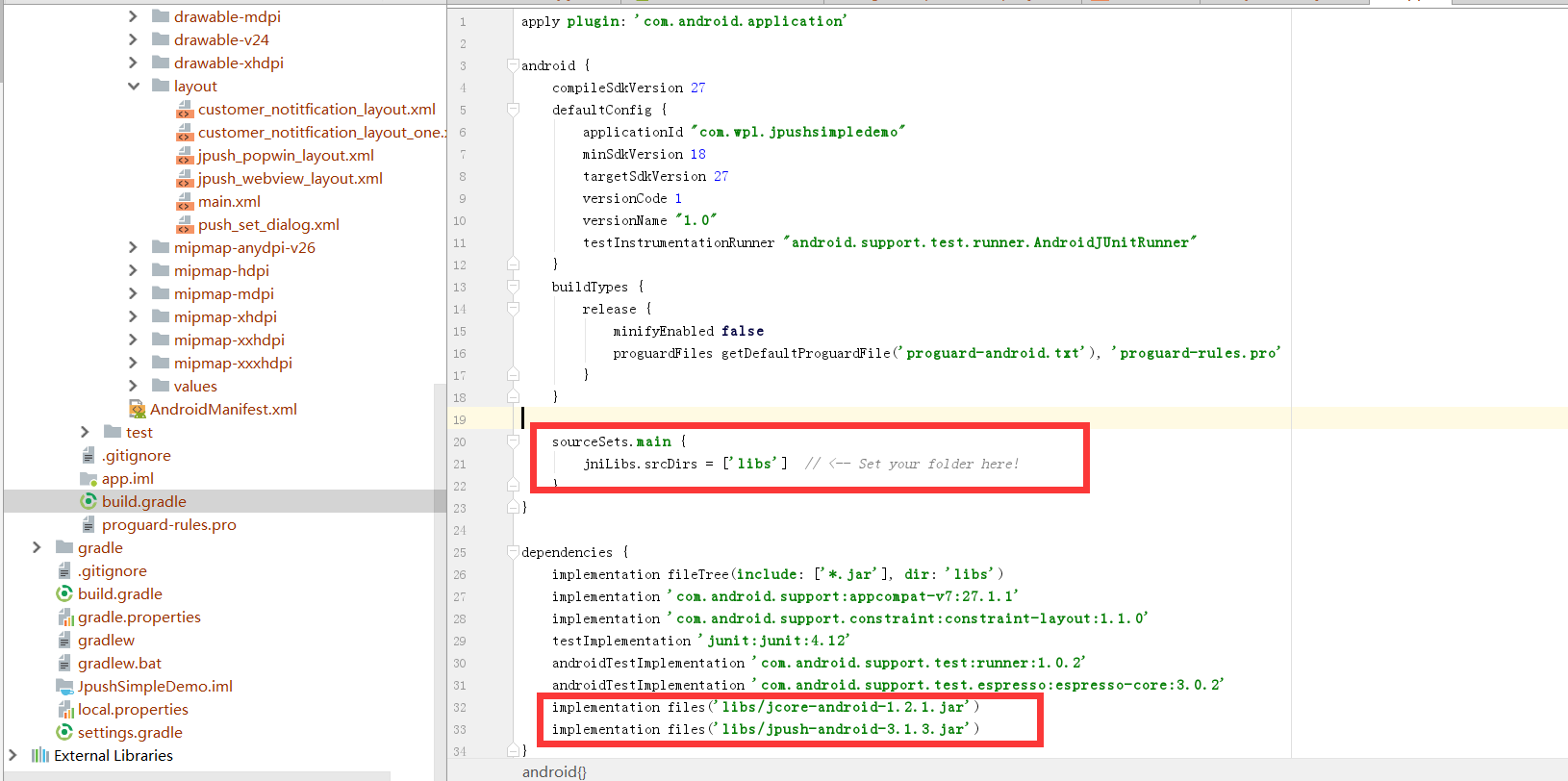
具体实现:
1.在application中
JPushInterface.setDebugMode(true); // 设置开启日志,发布时请关闭JPushInterface.init(this); // 初始化 JPush
初始化推送:JPushInterface.init(getApplicationContext());
停止推送:JPushInterface.stopPush(getApplicationContext());
恢复推送:JPushInterface.resumePush(getApplicationContext());
2. MyReceiver
/**
* 自定义接收器
*
* 如果不定义这个 Receiver,则:
* 1) 默认用户会打开主界面
* 2) 接收不到自定义消息
*/
public class MyReceiver extends BroadcastReceiver {
private static final String TAG = "JIGUANG-Example";
@Override
public void onReceive(Context context, Intent intent) {
try {
Bundle bundle = intent.getExtras();
Logger.d(TAG, "[MyReceiver] onReceive - " + intent.getAction() + ", extras: " + printBundle(bundle));
if (JPushInterface.ACTION_REGISTRATION_ID.equals(intent.getAction())) {
String regId = bundle.getString(JPushInterface.EXTRA_REGISTRATION_ID);
Logger.d(TAG, "[MyReceiver] 接收Registration Id : " + regId);
//send the Registration Id to your server...
} else if (JPushInterface.ACTION_NOTIFICATION_RECEIVED.equals(intent.getAction())) {
Logger.d(TAG, "[MyReceiver] 接收到推送下来的通知");
int notifactionId = bundle.getInt(JPushInterface.EXTRA_NOTIFICATION_ID);
Logger.d(TAG, "[MyReceiver] 接收到推送下来的通知的ID: " + notifactionId);
} else if (JPushInterface.ACTION_NOTIFICATION_OPENED.equals(intent.getAction())) {
Logger.d(TAG, "[MyReceiver] 用户点击打开了通知");
//打开自定义的Activity
Intent i = new Intent(context, TestActivity.class);
i.putExtras(bundle);
//i.setFlags(Intent.FLAG_ACTIVITY_NEW_TASK);
i.setFlags(Intent.FLAG_ACTIVITY_NEW_TASK | Intent.FLAG_ACTIVITY_CLEAR_TOP );
context.startActivity(i);
} else if (JPushInterface.ACTION_RICHPUSH_CALLBACK.equals(intent.getAction())) {
Logger.d(TAG, "[MyReceiver] 用户收到到RICH PUSH CALLBACK: " + bundle.getString(JPushInterface.EXTRA_EXTRA));
//在这里根据 JPushInterface.EXTRA_EXTRA 的内容处理代码,比如打开新的Activity, 打开一个网页等..
} else if(JPushInterface.ACTION_CONNECTION_CHANGE.equals(intent.getAction())) {
boolean connected = intent.getBooleanExtra(JPushInterface.EXTRA_CONNECTION_CHANGE, false);
Logger.w(TAG, "[MyReceiver]" + intent.getAction() +" connected state change to "+connected);
} else {
Logger.d(TAG, "[MyReceiver] Unhandled intent - " + intent.getAction());
}
} catch (Exception e){
}
}
// 打印所有的 intent extra 数据
private static String printBundle(Bundle bundle) {
StringBuilder sb = new StringBuilder();
for (String key : bundle.keySet()) {
if (key.equals(JPushInterface.EXTRA_NOTIFICATION_ID)) {
sb.append("\nkey:" + key + ", value:" + bundle.getInt(key));
}else if(key.equals(JPushInterface.EXTRA_CONNECTION_CHANGE)){
sb.append("\nkey:" + key + ", value:" + bundle.getBoolean(key));
} else if (key.equals(JPushInterface.EXTRA_EXTRA)) {
if (TextUtils.isEmpty(bundle.getString(JPushInterface.EXTRA_EXTRA))) {
Logger.i(TAG, "This message has no Extra data");
continue;
}
try {
JSONObject json = new JSONObject(bundle.getString(JPushInterface.EXTRA_EXTRA));
Iterator<String> it = json.keys();
while (it.hasNext()) {
String myKey = it.next();
sb.append("\nkey:" + key + ", value: [" +
myKey + " - " +json.optString(myKey) + "]");
}
} catch (JSONException e) {
Logger.e(TAG, "Get message extra JSON error!");
}
} else {
sb.append("\nkey:" + key + ", value:" + bundle.getString(key));
}
}
return sb.toString();
}
}
极光后台发送推送即可:
源码地址:https://download.csdn.net/download/silence_sep/10435366