报错1:
git clone [email protected]:alibaba/otter.git cd otter; mvn clean install -Dmaven.test.skip -Denv=release
https://github.com/alibaba/otter/wiki/Manager_Quickstart
[ERROR] Failed to execute goal on project shared.common: Could not resolve dependencies for project com.alibaba.otter:shared.common:jar:4.2.19-SNAPSHOT: Failed to collect dependencies at ch.qos.logback:logback-core:jar:1.1.3: Failed to read artifact descriptor for ch.qos.logback:logback-core:jar:1.1.3: Could not transfer artifact ch.qos.logback:logback-core:pom:1.1.3 from/to central (http://repo1.maven.org/maven2): Failed to transfer file http://repo1.maven.org/maven2/ch/qos/logback/logback-core/1.1.3/logback-core-1.1.3.pom with status code 501 -> [Help 1] org.apache.maven.lifecycle.LifecycleExecutionException: Failed to execute goal on project shared.common: Could not resolve dependencies for project com.alibaba.otter:shared.common:jar:4.2.19-SNAPSHOT: Failed to collect dependencies at ch.qos.logback:logback-core:ja r:1.1.3 at org.apache.maven.lifecycle.internal.LifecycleDependencyResolver.getDependencies (LifecycleDependencyResolver.java:269) at org.apache.maven.lifecycle.internal.LifecycleDependencyResolver.resolveProjectDependencies (LifecycleDependencyResolver.java:147)
看报错原因,是拉pom文件时报错了,复现一下: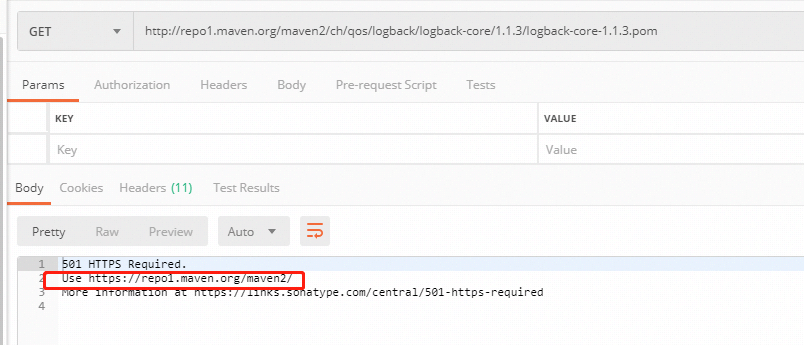
改成https就可以了:
那改的方法就简单了,将配置的http改为https就可以了:
执行 mvn clean install -Dmaven.test.skip=true -Denv=release 后,报了另外一个错:
[ERROR] Failed to execute goal on project shared.common: Could not resolve dependencies for project com.alibaba.otter:shared.common:jar:4.2.19-SNAPSHOT: Failed to collect dependencies at org.jtester:jtester:jar:1.1.8: Failed to read artifact descriptor for org.jtes ter:jtester:jar:1.1.8: Could not transfer artifact org.jtester:jtester:pom:1.1.8 from/to jtester-maven (http://jtester.googlecode.com/svn/m2/): Connect to jtester.googlecode.com:80 [jtester.googlecode.com/74.125.204.82] failed: Connection timed out: connect -> [Hel p 1] [ERROR] [ERROR] To see the full stack trace of the errors, re-run Maven with the -e switch. [ERROR] Re-run Maven using the -X switch to enable full debug logging. [ERROR] [ERROR] For more information about the errors and possible solutions, please read the following articles: [ERROR] [Help 1] http://cwiki.apache.org/confluence/display/MAVEN/DependencyResolutionException [ERROR] [ERROR] After correcting the problems, you can resume the build with the command [ERROR] mvn <goals> -rf :shared.common
可以看到在本机电脑就ping不通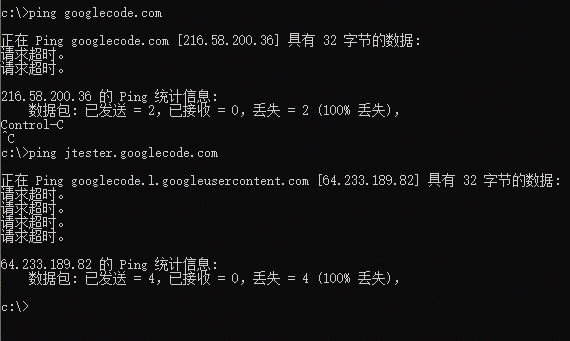
把这些已经删除掉: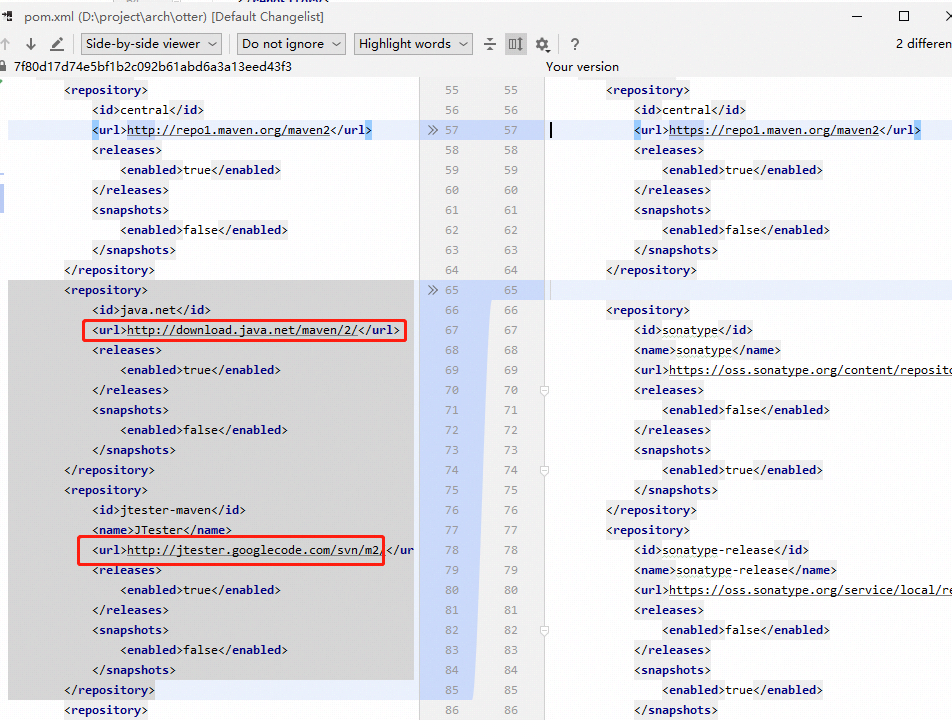
再执行mvn clean compile install -Dmaven.test.skip=true -Denv=release