1.在华为模拟器ensp上设置两个普通路由器,两个交换机,两台PC
先打开ensp ,新建2个路由器和2个pc用户,分别用网线连接,如下图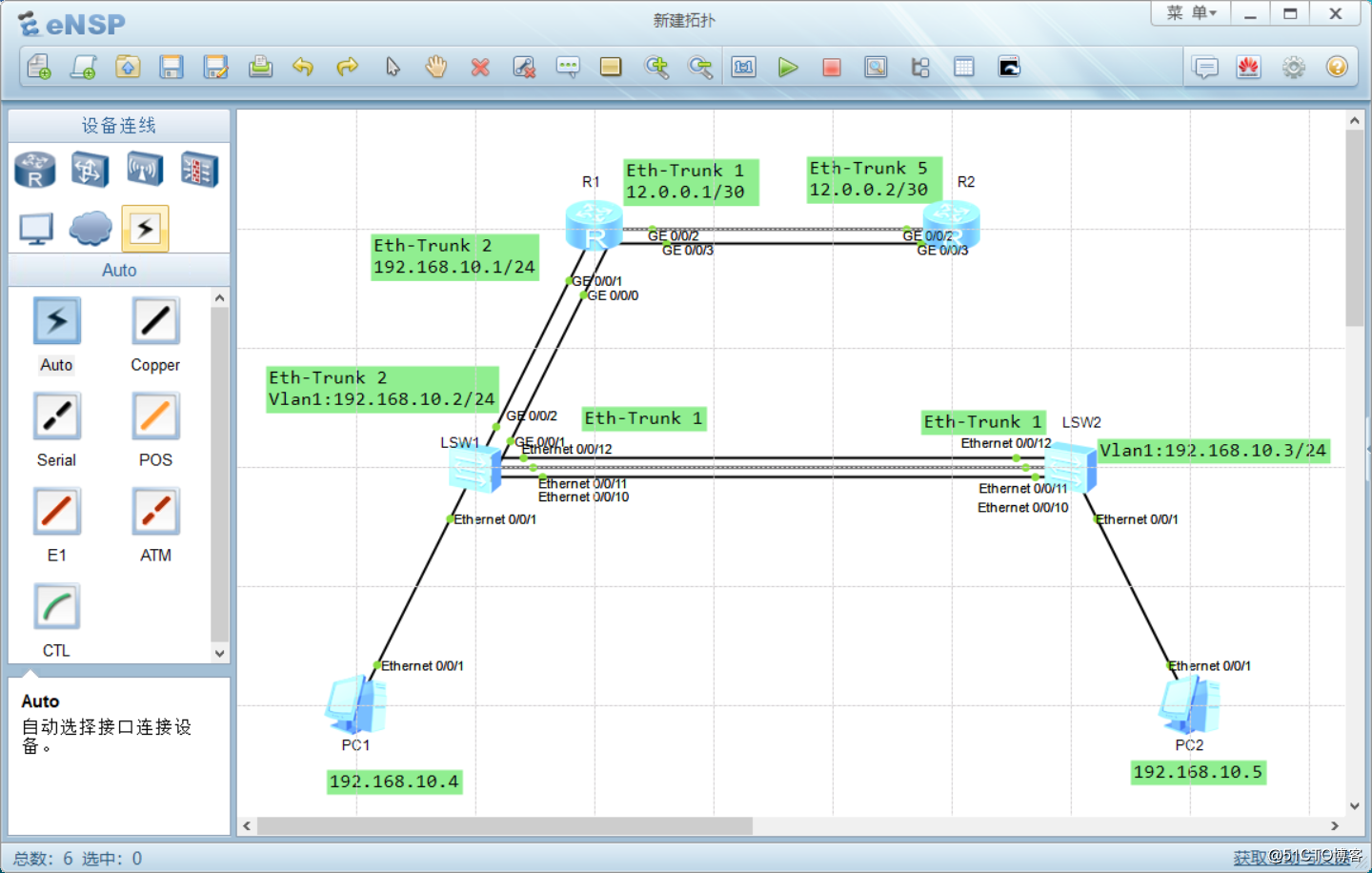
- 配置LSW1 的优先级以及冗余配置
[Huawei]sySname SW1 [SW1]lacp priority 1000 [SW1]int Eth-Trunk 1 [SW1-Eth-Trunk1]bpdu enable [SW1-Eth-Trunk1]mode lacp-static [SW1-Eth-Trunk1]int e0/0/10 [SW1-Ethernet0/0/10]eth-trunk 1 [SW1-Ethernet0/0/10]int e0/0/11 [SW1-Ethernet0/0/11]eth-trunk 1 [SW1-Ethernet0/0/12]int e0/0/12 [SW1-Ethernet0/0/12]eth-trunk 1 [SW1]dis eth-trunk 1 Least Active-linknumber: 1 Max Active-linknumber: 8 Ethernet0/0/10 Unselect 100M 32768 11 289 10100010 1 Ethernet0/0/11 Unselect 100M 32768 12 289 10100010 1 Ethernet0/0/12 Unselect 100M 32768 13 289 10100010 1配置最大跑的链接数
[SW1]int Eth-Trunk 1 [SW1-Eth-Trunk1]max active-linknumber 2 [SW1-Eth-Trunk1]dis eth-trunk 1 Least Active-linknumber: 1 Max Active-linknumber: 2 ActorPortName Status PortType PortPri PortNo PortKey PortState Weight Ethernet0/0/10 Unselect 100M 32768 11 289 10100010 1 Ethernet0/0/11 Unselect 100M 32768 12 289 10100010 1 Ethernet0/0/12 Unselect 100M 32768 13 289 10100010 1 - 配置LSW2 ,不需要配置优先级和最大链路数
[Huawei]sysname SW2 [SW2]int Eth-Trunk 1 [SW2-Eth-Trunk1]bpdu enable [SW2-Eth-Trunk1]mode lacp-static [SW2-Eth-Trunk1]q [SW2]int e0/0/10 [SW2-Ethernet0/0/10]eth-trunk 1 [SW2]int e0/0/11 [SW2-Ethernet0/0/11]eth-trunk 1 [SW2-Ethernet0/0/11]q [SW2]int e0/0/12 [SW2-Ethernet0/0/12]eth-trunk 1 [SW2-Ethernet0/0/12]q [SW2]dis eth-trunk 1 Operate status: up Number Of Up Port In Trunk: 2 Ethernet0/0/10 Selected 100M 32768 11 289 10111100 1 Ethernet0/0/11 Selected 100M 32768 12 289 10111100 1 Ethernet0/0/12 Unselect 100M 32768 13 289 10110000 13.配置LSW1, LSW2的网关IP
配置SW2[SW2]int vlanif 1 [SW2-Vlanif1]ip add 192.168.10.3 24 [SW2-Vlanif1]dis ip int brief Interface IP Address/Mask Physical Protocol MEth0/0/1 unassigned down down NULL0 unassigned up up(s) Vlanif1 192.168.10.3/24 up up配置SW1
[SW1]int vlanif 1 [SW1-Vlanif1]ip add 192.168.10.2 24 [SW1-Vlanif1]dis ip int brief Interface IP Address/Mask Physical Protocol MEth0/0/1 unassigned down down NULL0 unassigned up up(s) Vlanif1 192.168.10.2/24 up up4.配置LSW1的Eth- Trunk2
[SW1]int Eth-Trunk 2 [SW1-Eth-Trunk2]trunkport GigabitEthernet 0/0/1 to 0/0/2 [SW1-Eth-Trunk2]dis eth-trunk 2 PortName Status Weight GigabitEthernet0/0/1 Up 1 GigabitEthernet0/0/2 Up 15.配置R1
[Huawei]sysname R1 [R1]int Eth-Trunk 2 [R1-Eth-Trunk2]trunkport GigabitEthernet 0/0/0 to 0/0/1 [R1-Eth-Trunk2]ip add 192.168.10.1 24 [R1-Eth-Trunk2]display ip int brief Interface IP Address/Mask Physical Protocol Eth-Trunk2 192.168.10.1/24 up up [R1-Eth-Trunk2]int Eth-Trunk 1 [R1-Eth-Trunk1]trunkport GigabitEthernet 0/0/2 to 0/0/3 [R1-Eth-Trunk1]ip add 12.0.0.1 30 [R1-Eth-Trunk1]display ip int brief Interface IP Address/Mask Physical Protocol Eth-Trunk1 12.0.0.1/30 up up Eth-Trunk2 192.168.10.1/24 up up6.配置R2
[R2]interface Eth-Trunk 5 [R2-Eth-Trunk5]trunkport g 0/0/2 to 0/0/3 [R2-Eth-Trunk5]ip add 12.0.0.2 30 [R2-Eth-Trunk5]dis ip int brief Interface IP Address/Mask Physical Protocol Eth-Trunk5 12.0.0.2/30 up upR2需要配置静态路由
[R2]ip route-static 192.168.10.0 24 12.0.0.1 [R2]display ip routing-table 12.0.0.0/30 Direct 0 0 D 12.0.0.2 Eth-Trunk5 12.0.0.2/32 Direct 0 0 D 127.0.0.1 Eth-Trunk5 127.0.0.0/8 Direct 0 0 D 127.0.0.1 InLoopBack0 127.0.0.1/32 Direct 0 0 D 127.0.0.1 InLoopBack0 192.168.10.0/24 Static 60 0 RD 12.0.0.1 Eth-Trunk57.PC测试网络
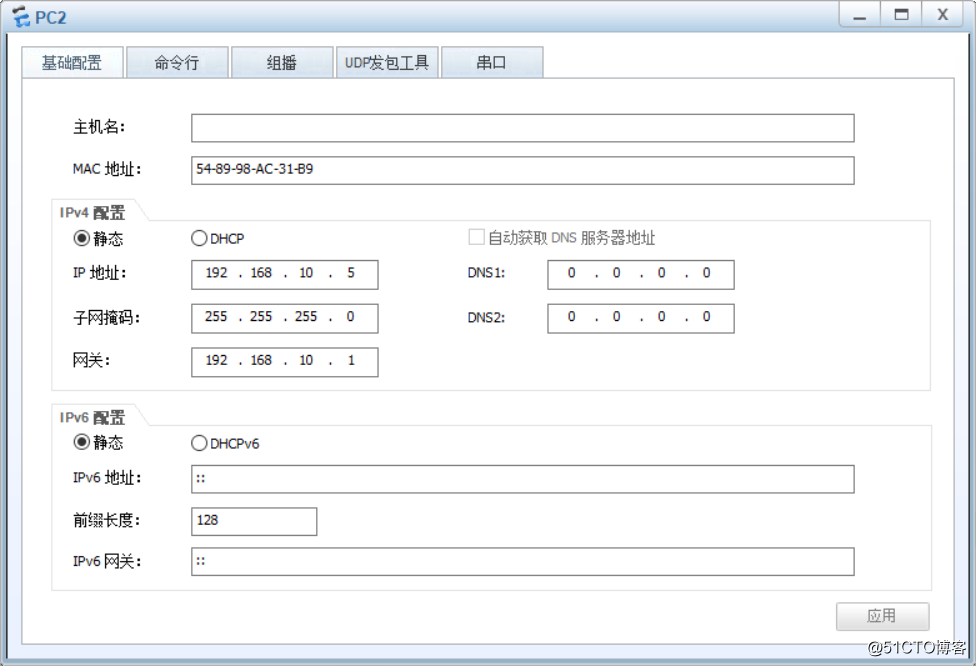
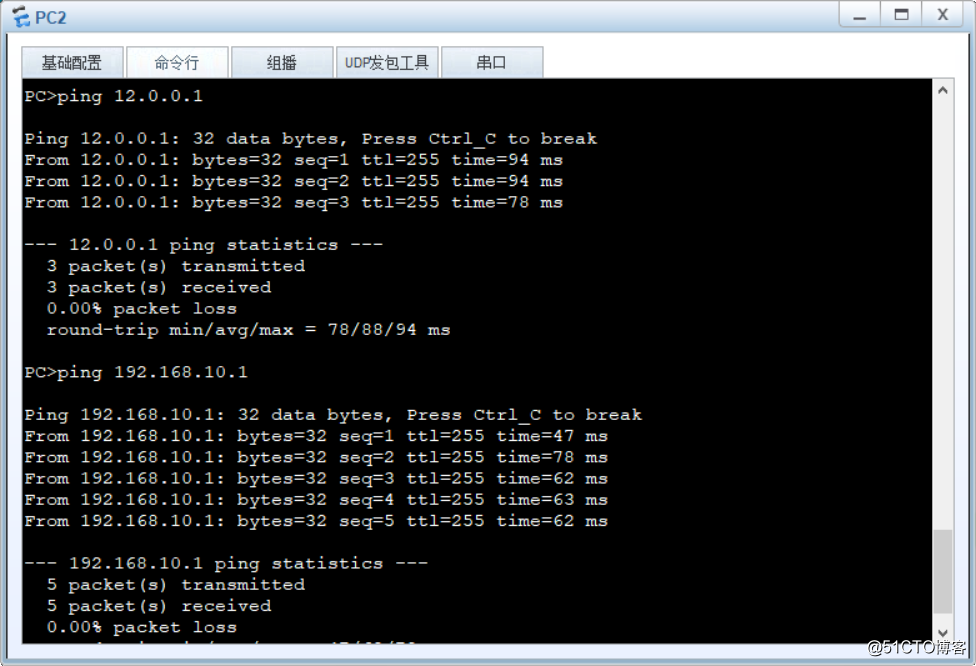
以上。