1.首先添加一个windows服务程序
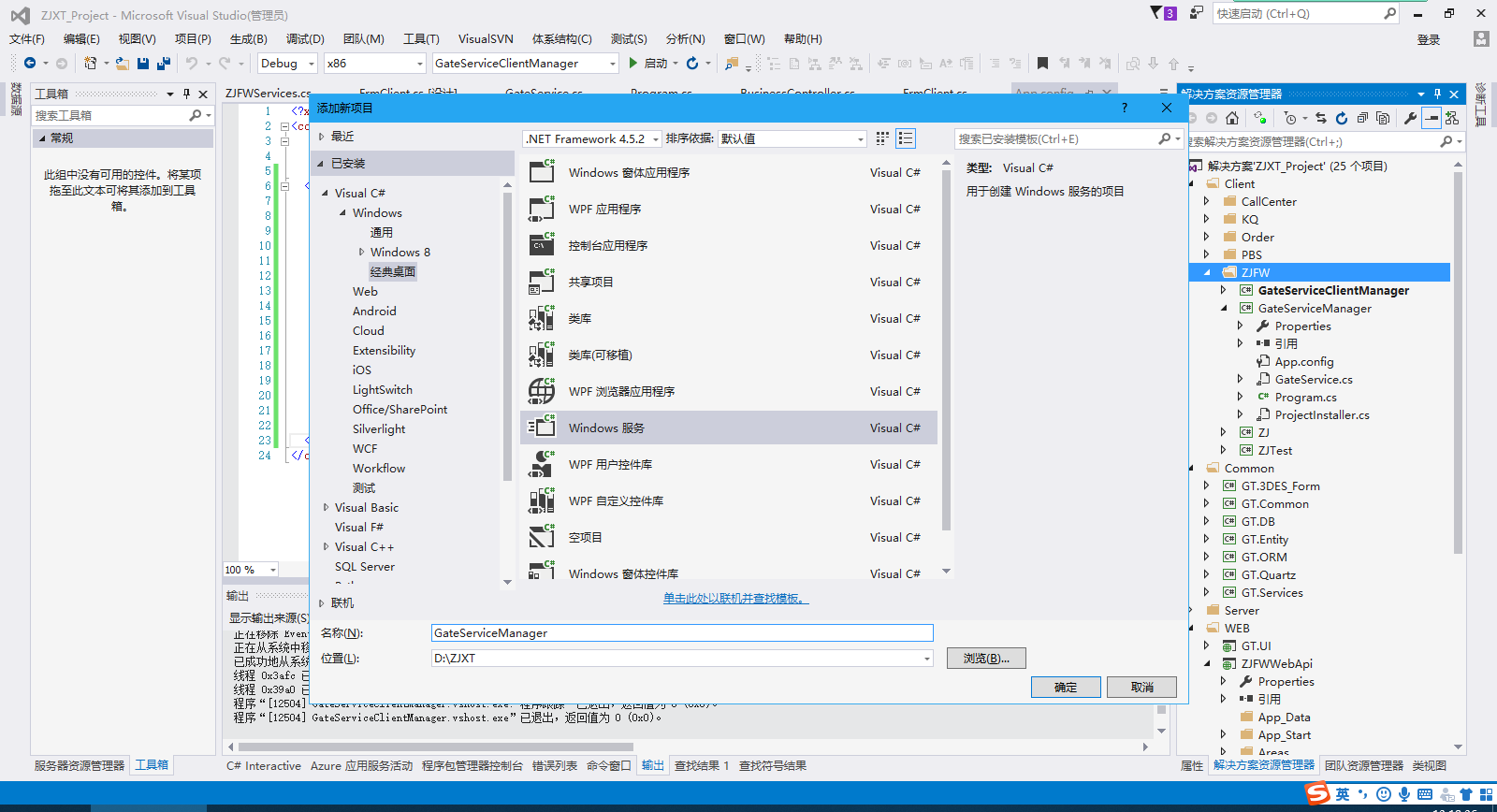
2.在 protected override void OnStart(string[] args)中加入我们的业务逻辑代码

3.在我们的GateService中的设计页面,添加安装程序
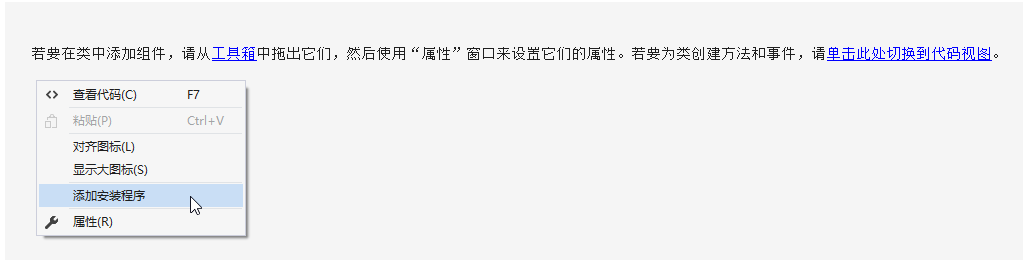
4.配置安装程序serviceProcessInstaller1和serviceInstaller1
serviceInstaller1中 StartType设置为Manual,ServiceName设置为我们的服务名
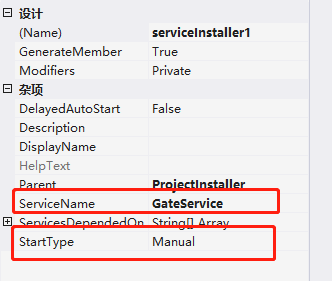
serviceProcessInstaller1 中设置服务类型,Account设置为LocalService

---------------------以上我们的服务就开发完成了,但是服务不能直接启动,我们需要一个应用程序来启动我们的服务
1.建立一个winform应用程序来启动服务
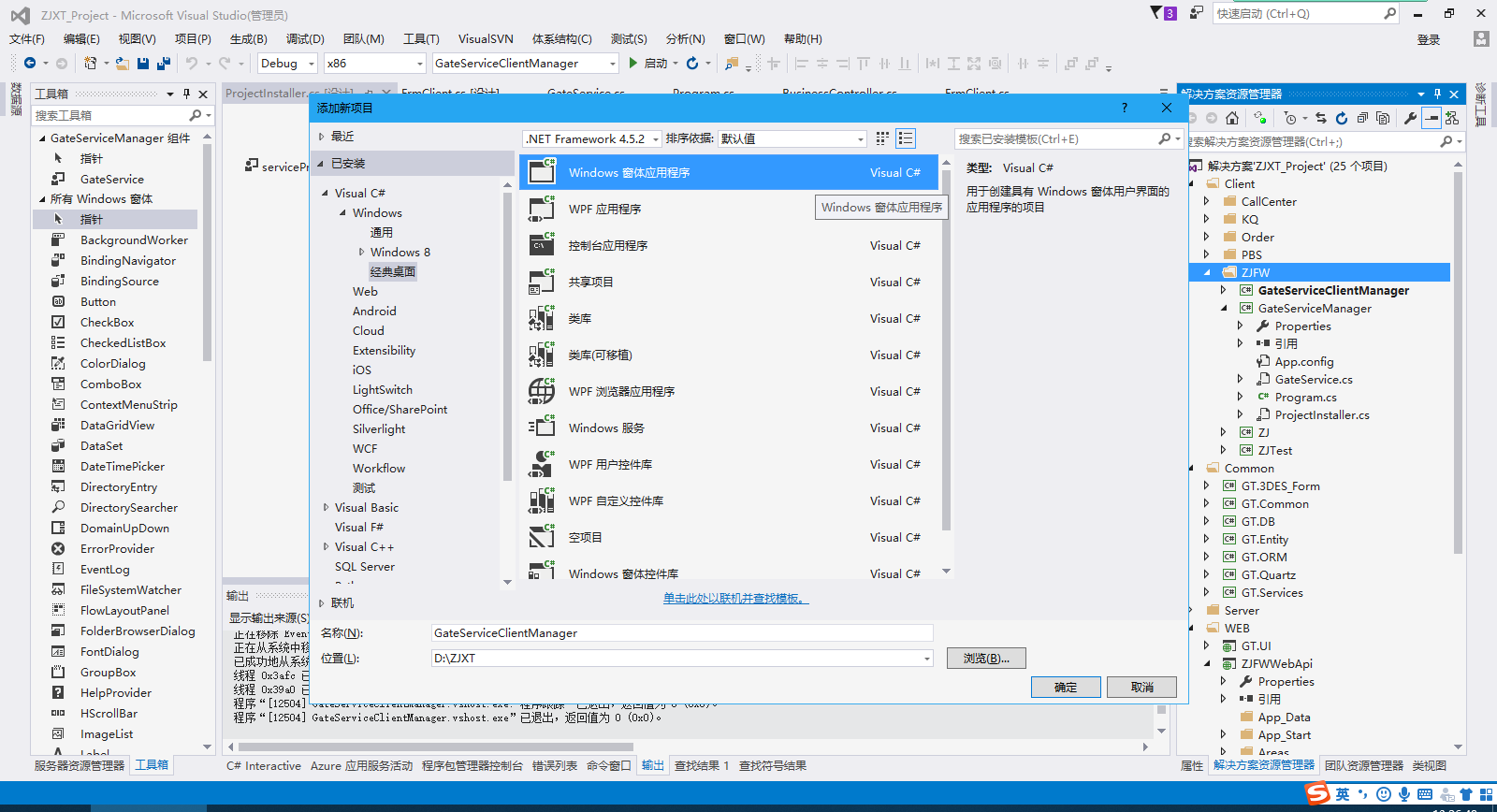
2.ui页面设计四个按钮:安装、启动、停止、卸载
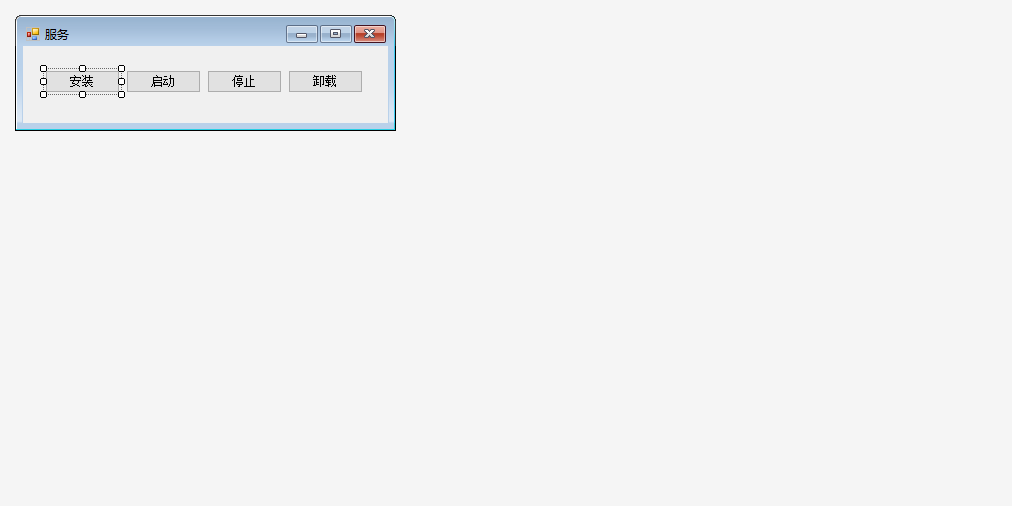
3.对我们的服务进行引用
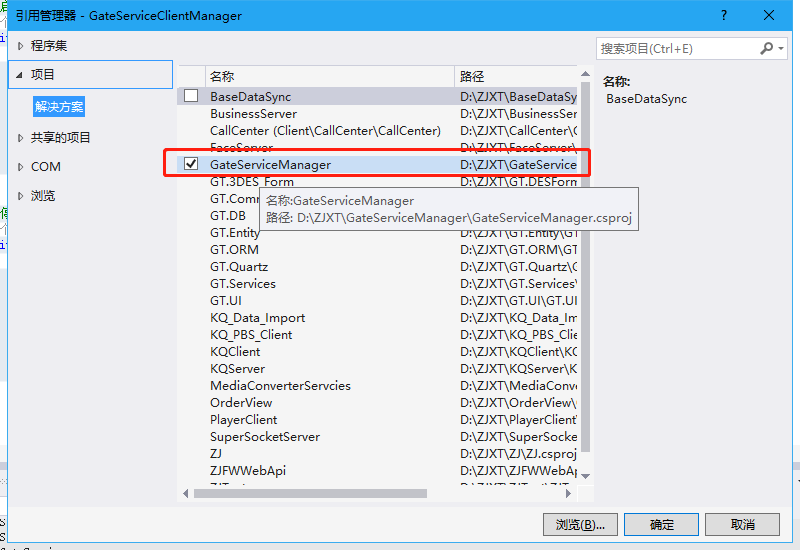
4.winform代码:
using System; using System.Collections; using System.Collections.Generic; using System.ComponentModel; using System.Configuration.Install; using System.Data; using System.Drawing; using System.Linq; using System.ServiceProcess; using System.Text; using System.Threading.Tasks; using System.Windows.Forms; namespace GateServiceClientManager { public partial class FrmClient : Form { string serviceFilePath = $"{Application.StartupPath}\\GateServiceManager.exe";//这里是我们服务的exe string serviceName = "GateService"; public FrmClient() { InitializeComponent(); } private void btnset_Click(object sender, EventArgs e) { this.BeginInvoke(new Action(() => { if (this.IsServiceExisted(serviceName)) this.UninstallService(serviceName); this.InstallService(serviceFilePath); MessageBox.Show("服务安装成功!"); })); } private void btnstart_Click(object sender, EventArgs e) { this.BeginInvoke(new Action(() => { if (this.IsServiceExisted(serviceName)) this.ServiceStart(serviceName); MessageBox.Show("服务启动成功!"); })); } private void btnstop_Click(object sender, EventArgs e) { this.BeginInvoke(new Action(() => { if (this.IsServiceExisted(serviceName)) this.ServiceStop(serviceName); MessageBox.Show("服务停止成功!"); })); } private void btnunset_Click(object sender, EventArgs e) { this.BeginInvoke(new Action(() => { if (this.IsServiceExisted(serviceName)) { this.ServiceStop(serviceName); this.UninstallService(serviceFilePath); MessageBox.Show("服务卸载成功!"); } })); } //判断服务是否存在 private bool IsServiceExisted(string serviceName) { ServiceController[] services = ServiceController.GetServices(); foreach (ServiceController sc in services) { if (sc.ServiceName.ToLower() == serviceName.ToLower()) { return true; } } return false; } //安装服务 private void InstallService(string serviceFilePath) { using (AssemblyInstaller installer = new AssemblyInstaller()) { installer.UseNewContext = true; installer.Path = serviceFilePath; IDictionary savedState = new Hashtable(); installer.Install(savedState); installer.Commit(savedState); } } //卸载服务 private void UninstallService(string serviceFilePath) { using (AssemblyInstaller installer = new AssemblyInstaller()) { installer.UseNewContext = true; installer.Path = serviceFilePath; installer.Uninstall(null); } } //启动服务 private void ServiceStart(string serviceName) { using (ServiceController control = new ServiceController(serviceName)) { if (control.Status == ServiceControllerStatus.Stopped) { control.Start(); } } } //停止服务 private void ServiceStop(string serviceName) { using (ServiceController control = new ServiceController(serviceName)) { if (control.Status == ServiceControllerStatus.Running) { control.Stop(); } } } } }
以上这样我们就可以启动winform程序来打开我们的服务啦
遇到的问题:
1.如果需要在GateServiceManager(也就是我们的服务)加入配置文件的信息
比如:
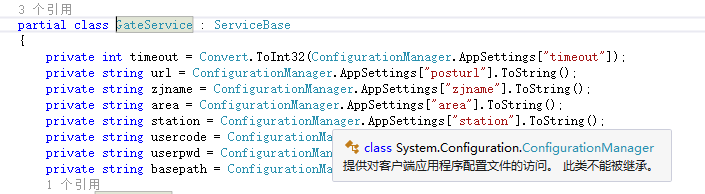
在服务中的app.config是读取不到的,在winform中加也是读取不到的。
解决办法:我们需要在服务中心加入app.config,然后再把服务的app.config复制到winform程序中这样才可以读取到我们的配置信息
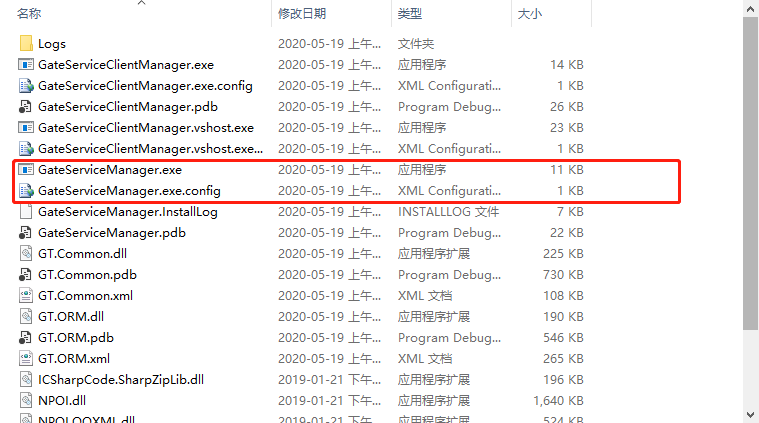
2.如果用winform程序开启服务时,出现:其他信息: 无法启动计算机“.”上的服务 zjService。那一定是你的服务代码写的有问题。不用怀疑直接去改就好了
--------------------关于服务调试
首先我们要把我们的服务启动
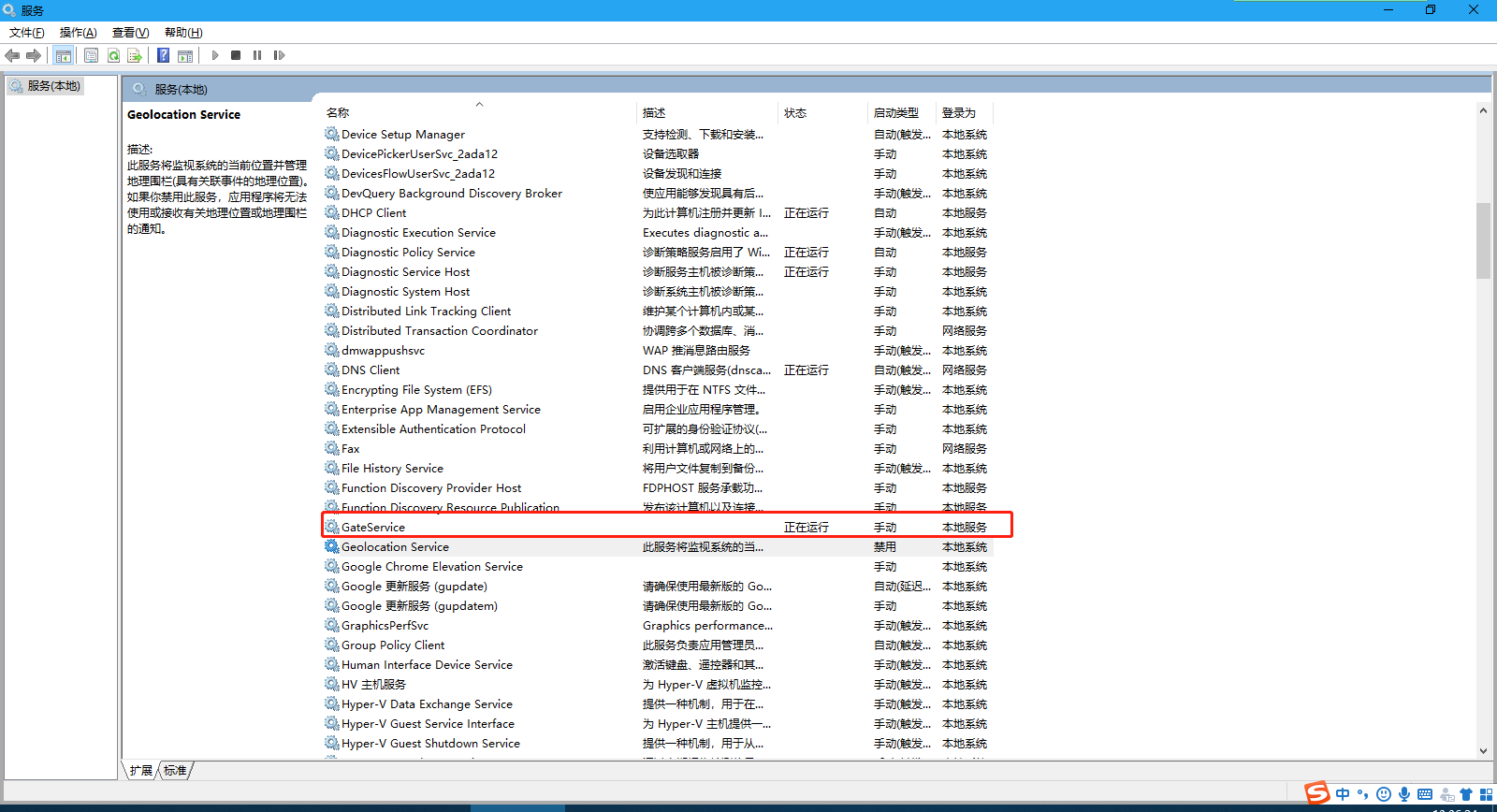
2.用vs把服务添加到进程中,进行调试
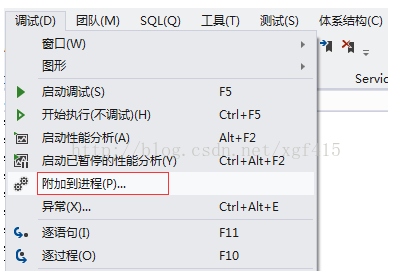
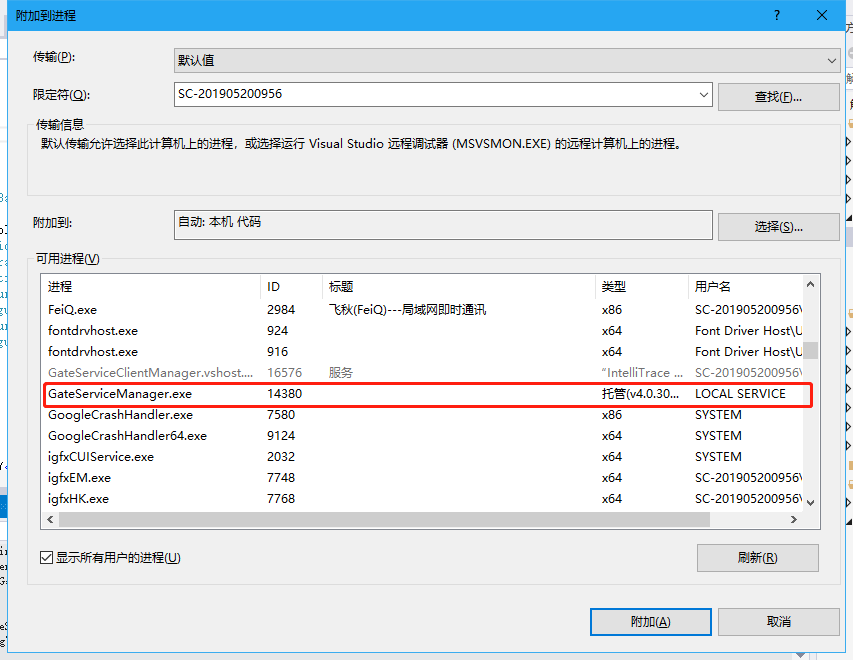
找到我们的服务,然后就可以调试了
注意:在调试OnStart时,一定要加一个延迟Thread.Sleep(30000); ,要不然总是调试不到。真的有点坑!!!
至此,你就掌握了如何开发windows服务啦~