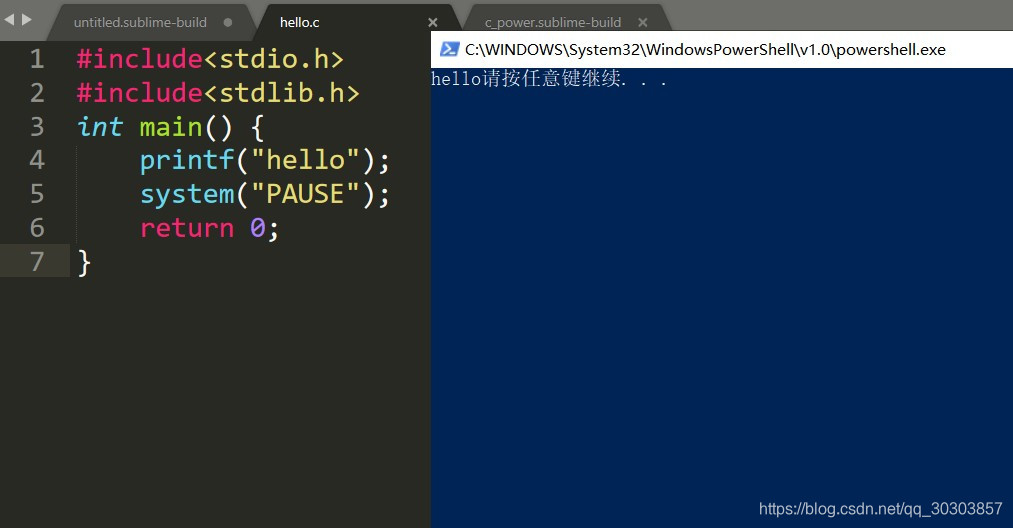windows sublime text3编译运行c
一:mingw
由于安装过程中出现无法连接,网上找的一些方法在此。
但转念一想,powershell里不就有gcc吗?!
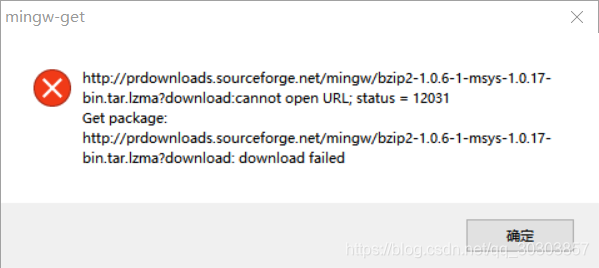
具体该种方法不再赘述,感兴趣的小伙伴可以点此链接
二 powershell中运行(推荐)
既然可以在cmd中运行,那么可不可以改成在powershell里运行呢?
参考StackOverflow
1.配置sublime-build
打开sublime text 3
Tools->build system->new build system
输入如下代码
{
"cmd": ["gcc", "${file}", "-o", "${file_base_name}.exe"],
"file_regex": "^(..[^:]*):([0-9]+):?([0-9]+)?:? (.*)$",
"working_dir": "${file_path}",
"selector": "source.c, source.c++",
"shell": true,
"variants":
[
{
"name": "Run",
"cmd": ["start", "powershell", "-NoExit", "${file_path}//${file_base_name}.exe"],
"shell": true
}
]
}
ctrl+s保存(打开即为默认路径
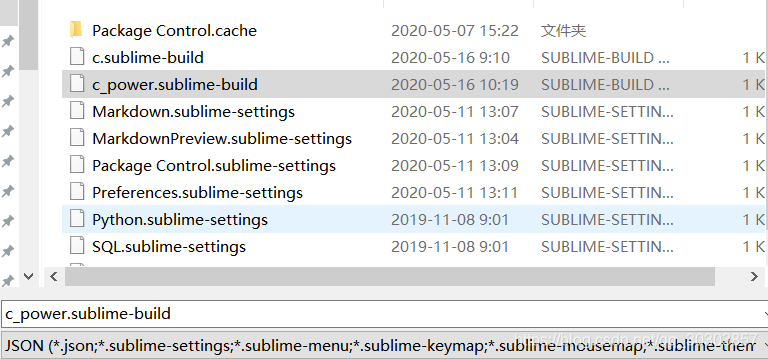
2.编译运行
写好的c文件 保存 并ctrl + B
或ctrl shift b 选择模式:
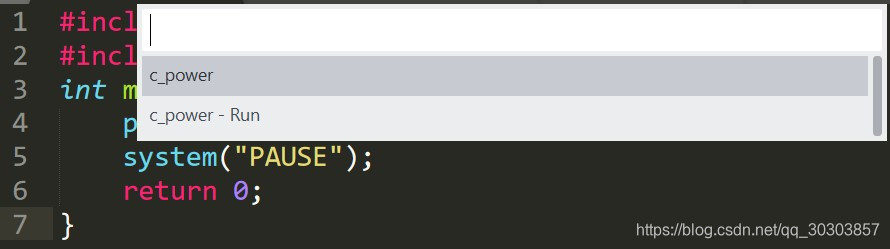
c_power -run:编译并在powershell中运行
c_power : 编译生成exe文件不运行