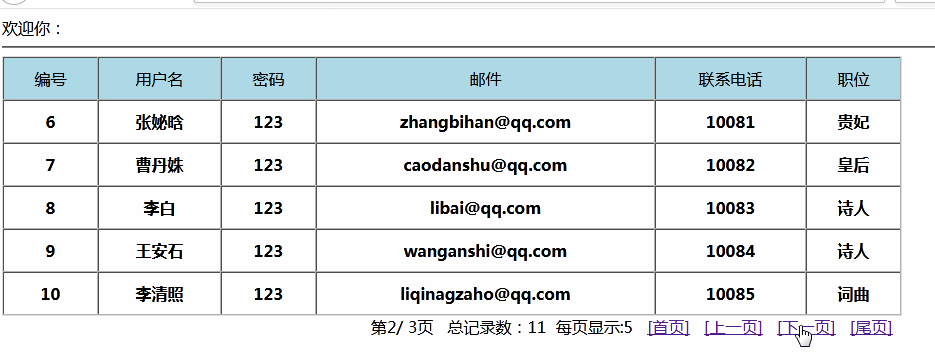最终效果:

1、数据访问层
1、数据库建表:
DROP TABLE IF EXISTS tb_user;
CREATE TABLE tb_user (
id INT NOT NULL AUTO_INCREMENT,
userName VARCHAR(40),
password VARCHAR(100),
email VARCHAR(40),
phone VARCHAR(40),
roleName VARCHAR(40),
PRIMARY KEY(id)
)ENGINE=InnoDB AUTO_INCREMENT=1 DEFAULT CHARSET=utf8;
2、封装实体类:
/**
* 用户实体类----对应数据表tb_user
*/
@Data
public class User {
private Integer id;
private String username;
private String password;
private String email;
private String phone;
private String rolename;
public User() {
}
public User(String username, String password, String email, String phone, String rolename) {
super();
this.username = username;
this.password = password;
this.email = email;
this.phone = phone;
this.rolename = rolename;
}
}
3、操作数据库的接口:
public interface UserDao {
/**
* 查询所有用户数据
*/
List<User> selectUserList();
/**
* 查询用户记录总数
*/
int selectCount();
/**
* 分页查询
*/
List<User> findByPage(HashMap<String, Object> map);
}
Mapper配置文件:
<?xml version="1.0" encoding="UTF-8" ?>
<!DOCTYPE mapper PUBLIC "-//mybatis.org//DTD Mapper 3.0//EN" "http://mybatis.org/dtd/mybatis-3-mapper.dtd" >
<mapper namespace="com.hh.dao.UserDao">
<resultMap id="BaseResultMap" type="com.hh.entity.User">
<id column="id" property="id" jdbcType="INTEGER" />
<result column="userName" property="username" jdbcType="VARCHAR" />
<result column="password" property="password" jdbcType="VARCHAR" />
<result column="email" property="email" jdbcType="VARCHAR" />
<result column="phone" property="phone" jdbcType="VARCHAR" />
<result column="roleName" property="rolename" jdbcType="VARCHAR" />
</resultMap>
<sql id="Base_Column_List">
id, userName, password, email, phone, roleName
</sql>
<!-- 根据分页数据start 和size查询数据 -->
<select id="findByPage" parameterType="Map" resultMap="BaseResultMap">
select <include refid="Base_Column_List"/> from tb_user
<if test="start!=null and size!=null">
limit #{start},#{size}
</if>
</select>
<!--查询所有用户数据 -->
<select id="selectUserList" resultType="com.hh.entity.User">
select <include refid="Base_Column_List" /> from tb_user
</select>
<!-- 查询用户记录总数 -->
<select id="selectCount" resultType="int">
select count(*) from tb_user
</select>
</mapper>
4、封装与分页相关的数据:
/**
* 分页实体类:存储当前页所有分页相关的数据
*
* 分页的三个基本属性:
* 1、每页几条记录pageSize,可以有默认值
* 2、当前第几页currPage,可以有默认值
* 3、总记录数totalCount,不可以有默认值,必须从数据库中查到
*/
@Data
@NoArgsConstructor
public class PageBean<User> {
/**
* 当前页面显示的数据
*/
private List<User> lists;
/**
* 1、当前第几页
*/
private int currPage;
/**
* 2、每页显示几条记录
*/
private int pageSize;
/**
* 3、总共有多少条记录
*/
private int totalCount;
/**
* 总页数:这个不是基本属性,可以通过计算得出:totalCount/pageSize
*/
private int totalPage;
}
2、业务层
/**
* User类业务层实现类
*/
@Service
public class UserService {
@Resource
private UserDao userDao;
public List<User> selectUserList() {
return userDao.selectUserList();
}
public int selectCount() {
return userDao.selectCount();
}
public PageBean<User> findByPage(int currentPage) {
HashMap<String,Object> map = new HashMap<>();
PageBean<User> pageBean = new PageBean<>();
//在业务层要做的就是给PageBean的所有属性赋值
//1、当前页数
pageBean.setCurrPage(currentPage);
//2、每页显示的数据
int pageSize=5;
pageBean.setPageSize(pageSize);
//3、总记录数
int totalCount = userDao.selectCount();
pageBean.setTotalCount(totalCount);
//4、根据总记录数和每页显示的记录数计算总页数
double tc = totalCount;
Double num =Math.ceil(tc/pageSize);//向上取整
pageBean.setTotalPage(num.intValue());
//每页的起始编号为(id编号):(currentPage-1)*pageSize
map.put("start",(currentPage-1)*pageSize);
//每页查询的记录数
map.put("size", pageBean.getPageSize());
//5、从数据库中查询出每页显示的数据
List<User> lists = userDao.findByPage(map);
pageBean.setLists(lists);
return pageBean;
}
}
3、表现层
@Controller
public class UserController {
@Resource
private UserService userService;
@RequestMapping("/main")
public String main(@RequestParam(value="currentPage", defaultValue="1", required=false)int currentPage,Model model){
PageBean<User> pagemsg = userService.findByPage(currentPage);
model.addAttribute("pagemsg", pagemsg);
List<User> lists = userService.selectUserList();
model.addAttribute("userLists", lists);
return "main";
}
}
登录页面:
<h2>欢迎登陆</h2>
<form action="main" method="post">
<input type="submit" value="分页查询"/>
</form>
前台页面JSP:
<body>
欢迎你
<c:if test="${empty requestScope.pagemsg}">
没有任何用户信息!
</c:if>
<c:if test="${!empty requestScope.pagemsg}">
<table border="1" cellpadding="10" cellspacing="0" class="table1">
<thead>
<tr>
<td>编号</td>
<td>用户名</td>
<td>密码</td>
<td>邮件</td>
<td>联系电话</td>
<td>职位</td>
</tr>
</thead>
<c:forEach items="${requestScope.pagemsg.lists}" var="u">
<tr>
<th>${u.id }</th>
<th>${u.username }</th>
<th>${u.password }</th>
<th>${u.email }</th>
<th>${u.phone }</th>
<th>${u.rolename }</th>
</tr>
</c:forEach>
</table>
</c:if>
<table border="0" cellspacing="0" cellpadding="0" width="900px">
<tr>
<td class="td2">
<span>第${requestScope.pagemsg.currPage }/ ${requestScope.pagemsg.totalPage}页</span>
<span>总记录数:${requestScope.pagemsg.totalCount } 每页显示:${requestScope.pagemsg.pageSize}</span>
<span>
<c:if test="${requestScope.pagemsg.currPage != 1}">
<a href="${pageContext.request.contextPath }/main?currentPage=1">[首页]</a>
<a href="${pageContext.request.contextPath }/main?currentPage=${requestScope.pagemsg.currPage-1}">[上一页]</a>
</c:if>
<c:if test="${requestScope.pagemsg.currPage != requestScope.pagemsg.totalPage}">
<a href="${pageContext.request.contextPath }/main?currentPage=${requestScope.pagemsg.currPage+1}">[下一页]</a>
<a href="${pageContext.request.contextPath }/main?currentPage=${requestScope.pagemsg.totalPage}">[尾页]</a>
</c:if>
</span>
</td>
</tr>
</table>
</body>
页面效果展示: