在IE下面,对于 type 是password的 input,输入中会出现一个鱼眼,这个鱼眼可以通过伪类隐藏掉。
1. 隐藏前:

2. 隐藏后:
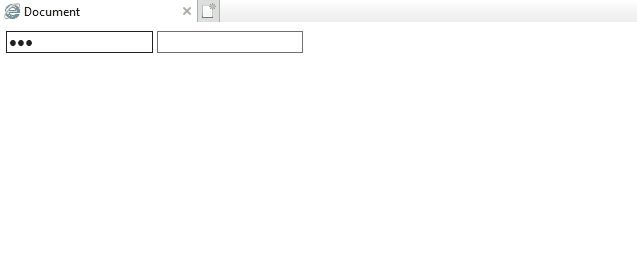
隐藏方法:
<!DOCTYPE html>
<html lang="en">
<head>
<meta charset="UTF-8">
<meta name="viewport" content="width=device-width, initial-scale=1.0">
<title>Document</title>
<style>
.hidden::-ms-reveal {
display: none;
}
</style>
</head>
<body>
<input type="password" class="hidden">
<input type="password">
</body>
</html>