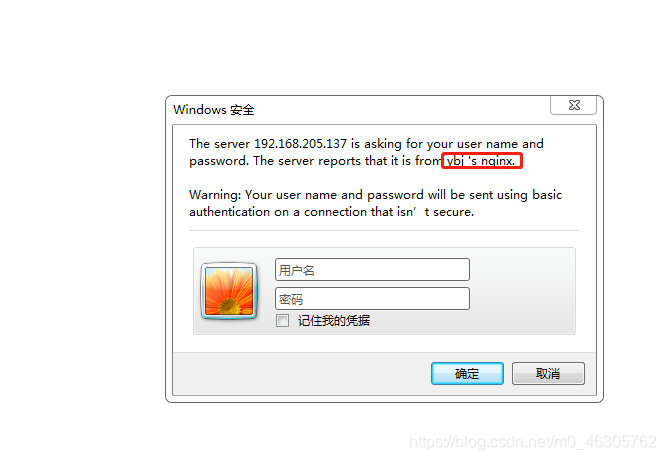[root@localhost conf.d]# nginx -v
nginx version: nginx/1.16.1
[root@localhost conf.d]# hostnamectl
Static hostname: localhost.localdomain
Icon name: computer-vm
Chassis: vm
Machine ID: 8502af7175ae42b3bf840df5de6a746c
Boot ID: 7976a1d88f9a459c83fd42550d66606f
Virtualization: vmware
Operating System: CentOS Linux 7 (Core)
CPE OS Name: cpe:/o:centos:centos:7
Kernel: Linux 3.10.0-957.el7.x86_64
Architecture: x86-64
1.yum -y install httpd-tools # 安装 htpasswd 工具
[root@localhost conf.d]# cd /etc/nginx/conf.d/
2.htpasswd -c pass.db ybj # 创建passwordfile并添加认证用户 ybj
会在/etc/nginx/conf.d/passwd.db文件中生成用户名和加密的密码:
ybj:
Xq0d6gYO$g4Txsf.xkJjEsyTw8pJ22.
在原先的passwordfile基础上在新增账号
htpasswd pass.db jby
passwordfile上删除指定账号
htpasswd -D pass.db ybj
3.nginx增加auth_basic和auth_basic_user_file两项配置:
[root@localhost conf.d]# vi /etc/nginx/conf.d/default.conf
#auth_basic代表登陆提示信息
#auth_basic_user_file代表调用的passwordfile
server {
listen 80;
server_name localhost;
#charset koi8-r;
#access_log /var/log/nginx/host.access.log main;
auth_basic "ybj 's nginx";
auth_basic_user_file /etc/nginx/conf.d/pass.db;
location / {
root /usr/share/nginx/html;
index index.html index.htm;
}
#error_page 404 /404.html;
# redirect server error pages to the static page /50x.html
#
error_page 500 502 503 504 /50x.html;
location = /50x.html {
root /usr/share/nginx/html;
}
# proxy the PHP scripts to Apache listening on 127.0.0.1:80
“/etc/nginx/conf.d/default.conf” 48L, 1177C
4 重启nginx服务
systemctl restart nginx