设置一个起始点,终止点,和速度。
一,在Hierarchy面板上右击,选择3D Object----Cube,建立Cube,并将Cube放到物体移动的终点(大小可以调整)
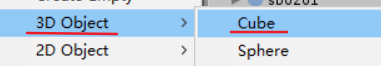
二,右击Project面板,Create----C# Script, 创建move脚本,双击输入:
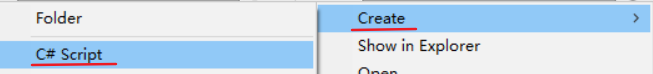
using System.Collections;
using System.Collections.Generic;
using UnityEngine;
public class move : MonoBehaviour {
public Transform start;
public Transform end;
public float speed;
void Start()
{
}
void Update()
{
transform.position = Vector3.MoveTowards(start.position,end.position,speed * Time.deltaTime);
}
}
三,将脚本拖动到想要移动的物体的Inspector面板上,Start是要移动的物体,End是我们放置在终点的Cube,Speed速度可以根据需要进行设置。
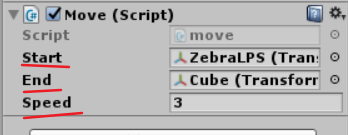
这样动画就可以移动了。
