注意事项:
1. list中,第一条是主页,不然显示不了tabBar;
2. list中至少有2条,最多有5条;
3. 默认颜色用“color”,被选中的颜色用“selectedColor”
"tabBar": {
"selectedColor": "#42B983",
"list": [{
"pagePath": "pages/search/search",
"text": "查询",
"iconPath": "images/search.png",
"selectedIconPath": "images/search-active.png"
},
{
"pagePath": "pages/base/base",
"text": "个人",
"iconPath": "images/companion.png",
"selectedIconPath": "images/companion-active.png"
}]
}
体验小程序
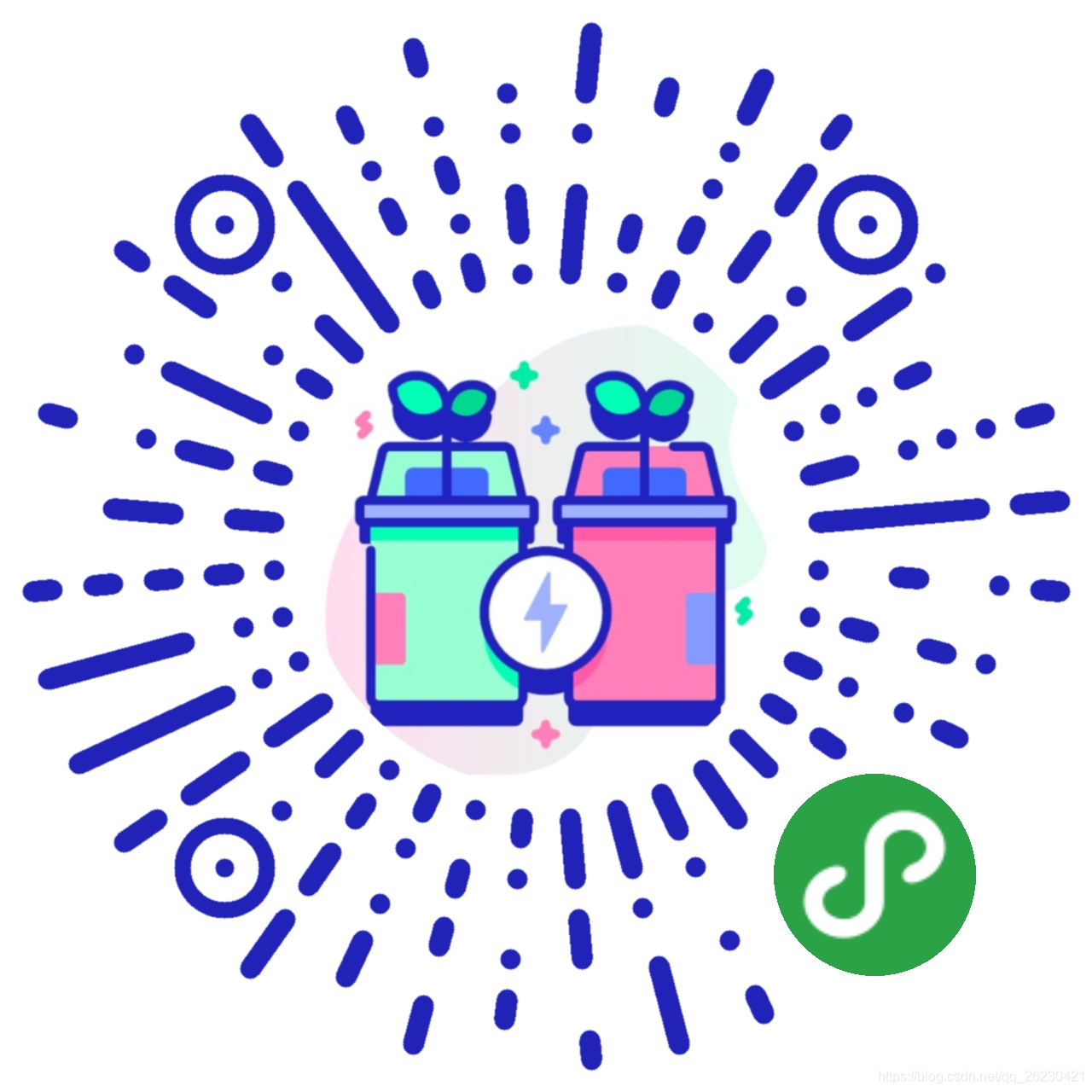
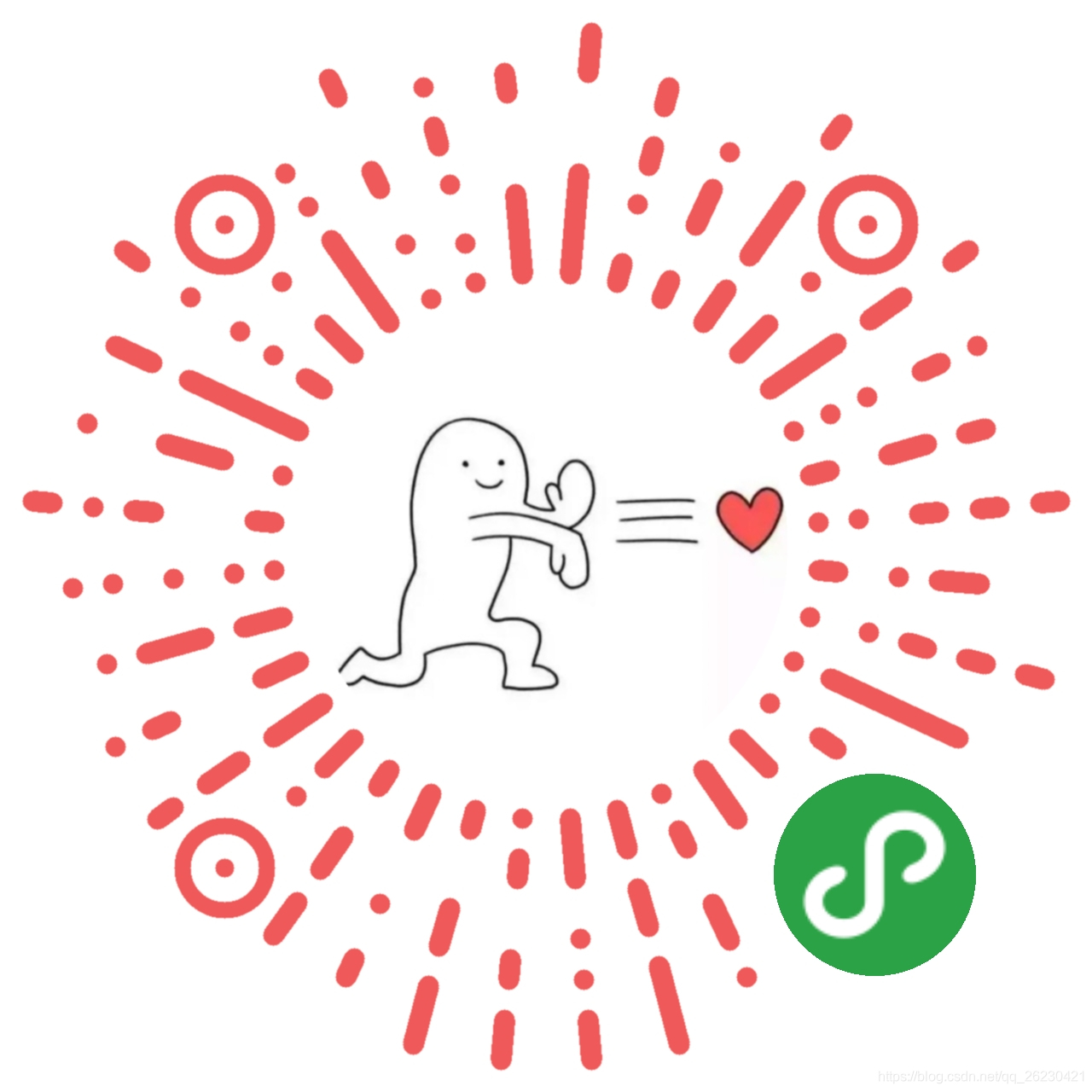
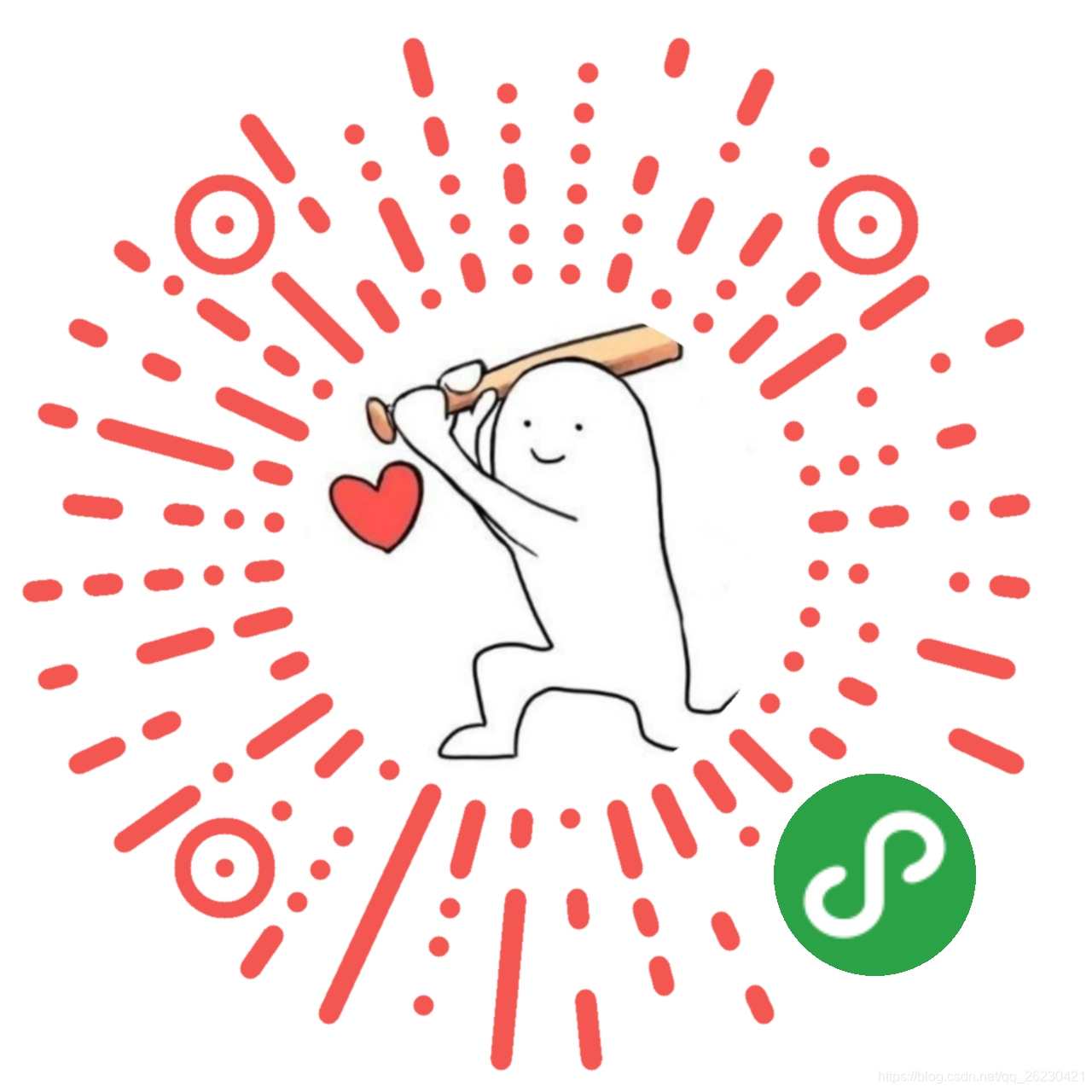
更多内容,请关注公众号:程序员高手之路
在公众号回复:小程序资源 即可免费获取以下微信小程序视频教程!

