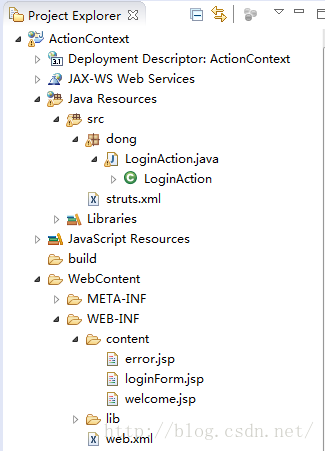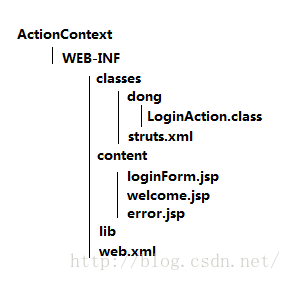最近一段时间一直在学习轻量级Java EE。之前已经对JSP和Servlet进行了学习,初步了解了表现层技术。现在开始对MVC框架进行学习。而Struts 2框架是MVC框架中应用最为广泛的一种,所以我就从Stuts 2框架入手,逐步了解MVC框架的各方面知识。
从这篇文章开始,我将记录学习和使用Struts过程中遇到的问题。如果找到了解决办法,我会在文章中做好记录;如果没有找到解决办法,希望阅读到文章的大神们能够给予我一些指点。
下面,开始对遇到的问题进行记录。
------------------------------------------------------
Struts 2的配置流程
说来惭愧,刚开始起步就遇到了困难。在各种教程中,我总结了一下Struts 2的配置方法。
首先,需要将Struts 2的相关函数库导入项目中。在各种教程中,基本都是建议将示例项目压缩包struts-blank.war中WEB-INF/lib路径下的jar文件复制到项目的相应位置。其次,在web.xml文件中,配置核心Filter,代码段如下:
<?xml version="1.0" encoding="GBK" ?>
<web-app .......... >
<filter>
<filter-name>struts2</filter-name>
<filter-class>org.apache.struts2.dispatcher.ng.filter.StrutsPrepareAndExecuteFilter</filter-class>
</filter>
<filter-mapping>
<filter-name>struts2</filter-name>
<url-pattern>/*</url-pattern>
</filter-mapping>
</web-app>接着需要配置src目录下的struts.xml文件,代码段如下:
<?xml ...... ?>
<!DOCTYPE ........... >
<struts>
<constant ....... />
<package name="..." extends="struts-default" >
<action name="*" >
<result>/WEB-INF/content/{1}.jsp</result>
</action>
</package>
</struts>以上就是Struts 2最基本的配置流程。
------------------------------------------------
在实际运用中,我遇到了一些问题,应该是我还没有完全理解配置的内涵。首先,这里给出能够在Eclipse中正常Run的项目的结构图。
项目里面,所有编译好的class文件,以及从/src路径下复制出来的struts.xml文件,都保存在了/build路径下。而在/WebContent路径下,不存在.class文件和struts.xml文件。
然而,我在试着绕过Eclipse直接“纯手动”创建项目时,能够正常运行的项目结构应该是如下图所示。
对比二者可以看出,项目中的.class文件和struts.xml文件的位置不同。存在这一点不同的原因,我还不是很清楚,希望看到这篇文章的大神们能够给予我一些指点。
-----------------------2016年5月3日-----------------------------
在使用Action时,我又遇到了一个很奇怪的问题。
在同样的配置条件下,通过直接implements Action方法实现的Action会出现错误,而通过extends ActionSupport则能够成功编译运行,两种方法的java文件如下:
implements Action方式:
package dong;
import com.opensymphony.xwork2.ActionContext;
import com.opensymphony.xwork2.Action;
public class LoginAction implements Action
{
private String username;
private String password;
public String getUsername()
{
return this.username;
}
public String getPassword()
{
return this.password;
}
public void setUsername(String username)
{
this.username = username;
}
public void setPassword(String password)
{
this.password = password;
}
public String execute() throws Exception
{
ActionContext ctx = ActionContext.getContext();
Integer counter = (Integer) ctx.getApplication().get("counter");
if (counter == null)
{
counter = 1;
}
else
{
counter = counter + 1;
}
ctx.getApplication().put("counter", counter);
ctx.getSession().put("user", getUsername());
if (getUsername() == null || getPassword() == null)
{
ctx.put("tip", "服务器提示:登录失败");
return ERROR;
}
if (getUsername().equals("dongzhong") && getPassword().equals("dongzhong1990"))
{
ctx.put("tip", "服务器提示:登录成功");
return SUCCESS;
}
ctx.put("tip", "服务器提示:登录失败");
return ERROR;
}
}extends ActionSupport方式:
package dong;
import com.opensymphony.xwork2.ActionContext;
import com.opensymphony.xwork2.ActionSupport;
public class LoginAction extends ActionSupport
{
private String username;
private String password;
public String getUsername()
{
return this.username;
}
public String getPassword()
{
return this.password;
}
public void setUsername(String username)
{
this.username = username;
}
public void setPassword(String password)
{
this.password = password;
}
public String execute() throws Exception
{
ActionContext ctx = ActionContext.getContext();
Integer counter = (Integer) ctx.getApplication().get("counter");
if (counter == null)
{
counter = 1;
}
else
{
counter = counter + 1;
}
ctx.getApplication().put("counter", counter);
ctx.getSession().put("user", getUsername());
if (getUsername() == null || getPassword() == null)
{
ctx.put("tip", "服务器提示:登录失败");
return ERROR;
}
if (getUsername().equals("dongzhong") && getPassword().equals("dongzhong1990"))
{
ctx.put("tip", "服务器提示:登录成功");
return SUCCESS;
}
ctx.put("tip", "服务器提示:登录失败");
return ERROR;
}
}希望能够得到大家的指点,我也琢磨了好久,还是没有明白怎么回事。