熔断,熔断服务,为了防止整个系统故障,包含子和下游服务。
降级,抛弃一些非核心的接口和数据。
熔断和降级相互交集
相同点:
1)从可用性和可靠性出发,为了防止系统崩溃。
2)最终让用户体会到的事某些功能暂时不能用
不同点:
1)服务熔断一般是下游服务故障导致的,而服务降级一般是从整体负荷考虑,由调用方控制。
Hystrix
提供了熔断、隔离、fallback、cache、监控等功能。
实践实例
1 加入依赖
http://cloud.spring.io/spring-cloud-netflix/single/spring-cloud-netflix.html#_circuit_breaker_hystrix_clients
how to include Hystrix
去阿里用仓库下载,修改maven仓库地址
pom.xml中修改
<repositories> <repository> <id>nexus-aliyun</id> <name>Nexus aliyun</name> <layout>default</layout> <url>http://maven.aliyun.com/nexus/content/groups/public</url> <snapshots> <enabled>false</enabled> </snapshots> <releases> <enabled>true</enabled> </releases> </repository> </repositories>
2 增加注解
启动类里面增加注解
@EnableCircuitBreaker
注解越来越多-> SpringCloudApplication注解
3、API接口编码实战
熔断-》降级
1)最外层api使用,好比异常处理(网络异常,参数或者内部调用问题)
api方法上增加 @HystrixCommand(fallbackMethod = "saveOrderFail")
编写fallback方法实现,方法签名一定要和api方法签名一致(注意点!!!)

feign结合hystrix断路器开发

1)开启feign支持hystrix (注意,一定要开启,旧版本默认支持,新版本默认关闭)
feign:
hystrix:
enabled: true
2)FeignClient(name="xxx", fallback=xxx.class ), class需要继承当前FeignClient的类
下单接口
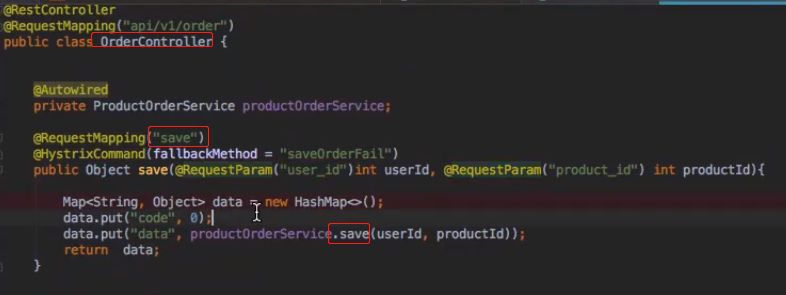
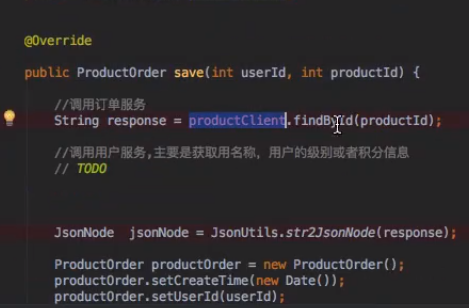
获取商品异常
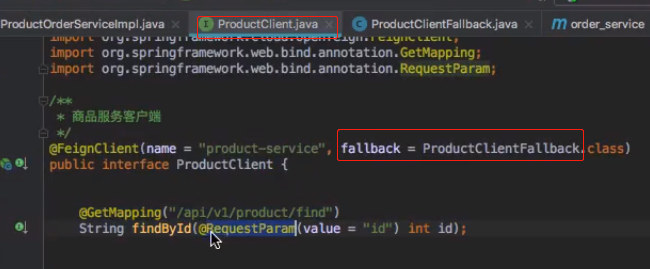

熔断降级服务异常报警通知实战
简介:完善服务熔断处理,报警机制完善
1、加入redis依赖
<dependency> <groupId>org.springframework.boot</groupId> <artifactId>spring-boot-starter-data-redis</artifactId> </dependency>
2、配置redis链接信息
redis:
database: 0
host: 127.0.0.1
port: 6379
timeout: 2000
3、使用
//监控报警 String saveOrderKye = "save-order"; String sendValue = redisTemplate.opsForValue().get(saveOrderKye); final String ip = request.getRemoteAddr(); new Thread( ()->{ if (StringUtils.isBlank(sendValue)) { System.out.println("紧急短信,用户下单失败,请离开查找原因,ip地址是="+ip); //发送一个http请求,调用短信服务 TODO redisTemplate.opsForValue().set(saveOrderKye, "save-order-fail", 20, TimeUnit.SECONDS); }else{ System.out.println("已经发送过短信,20秒内不重复发送"); } }).start();
断路器Dashboard监控仪表盘实战
1、加入依赖
<dependency> <groupId>org.springframework.cloud</groupId> <artifactId>spring-cloud-starter-netflix-hystrix-dashboard</artifactId> </dependency> <dependency> <groupId>org.springframework.boot</groupId> <artifactId>spring-boot-starter-actuator</artifactId> </dependency>
2、启动类增加注解
@EnableHystrixDashboard
3、配置文件增加endpoint
management:
endpoints:
web:
exposure:
include: "*"
4、访问入口
http://localhost:8781/hystrix
Hystrix Dashboard输入: http://localhost:8781/actuator/hystrix.stream
参考资料
默认开启监控配置
https://docs.spring.io/spring-boot/docs/current-SNAPSHOT/reference/htmlsingle/#boot-features-security-actuator
配置文件类:
spring-configuration-metadata.json