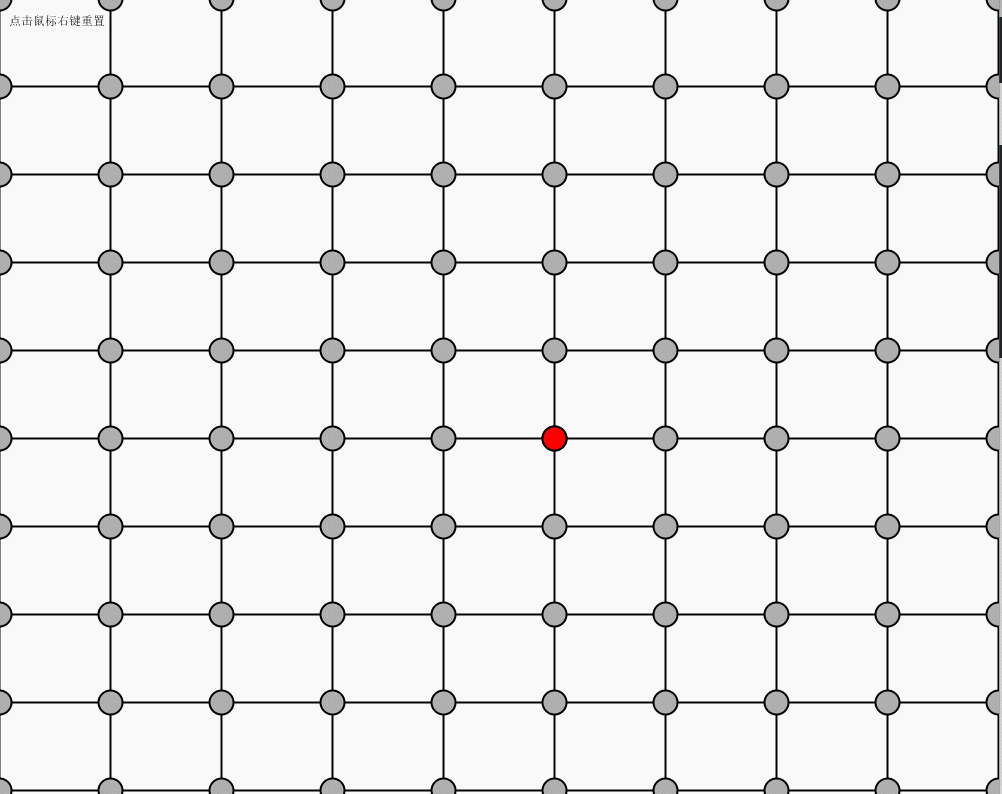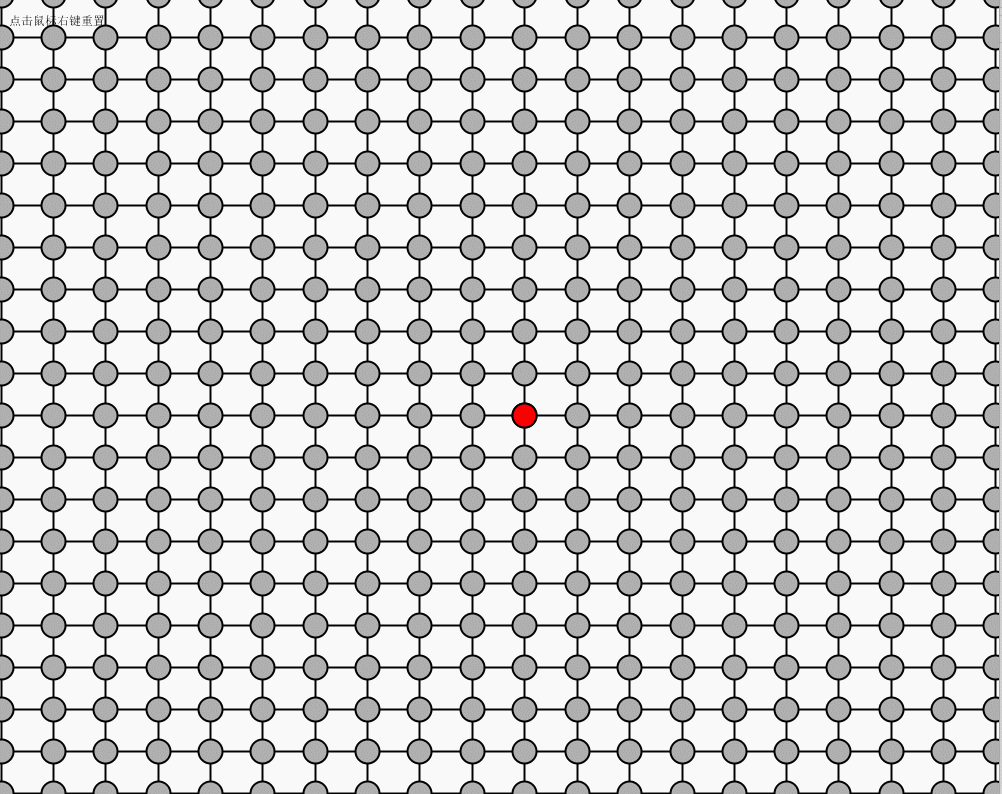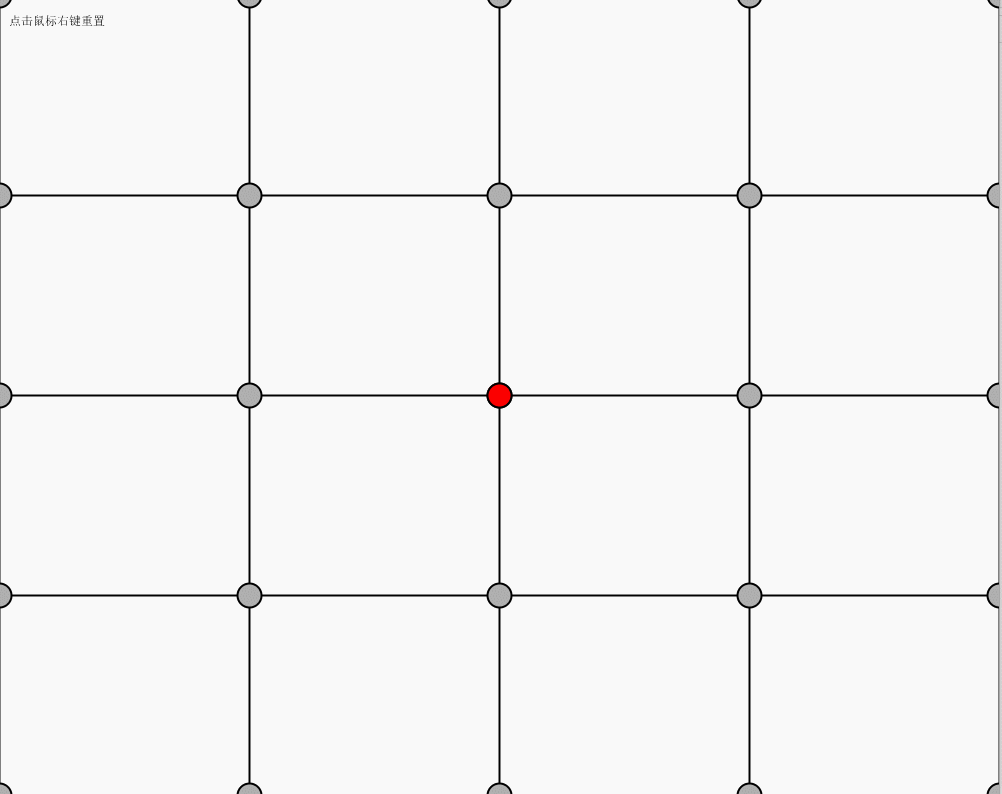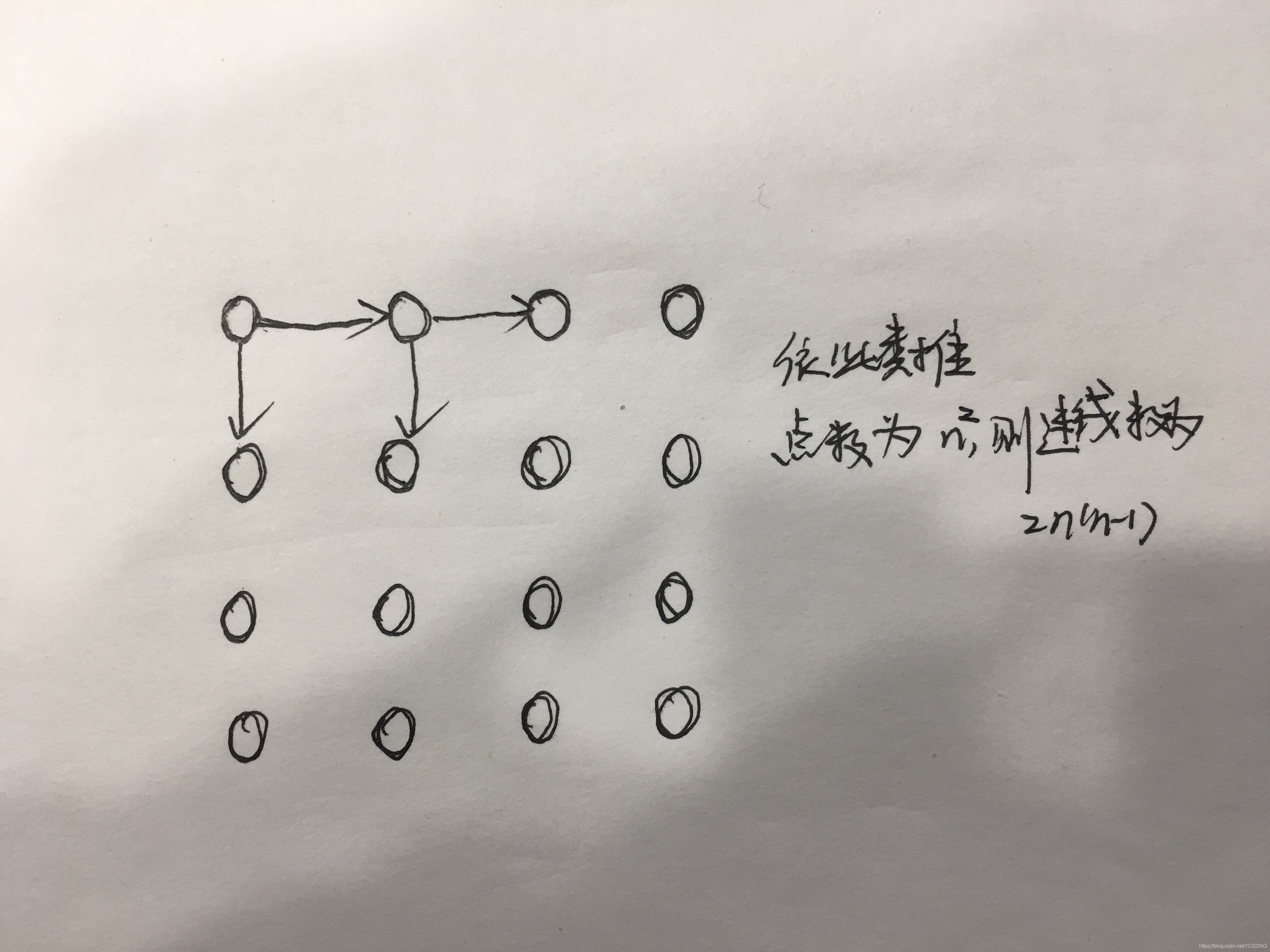弹力
介绍
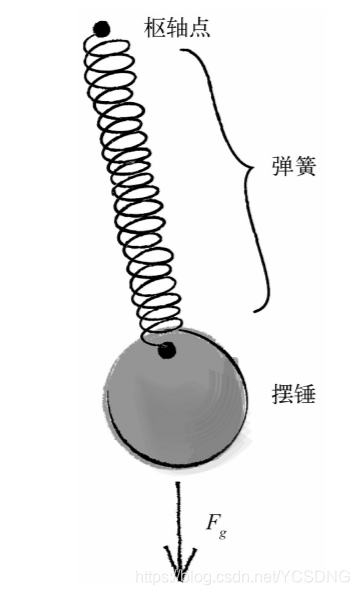
弹簧的弹力可以根据胡克定律计算得到,胡克定律以英国物理学家罗伯特·胡克命名,他在1660年发明了这个公式。胡克最初是用拉丁文描述这个公式的——“Ut tensio,sic vis”, 这句话的意思是“力如伸长(那样变化)”。我们可以这么理解它:弹簧的弹力与弹簧的伸长量成正比。
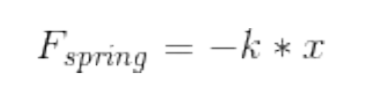
先用胡克定律计算弹力的大小。我们需要知道k和x的值:k很简单,它只是一个常量,我们可以随意选择一个数。
float k = 0.1;
x可能会更复杂,我们需要知道“当前长度和静止长度的差”。可以用restLength表示静止长度,
PVector dir = PVector.sub(bob,anchor); 由枢轴点指向摆锤的向量,它告诉我们弹簧的当前长度
float currentLength = dir.mag();
float x = restLength - currentLength;
方向计算
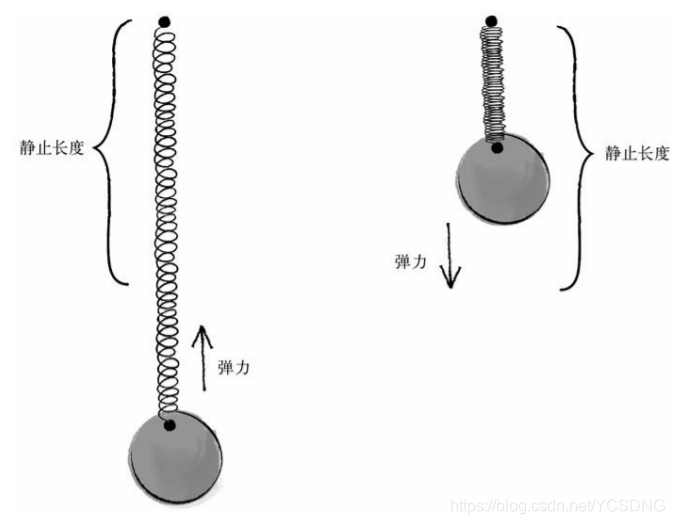
float k = 0.1; 按照胡克定律计算得到的弹力
PVector force = PVector.sub(bob,anchor);
float currentLength = dir.mag();
float x = restLength - currentLength;
force.normalize(); 弹力的方向(单位向量)
force.mult(-1 k x); 把方向和大小放在一起!
下面两个类不做过多介绍,可以参考书本第三章的介绍
Spring类的实现
class Spring {
PVector anchor;
// 静止长度和弹簧常数
float len;
float k = 0.2;
Bob a;
Bob b;
//
Spring(Bob a_, Bob b_, int l) {
a = a_;
b = b_;
len = l;
}
// Calculate spring force
void update() {
// Vector pointing from anchor to bob position
PVector force = PVector.sub(a.position, b.position);
// What is distance
float d = force.mag();
// Stretch is difference between current distance and rest length
float stretch = d - len;
// Calculate force according to Hooke's Law
force.normalize();
force.mult(-1 * k * stretch);
a.applyForce(force);
force.mult(-1);
b.applyForce(force);
}
void display() {
strokeWeight(2);
stroke(0);
line(a.position.x, a.position.y, b.position.x, b.position.y);
}
}
控制小球的类(Bob类)
class Bob {
PVector position;
PVector velocity;
PVector acceleration;
float mass = 12;
// Arbitrary damping to simulate friction / drag
float damping = 0.95;
// For mouse interaction
PVector dragOffset;
boolean dragging = false;
// Constructor
Bob(float x, float y) {
position = new PVector(x,y);
velocity = new PVector();
acceleration = new PVector();
dragOffset = new PVector();
}
// Standard Euler integration
void update() {
velocity.add(acceleration);
velocity.mult(damping);
position.add(velocity);
acceleration.mult(0);
}
// Newton's law: F = M * A
void applyForce(PVector force) {
PVector f = force.get();
f.div(mass);
acceleration.add(f);
}
// Draw the bob
void display() {
stroke(0);
strokeWeight(2);
fill(175);
if (dragging) {
fill(50);
}
ellipse(position.x,position.y,mass*2,mass*2);
}
// The methods below are for mouse interaction
// This checks to see if we clicked on the mover
void clicked(int mx, int my) {
float d = dist(mx,my,position.x,position.y);
if (d < mass) {
dragging = true;
dragOffset.x = position.x-mx;
dragOffset.y = position.y-my;
}
}
void stopDragging() {
dragging = false;
}
void drag(int mx, int my) {
if (dragging) {
position.x = mx + dragOffset.x;
position.y = my + dragOffset.y;
}
}
}
网格设计
根据上面两个类对网进行实现
int Bobnum = 10;
Bob[][] b = new Bob[Bobnum][Bobnum];
Spring[] s = new Spring[2*Bobnum*(Bobnum-1)];
Bobnum:网的长度(即每一行的点的个数,宽度和长度相等)
b:存储网的点的数组
s:存储点之间连线的数组
对数组进行初始化,连线方式参考上图
void setup() {
size(1000, 800);
// 在起始位置创建对象
//请注意,Spring构造函数中的第三个参数是"rest length"
int Springnum = 0;
for(int i=0;i<Bobnum;i++)
for(int j=0;j<Bobnum;j++)
b[i][j] = new Bob(width*j/(Bobnum-1),height*i/((Bobnum-1)));
for(int i=0;i<Bobnum;i++)
for(int j=0;j<Bobnum;j++)
{
if(j<Bobnum-1&&i<Bobnum-1){
s[Springnum] = new Spring(b[i][j],b[i][j+1],int(width/(Bobnum-1)));
s[Springnum+1] = new Spring(b[i][j],b[i+1][j],int(height/((Bobnum-1))));
Springnum +=2;
}
else
{
if(j==Bobnum-1 &&i<Bobnum-1){
s[Springnum] = new Spring(b[i][j],b[i+1][j],int(height/((Bobnum-1))));
Springnum+=1;
}else if(j<Bobnum-1&&i==Bobnum-1)
{
s[Springnum] = new Spring(b[i][j],b[i][j+1],int(width/(Bobnum-1)));
Springnum +=1;
}else
{
}
}
}
}
在draw()函数中进行实现
void draw() {
background(255);
for(int a=0;a<2*Bobnum*(Bobnum-1);a++)
s[a].update();
for(int a=0;a<2*Bobnum*(Bobnum-1);a++)
s[a].display();
for(int i=0;i<Bobnum;i++)
for(int j=0;j<Bobnum;j++)
{
b[i][j].update();
b[i][j].display();
}
b[int(Bobnum/2)][int(Bobnum/2)].drag(mouseX, mouseY);
fill(255,0,0);
ellipse(b[int(Bobnum/2)][int(Bobnum/2)].position.x,b[int(Bobnum/2)][int(Bobnum/2)].position.y,
b[int(Bobnum/2)][int(Bobnum/2)].mass*2,b[int(Bobnum/2)][int(Bobnum/2)].mass*2);
fill(0);
text("点击鼠标右键重置", 10, 30);
}
点击鼠标右键进行网的初始位置重现,鼠标左键点击红色的球可以进行拖动。
void mousePressed() {
if (mouseButton == RIGHT){
setup();
}
b[int(Bobnum/2)][int(Bobnum/2)].clicked(mouseX, mouseY);
}
void mouseReleased() {
b[int(Bobnum/2)][int(Bobnum/2)].stopDragging();
}
运行效果