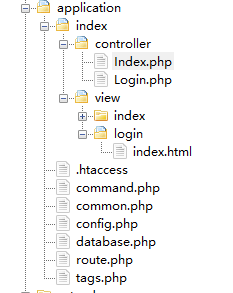关于thinkphp5中ajax的使用方法
html代码
<!DOCTYPE html>
<html>
<head>
<meta charset="UTF-8">
<title>ajax</title>
<script src="//cdn.bootcss.com/jquery/3.1.1/jquery.min.js"></script>
<script>
function ajax(){
var user = $("#user").val();
var pass = $("#pass").val();
$.ajax({
type:"post",
url:'login',
data:{user:user,pass:pass},//这里data传递过去的是序列化以后的字符串
success:function(data){
$("#content").html(data.msg);//获取成功以后输出返回值
}
});
}
</script>
</head>
<body>
<form action="" method="post" >
<input id="user" name="user" type="text" autocomplete="off" >
<input id="pass" name="pass" type="text" autocomplete="off">
<button type="button" onclick="ajax()" class="btn_login" >LOGIN</button>
</form>
<div id="content">
</div>
</body>
</html>
控制器代码
public function login($user,$pass){
$where=[
'user'=>$user,
];
$list=Db::name('user')->where($where)->find();
if(empty($list)){
$data['status'] = 0;
$data['msg'] = "该用户不存在";
return json($data);
}else{
$all=Db::name('user')->where('user',$user)->find();
if(($all['pass'] == $pass)){
$data['status'] = 1;
$data['msg'] = "登录成功";
return json($data);
}else{
$data['status'] = 0;
$data['msg'] = "密码错误";
return json($data);
}
}
}
这是项目目录