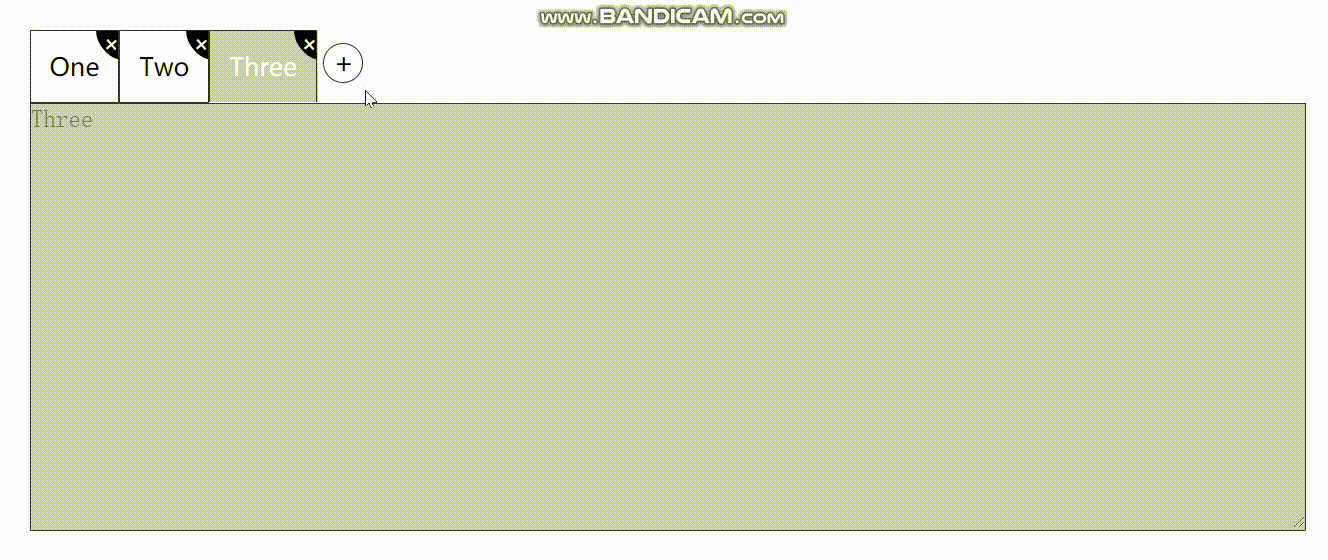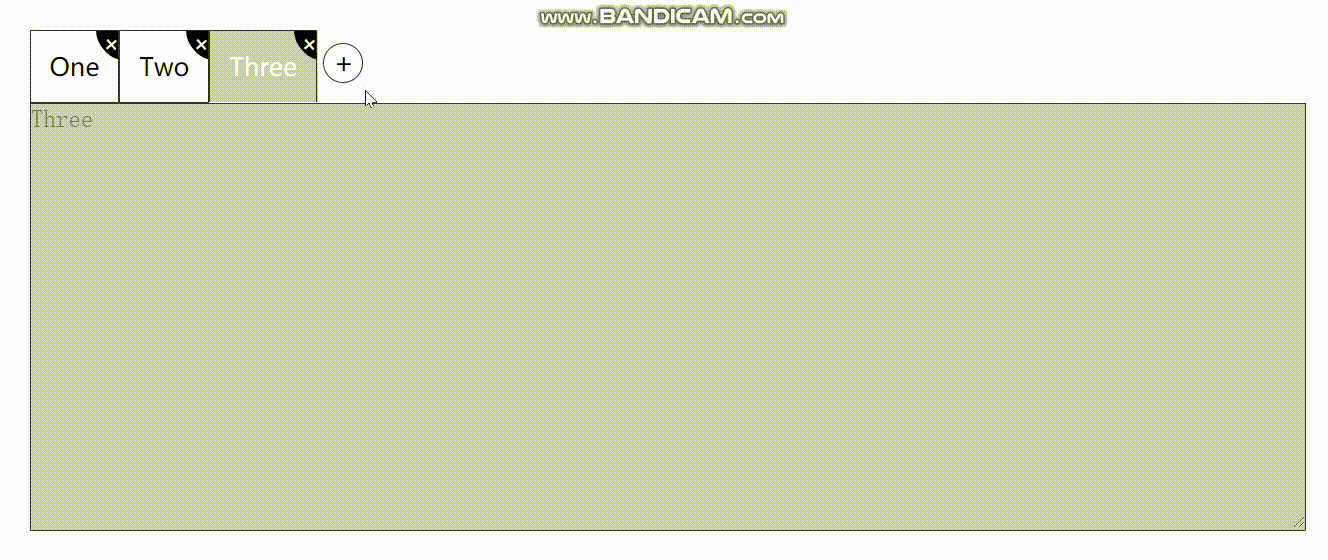
<!DOCTYPE html>
<html>
<head>
<meta charset="utf-8">
<title></title>
<style type="text/css">
* {
padding: 0;
margin: 0;
}
.container {
width: calc(100% - 500px);
height: 400px;
margin: 200px auto;
}
.container nav ul {
list-style: none;
}
.container nav ul li {
float: left;
border: 1px solid #333;
padding: 15px;
cursor: pointer;
position: relative;
overflow: hidden;
user-select: none;
}
.container nav ul li:hover {
background-color: #CCCCCC;
}
.container main textarea {
width: 100%;
height: 340px;
border: 1px solid #333;
background: #CCCCCC;
font-size: 20px;
}
.addition {
display: inline-block;
width: 30px;
height: 30px;
border: 1px solid #333;
border-radius: 50%;
text-align: center;
font-size: 22px;
line-height: 30px;
margin: 10px 0 0 5px;
cursor: pointer;
}
.addition:hover {
background-color: #000000;
color: #ffffff;
}
.bottom_border {
border-bottom-style: none !important;
background-color: #CCCCCC;
color: #ffffff;
}
.isHidden {
display: none;
}
.rem_icon {
position: absolute;
width: 0;
height: 0;
border-top: 20px solid transparent;
border-bottom: 20px solid transparent;
border-left: 30px solid #000000;
border-radius: 50%;
transform: translate(0, -30px) rotate(-40deg);
text-align: left;
color: #FFFFFF;
}
.rem_icon:after {
content: '+';
color: #ffffff;
position: absolute;
left: -30px;
bottom: -13px;
}
.ipt {
width: 100%;
height: 20px;
}
</style>
</head>
<body>
<div class="container">
<nav>
<ul>
<li class="bottom_border">One<span class="rem_icon"></span></li>
<li>Two<span class="rem_icon"></span></li>
<li>Three<span class="rem_icon"></span></li>
</ul>
<span class="addition">+</span>
</nav>
<main>
<textarea placeholder="One"></textarea>
<textarea placeholder="Two" class="isHidden"></textarea>
<textarea placeholder="Three" class="isHidden"></textarea>
</main>
<script type="text/javascript">
var that;
class Tab {
constructor(element) {
that = this;
this.element = element;
this.addBtn = this.element.querySelector('.addition');
this.oUl = this.element.querySelector('ul');
this.main = this.element.querySelector('main');
this.init();
}
init() {
this.upDateNode();
this.oLi.forEach((li, index) => {
li.index = index;
li.onclick = this.taggleTab;
this.rems[index].onclick = this.removeTab;
li.ondblclick = this.editTab;
});
this.addBtn.onclick = this.additionTab;
}
upDateNode() {
this.oLi = this.element.querySelectorAll('nav ul li');
this.text = this.element.querySelectorAll('main textarea');
this.rems = this.element.querySelectorAll('.rem_icon');
}
taggleTab() {
that.clearTab();
this.className = 'bottom_border';
that.text[this.index].className = ''
}
clearTab() {
for (let i = 0; i < this.oLi.length; i++) {
this.oLi[i].className = '';
this.text[i].className = 'isHidden';
}
}
additionTab() {
that.oUl.insertAdjacentHTML('beforeend', '<li>newTab<span class="rem_icon"></span></li>');
that.main.insertAdjacentHTML('beforeend', '<textarea placeholder="newTextarea" class="isHidden"></textarea>');
that.init()
}
removeTab(e) {
e.stopPropagation();
let index = this.parentNode.index;
this.parentNode.remove();
that.text[index].remove();
if (index == 0 && that.oLi[index].className == 'bottom_border') {
index++
that.oLi[index].click();
} else if (index != 0 && that.oLi[index].className == 'bottom_border') {
index--;
that.oLi[index].click();
}
}
editTab() {
let val = this.innerHTML.split('<span class="rem_icon"></span>')[0];
this.innerHTML = "<input class='ipt' type='text'>";
that.edit = that.element.querySelectorAll('nav ul li input');
that.edit[0].value = val;
that.edit[0].select();
that.edit[0].onblur = that.blur;
}
blur() {
this.parentNode.innerHTML = this.value + '<span class="rem_icon"></span>';
}
}
let con = document.querySelector('.container');
let instance = new Tab(con);
</script>
</div>
</body>
</html>