大屏监控中常用到液晶字体效果,如下图所示:
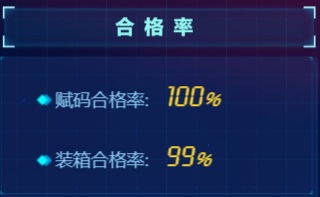
首先下载lcdd.ttf字体;
在 webpack.config.js中设置对.ttf字体模块的处理,webpack视一切文件为模块,.ttf字体文件也不例外
{
test: /\.(svg|woff|ttf|eot)\??.*$/,
use: [
{
loader: "file-loader",
options: {
name: "assest/font/[name].[ext]",
publicPath: "../../"
}
}
]
}在项目中组织好lcdd.tff文件的位置,在index.css中写入自定义字体样式

在需要的地方使用这个字体样式
.num-text
color #edd327
font-family 'lcdd'
液晶字体通常是0到9数字,小数点和“%”等,如果中文字体也包含进来的情况下,加大了网络下载开销,于是优化压缩处理
方法如下:这里使用了一个第三方工具:字蛛 http://font-spider.org/
步骤1:全局安装font-spider包: npm i -g font-spider
步骤2:新建一个index.html页面
写入简单的html
<!DOCTYPE html>
<html>
<head>
<meta charset="utf-8" />
<style>
@font-face {
font-family: 'lcdd';
src: url('./lcdd.TTF');
src: url('./lcdd.TTF') format('truetype');
font-weight: normal;
font-style: normal;
}
#test {
font-family: lcdd;
}
</style>
</head>
<body>
<h2 id="test">12345678.980%</h2>
</body>
</html>步骤3:PowerShell 进入index.html所在页面 ,执行font-spider index.html,如下图所示:
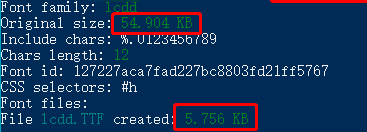
压缩后只有5.756KB.
在当前路径下会生成一个.spider文件夹,所在的字体文件为压缩提取后的结果。
