SpringBoot2.X实现Redis缓存
SpringBoot 怎么整合 redis?请见 https://blog.csdn.net/weixin_43424932/article/details/104098409。
主要的包,一个是缓存,一个是redis:
<dependency>
<groupId>org.springframework.boot</groupId>
<artifactId>spring-boot-starter-cache</artifactId>
</dependency>
<dependency>
<groupId>org.springframework.boot</groupId>
<artifactId>spring-boot-starter-data-redis</artifactId>
</dependency>
开启缓存:
package com.springboot;
import org.springframework.boot.SpringApplication;
import org.springframework.boot.autoconfigure.SpringBootApplication;
import org.springframework.cache.annotation.EnableCaching;
@SpringBootApplication
@EnableCaching
public class DemoApplication {
public static void main(String[] args) {
SpringApplication.run(DemoApplication.class, args);
}
}
新建一张user表用于测试:
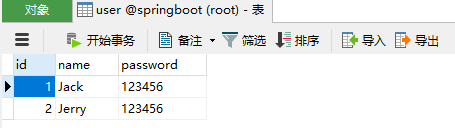
新建一个user的bean用来映射user表的字段,并继承Serializable可序列化。
package com.springboot.bean;
import java.io.Serializable;
public class User implements Serializable{
private Integer id;
private String name;
private String password;
public Integer getId() {
return id;
}
public void setId(Integer id) {
this.id = id;
}
public String getName() {
return name;
}
public void setName(String name) {
this.name = name;
}
public String getPassword() {
return password;
}
public void setPassword(String password) {
this.password = password;
}
}
写一个接口来测试一下,为了简单我就随便写了。
package com.springboot.controller;
import com.springboot.bean.User;
import org.springframework.beans.factory.annotation.Autowired;
import org.springframework.cache.annotation.Cacheable;
import org.springframework.jdbc.core.BeanPropertyRowMapper;
import org.springframework.jdbc.core.JdbcTemplate;
import org.springframework.jdbc.core.RowMapper;
import org.springframework.web.bind.annotation.GetMapping;
import org.springframework.web.bind.annotation.RestController;
@RestController
public class RedisController {
@Autowired
JdbcTemplate jdbcTemplate;
@GetMapping(value="/getUserById")
@Cacheable(cacheNames = "user",key = "#id")
public User getUserById(Integer id){
System.err.println("用户"+id+"开始查询。。。");
RowMapper<User> mapper = BeanPropertyRowMapper.newInstance(User.class);
User user =jdbcTemplate.queryForObject("select * from user where id = ?",new Object[] {id} ,mapper);
return user;
}
}
运行项目,请求getUserById接口。
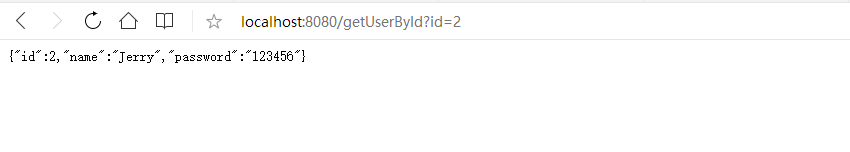
连续请求多次,发现只有第一次请求访问了数据库,说明缓存生效了。
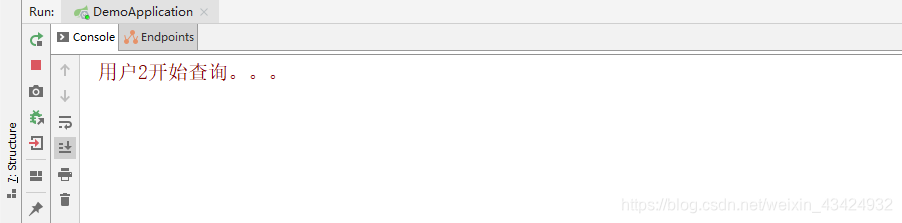
使用RedisDesktopManager工具查看,发现SpringBoot的缓存自动存到了redis中,这都是SpringBoot自动配置的结果。
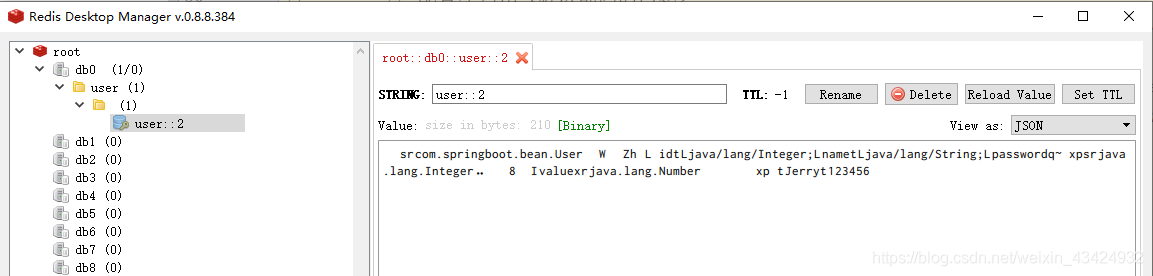
但是仔细一看redis中存的却并不是我们理想中的json字符串。这就和序列化有关了。
接下来自定义cacheManager,新建RedisConfig 配置类,可在其中配置缓存过期时间、序列化方式等:
package com.springboot.config;
import com.fasterxml.jackson.annotation.JsonAutoDetect;
import com.fasterxml.jackson.annotation.PropertyAccessor;
import com.fasterxml.jackson.databind.ObjectMapper;
import org.springframework.cache.CacheManager;
import org.springframework.context.annotation.Bean;
import org.springframework.context.annotation.Configuration;
import org.springframework.data.redis.cache.RedisCacheConfiguration;
import org.springframework.data.redis.cache.RedisCacheManager;
import org.springframework.data.redis.connection.RedisConnectionFactory;
import org.springframework.data.redis.serializer.Jackson2JsonRedisSerializer;
import org.springframework.data.redis.serializer.RedisSerializationContext;
import org.springframework.data.redis.serializer.RedisSerializer;
import org.springframework.data.redis.serializer.StringRedisSerializer;
import java.time.Duration;
@Configuration
public class RedisConfig {
@Bean
public CacheManager cacheManager(RedisConnectionFactory factory) {
RedisSerializer<String> redisSerializer = new StringRedisSerializer();
Jackson2JsonRedisSerializer jackson2JsonRedisSerializer = new Jackson2JsonRedisSerializer(Object.class);
//解决查询缓存转换异常的问题
ObjectMapper om = new ObjectMapper();
om.setVisibility(PropertyAccessor.ALL, JsonAutoDetect.Visibility.ANY);
om.enableDefaultTyping(ObjectMapper.DefaultTyping.NON_FINAL);
jackson2JsonRedisSerializer.setObjectMapper(om);
// 配置序列化(解决乱码的问题)
RedisCacheConfiguration config = RedisCacheConfiguration.defaultCacheConfig()
.entryTtl(Duration.ofHours(1))
.serializeKeysWith(RedisSerializationContext.SerializationPair.fromSerializer(redisSerializer))
.serializeValuesWith(RedisSerializationContext.SerializationPair.fromSerializer(jackson2JsonRedisSerializer))
.disableCachingNullValues();
RedisCacheManager cacheManager = RedisCacheManager.builder(factory)
.cacheDefaults(config)
.build();
return cacheManager;
}
}
重新运行项目,请求getUserById接口。使用RedisDesktopManager工具查看,自定义cacheManager已经生效。
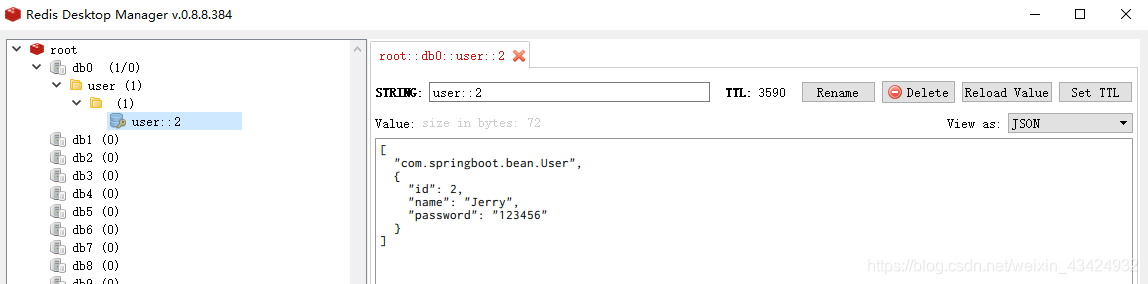
连续请求多次看看:
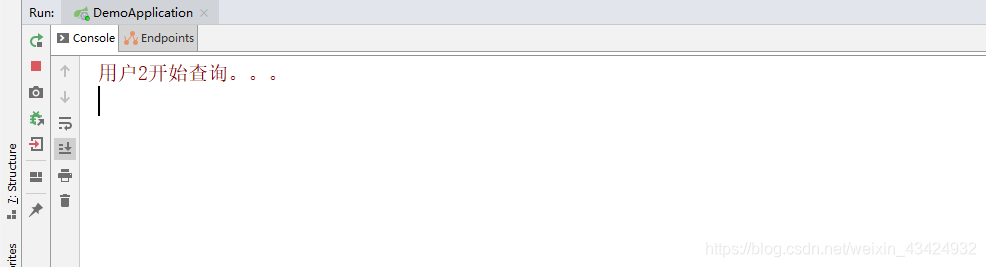
没有问题,SpringBoot2.X实现 redis 缓存完成。
SpringBoot 缓存的更多使用请见 https://blog.csdn.net/weixin_43424932/article/details/104239943。
