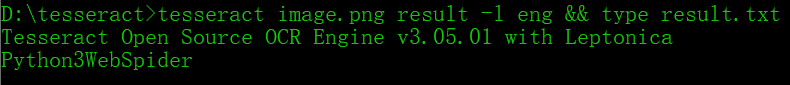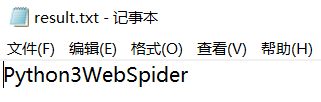tesserocr是Python的一个OCR识别库,但其实是对tesseract做的一层Python API封装,所以它的核心是tesseract。
因此,在安装tesserocr之前,我们需要先安装tesseract。
tesseract下载地址:http://digi.bib.uni-mannheim.de/tesseract
在Windows操作系统下,如果下载完 tesseract 在命令提示符执行pip install tesserocr pillow会报错:
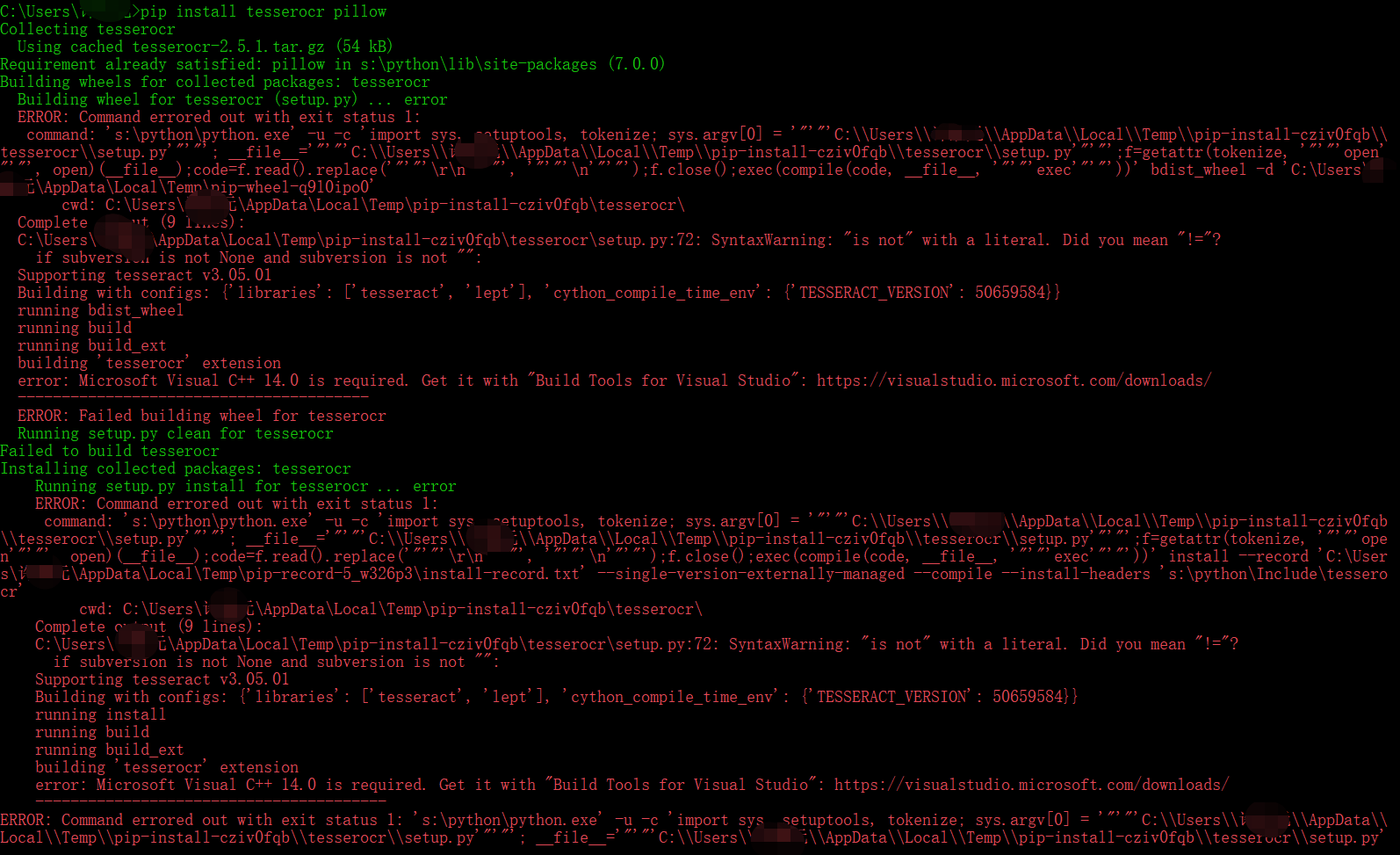
而 python3.8.0没有对应版本的.whl文件,因此无法通过下载.whl文件安装。
但可以通过下载 Anaconda,并输入conda install -c simonflueckiger tesserocr pillow安装。
测试:
图片地址:https://raw.githubusercontent.com/Python3WebSpider/TestTess/master/image.png
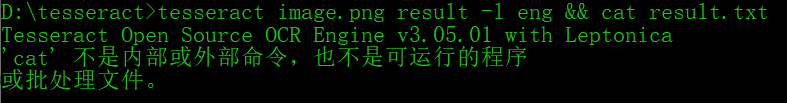
解决方法:用Windows批处理命令 type 代替 cat: