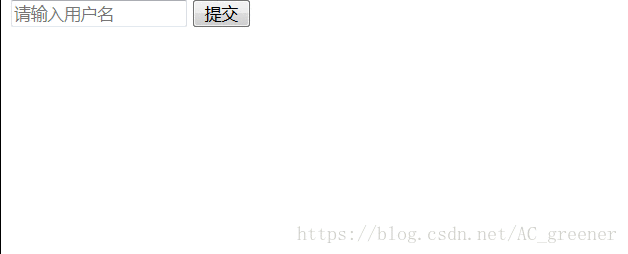实现效果图:
Ajax知识补充:
1,创建XMLHttpRequest对象:
var xmlHttp = new XMLHttpRequest();2, 向服务器发送请求:
xmlHttp.setRequestHeader(header,value) //向请求添加http头
xmlHttp.open(method, url, async) //async:true(异步) false(同步)
xmlHttp.end(string) //string仅用于POST请求3, 服务器响应
获得来自服务器的响应,可以使用 XMLHttpRequest 对象的 responseText 或 responseXML 属性。
responseText 获得字符串形式的响应数据。
responseXML 获得 XML 形式的响应数据。
4, onreadystatechange 事件。
每当 readyState 改变时,就会触发onreadystatechange 事件。
readyState 属性存有 XMLHttpRequest 的状态信息。
readyState
存有 XMLHttpRequest 的状态。从 0 到 4 发生变化。
0: 请求未初始化
1: 服务器连接已建立
2: 请求已接收
3: 请求处理中
4: 请求已完成,且响应已就绪
HTML代码:
<!DOCTYPE html>
<html lang="en">
<head>
<meta charset="UTF-8">
<title>Document</title>
</head>
<body>
<input type="text" id="username" placeholder="请输入用户名">
<button id="bt">提交</button>
<h1 id="test"></h1>
<script src="index.js"></script>
</body>
</html>
index.js
var test = document.getElementById('test');
var bt = document.getElementById('bt');
bt.onclick = function () {
var value = document.getElementById('username').value;
var xmlHttp = new XMLHttpRequest();
xmlHttp.onreadystatechange=function()
{
if (xmlHttp.readyState==4 && xmlHttp.status==200)
{
test.innerHTML = xmlHttp.responseText;
}
};
xmlHttp.open('POST', 'http://127.0.0.1:3000/', true);
xmlHttp.send(value); //吧input框中的value发送过去
};app.js
var http = require('http');
var server = http.createServer(function (req, res) {
var body = '';
req.on('data', function(data) { // 接收客户端发送过来的数据, 也就是 xmlHttp.send(value);
body += data;
});
req.on('end', function() {
res.writeHeader(200, {
'Content-Type': 'text/plain',
'Access-Control-Allow-Origin': '*' //解决跨域问题
});
res.write("hello:" + body);
res.end();
})
});
server.listen(3000, function () {
console.log('server start at localhost:3000');
});
执行node app.js 然后在html页面中输入用户名,点击之后就可以看到后端返回的值了