安装界面:
选择界面排版,基础环境选择细微的改变。
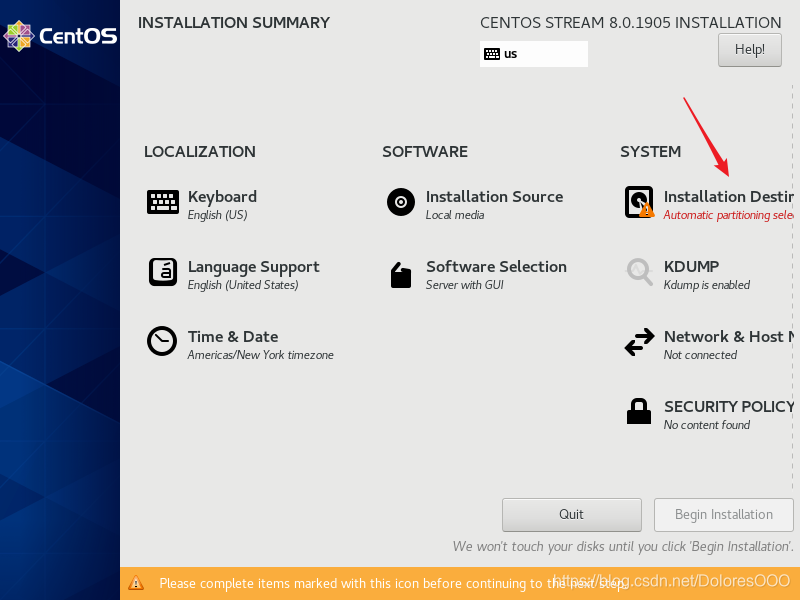
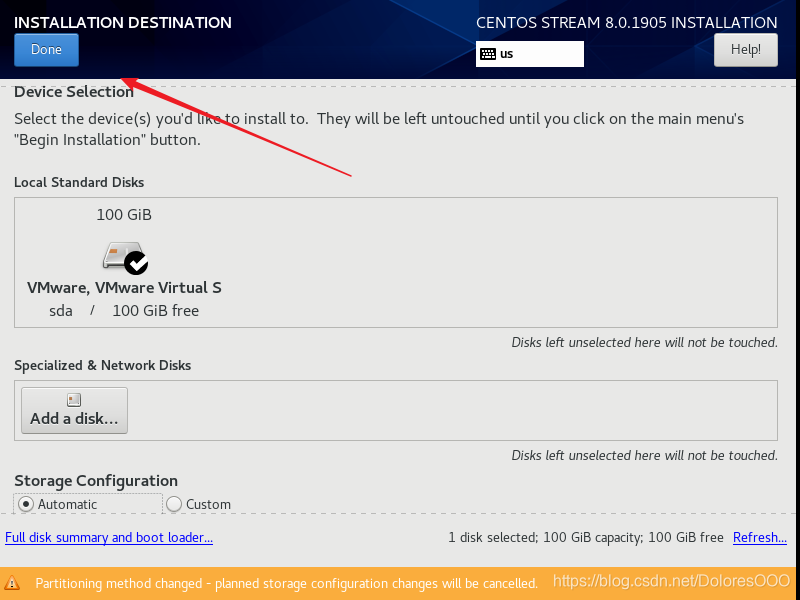
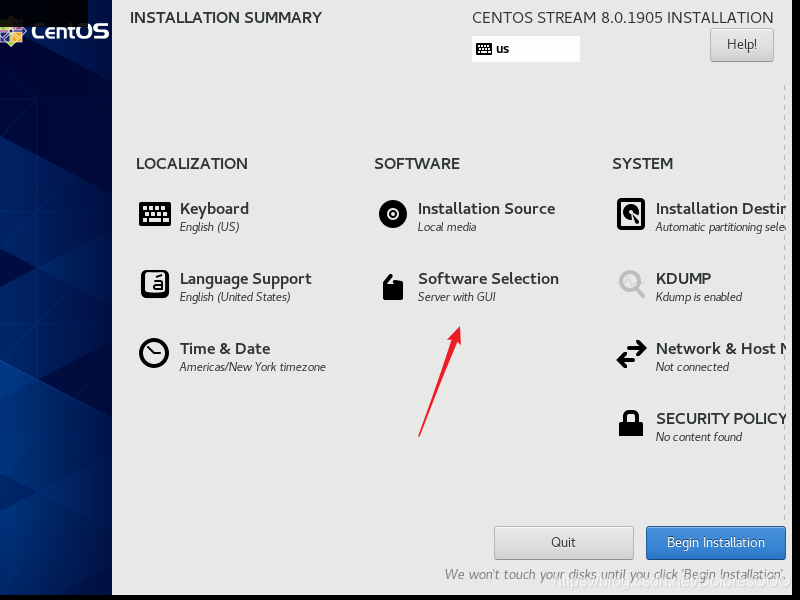
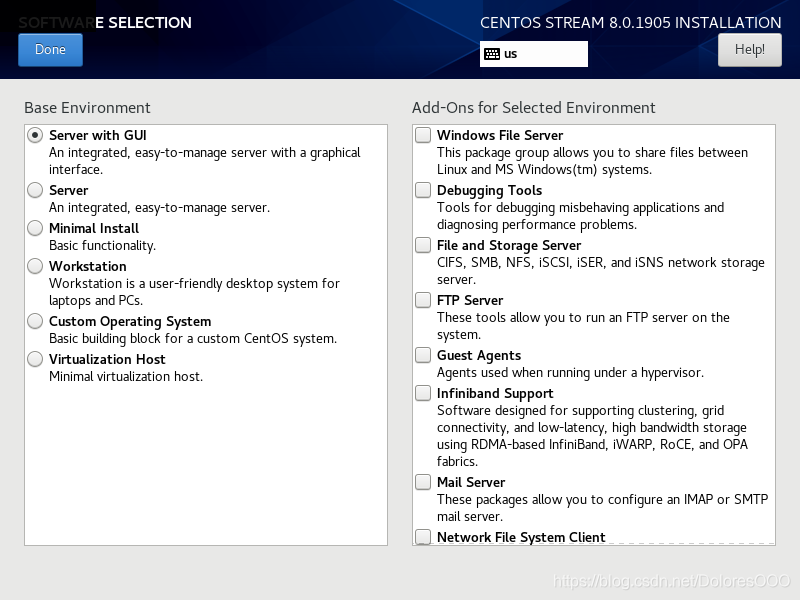
重启网络:
[root@localhost ~]# systemctl restart NetworkManager
~~~~~~可以远程工具连接了
默认python环境:3.6.8
内核版本:4.18
Linux localhost.localdomain 4.18.0-144.el8.x86_64 #1 SMP Wed Sep 18 16:19:38 UTC 2019 x86_64 x86_64 x86_64 GNU/Linux
软件包管理dnf
centos7:
[root@study ~ 17:50:41]# yum --version
3.4.3
已安装: rpm-4.11.3-35.el7.x86_64 在 2019-03-14 13:08
构建 :CentOS BuildSystem <http://bugs.centos.org> 在 2018-10-30 19:27
已提交:Pavlina Moravcova Varekova <[email protected]> ,共 2018-06-19
已安装: yum-3.4.3-161.el7.centos.noarch 在 2019-03-14 13:09
构建 :CentOS BuildSystem <http://bugs.centos.org> 在 2018-11-05 01:54
已提交:CentOS Sources <[email protected]> ,共 2018-10-30
已安装: yum-plugin-fastestmirror-1.1.31-50.el7.noarch 在 2019-03-14 13:09
构建 :CentOS BuildSystem <http://bugs.centos.org> 在 2018-10-30 22:58
已提交:Michal Domonkos <[email protected]> ,共 2018-08-24
centos8:
[root@localhost ~]# dnf --version
4.0.9
Installed: dnf-0:4.0.9.2-5.el8.noarch at Thu 26 Sep 2019 05:46:57 PM GMT
Built : CentOS Buildsys <[email protected]> at Mon 13 May 2019 07:35:13 PM GMT
Installed: rpm-0:4.14.2-9.el8.x86_64 at Thu 26 Sep 2019 05:46:01 PM GMT
Built : CentOS Buildsys <[email protected]> at Sat 11 May 2019 02:04:19 AM GMT
YUM v4与 YUM v3兼容。与YUM相比DNF CLI的变化 :
https://dnf.readthedocs.io/en/latest/cli_vs_yum.html#id5
容器管理工具变化:
Docker不包含在RHEL 8.0中。要使用容器,podman,buildah,skopeo和runc工具。
