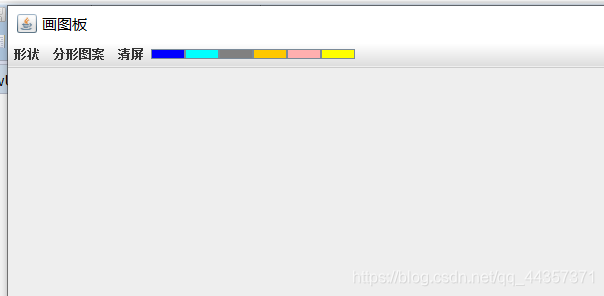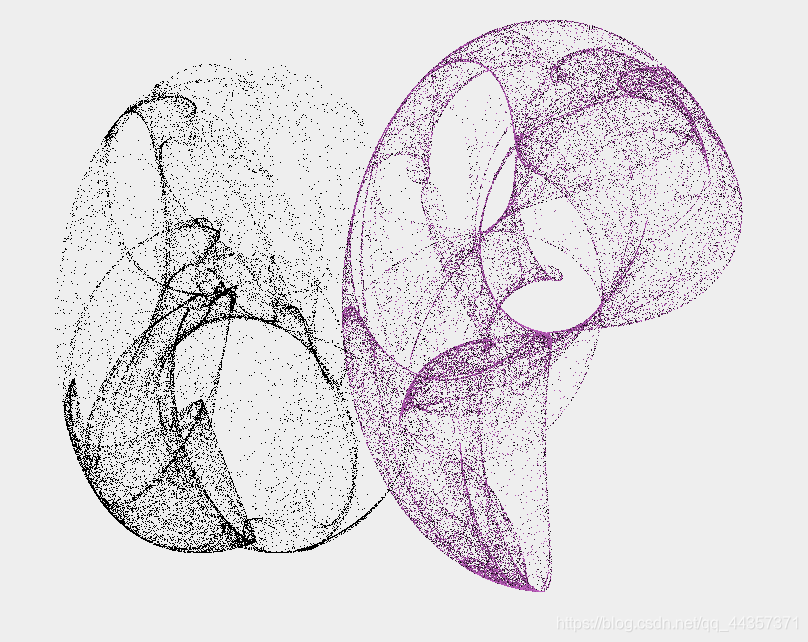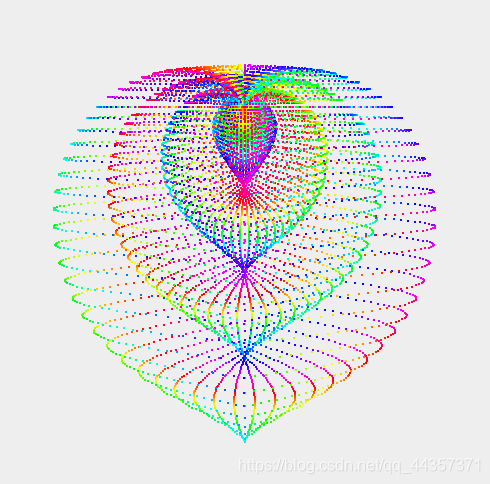用Java做一个画图板,主要分四个步骤:
- 创建画布,并设置画布可见
- 给画布添加菜单栏(我是以菜单的形式做的各种功能)
- 设置监听器
- 用监听器监测事件,绘图
创建画布
//面板参数
JFrame jf = new JFrame("画图板");
jf.setSize(1800,900);
jf.setLocationRelativeTo(null);
jf.setDefaultCloseOperation(JFrame.DISPOSE_ON_CLOSE);
jf.setLayout(new BorderLayout());
//设置可见
jf.setVisible(true);
Graphics g = jf.getGraphics();
加菜单栏
//创建菜单
JMenuBar jb = new JMenuBar();
jb.setSize(1800,50);
jf.add(jb,BorderLayout.NORTH);
//添加形状栏
JMenu menu1 = new JMenu("形状");
jb.add(menu1);
//形状栏下子目录
String[] arr = {"直线","曲线","椭圆","矩形","等腰三角形"};
//使用for循环将其导入形状
for (int i=0;i<arr.length;i++){
JMenuItem menuItem = new JMenuItem(arr[i]);
menu1.add(menuItem);
}
设置监听器
//创建监听器
DrawListener dl = new DrawListener();
//将监听器添加到各个组件上面
for (int i=0;i<arr.length;i++){
JMenuItem menuItem = new JMenuItem(arr[i]);
menu1.add(menuItem);
menuItem.addActionListener(dl);
……
//给窗体加监听器
if.addMouseListener(dl);
jf.addMouseMotionListener(dl);
dl.g = g;
}
监听事件&颜色板
//利用type接受事件信息
String action = e.getActionCommand();
type=action;
//判断颜色
if(action.equals("")){
Object srcobj = e.getSource();
JButton srcBtn = (JButton) srcobj;
Color color = srcBtn.getBackGround();
g.setColor(color);
}
画曲线
public void mousePressed(MouseEvent e) {
// TODO Auto-generated method stub
x1=e.getX();
y1=e.getY();
}
public void mouseDragged(MouseEvent e) {
// TODO Auto-generated method stub
x3=e.getX();
y3=e.getY();
if("曲线".equals(type)){
x3=e.getX();
y3=e.getY();
g.drawLine(x1, y1, x3, y3);
x1=x3;
y1=y3;
}
}
下面附上全部代码:
DrawUI
package drawing_board2;
import java.awt.BorderLayout;
import java.awt.Color;
import java.awt.Dimension;
import java.awt.Graphics;
import javax.swing.JButton;
import javax.swing.JFrame;
import javax.swing.JMenu;
import javax.swing.JMenuBar;
import javax.swing.JMenuItem;
public class DrawUI extends JFrame{
//创建监听器
DrawListener dl = new DrawListener();
public void showUI(){
//设置画图板
JFrame jf = new JFrame("画图板");
jf.setSize(1800, 900);
jf.setLocationRelativeTo(null);
jf.setDefaultCloseOperation(JFrame.DISPOSE_ON_CLOSE);
jf.setLayout(new BorderLayout());
//设置菜单栏
JMenuBar jb = new JMenuBar();
jb.setSize(1800, 50);
//将菜单栏对象放在窗体的菜单栏中
jf.add(jb,BorderLayout.NORTH);
//形状栏
JMenu menu1 = new JMenu("形状");
jb.add(menu1);
String[] arr = {"直线","曲线","椭圆","矩形","等腰三角形"};
for (int i = 0; i < arr.length; i++){
JMenuItem menuItem = new JMenuItem(arr[i]);
menu1.add(menuItem);
menuItem.addActionListener(dl);
}
//分形
JMenu menu2 = new JMenu("分形图案");
jb.add(menu2);
String[] arr2 = {"分形1","分形2","分形3","分形4"};
for (int i=0;i<arr2.length;i++){
JMenuItem menuItem2 = new JMenuItem(arr2[i]);
menu2.add(menuItem2);
menuItem2.addActionListener(dl);
}
//清屏
JMenu menu3 = new JMenu("清屏");
jb.add(menu3);
JMenuItem menuItem = new JMenuItem("清屏");
menu3.add(menuItem);
menuItem.addActionListener(dl);
//颜色按钮
Color[] ColorBtn = {Color.BLUE,Color.cyan,Color.GRAY,Color.orange,Color.PINK,Color.YELLOW};
Dimension ColorBtnSize = new Dimension(30,20);
for(int i=0;i<ColorBtn.length;i++){
JButton color = new JButton();
color.setPreferredSize(ColorBtnSize);
color.setBackground(ColorBtn[i]);
jb.add(color);
color.addActionListener(dl);
}
//增加滑杆
//给窗体加监听器
jf.addMouseListener(dl);
jf.addMouseMotionListener(dl);
//设置可见
jf.setVisible(true);
Graphics g = jf.getGraphics();
dl.g = g;
}
public void paint (Graphics g){
super.paint(g);
}
public static void main(String[] args){
DrawUI ui = new DrawUI();
ui.showUI();
}
}
DrawListener
package drawing_board2;
import java.awt.Color;
import java.awt.Graphics;
import java.awt.event.ActionEvent;
import java.awt.event.ActionListener;
import java.awt.event.MouseEvent;
import java.awt.event.MouseListener;
import java.awt.event.MouseMotionListener;
import javax.swing.JButton;
public class DrawListener implements MouseListener,ActionListener,MouseMotionListener{
Graphics g;
String type="";
int x1,y1,x2,y2,x3,y3,x4,y4;
public void setGraphics(Graphics arg){
g=arg;
}
@Override
public void actionPerformed(ActionEvent e) {
// TODO Auto-generated method stub
String action = e.getActionCommand();
type=action;
//调颜色
if(action.equals("")){
Object srcobj = e.getSource();
JButton srcBtn = (JButton) srcobj;
Color color = srcBtn.getBackground();
g.setColor(color);
}
}
@Override
public void mouseClicked(MouseEvent e) {
// TODO Auto-generated method stub
}
@Override
public void mousePressed(MouseEvent e) {
// TODO Auto-generated method stub
x1=e.getX();
y1=e.getY();
}
@Override
public void mouseReleased(MouseEvent e) {
// TODO Auto-generated method stub
x2=e.getX();
y2=e.getY();
}
@Override
public void mouseEntered(MouseEvent e) {
// TODO Auto-generated method stub
}
@Override
public void mouseExited(MouseEvent e) {
// TODO Auto-generated method stub
}
@Override
public void mouseDragged(MouseEvent e) {
// TODO Auto-generated method stub
x3=e.getX();
y3=e.getY();
if("曲线".equals(type)){
x3=e.getX();
y3=e.getY();
g.drawLine(x1, y1, x3, y3);
x1=x3;
y1=y3;
}
}
@Override
public void mouseMoved(MouseEvent e) {
// TODO Auto-generated method stub
if("直线".equals(type)){
g.drawLine(x1,y1,x2,y2);
}
else if("椭圆".equals(type)){
g.drawOval(Math.min(x1, x2),Math.min(y1, y2),Math.abs(x1-x2),Math.abs(y1-y2));
}
else if("矩形".equals(type)){
g.drawRect(Math.min(x1, x2),Math.min(y1, y2),Math.abs(x1-x2),Math.abs(y1-y2));
}
else if("等腰三角形".equals(type)){
g.drawLine(x1, y1, x2, y1);
g.drawLine(x1, y1, (x1+x2)/2, y2);
g.drawLine(x2, y1, (x1+x2)/2, y2);
}
//分形
else if("分形1".equals(type)){
double x = 0;
double y = 0;
double a= -1.8,b=-2.0,c=-0.5,d=-0.9;
for(int i=0;i<25500;i++){
double temx = Math.sin(a*y)+c*Math.cos(a*x);
double temy = Math.sin(b*x)+d*Math.cos(b*y);
int x1=(int)(temx*130+500);
int y1=(int)(temy*130+400);
g.drawLine(x1, y1, x1, y1);
x=temx;
y=temy;
}}
else if("分形2".equals(type)){
for(int i=0;i<=180;i++){
for(int j=0;j<=180;j++){
double r=Math.PI/45*i*(1-Math.sin(Math.PI/45*j))*20;
double x=r*Math.cos(Math.PI/45*j)*Math.sin(Math.PI/45*i)+300;
double y=-r*Math.sin(Math.PI/45*j)+200;
Color c=Color.getHSBColor(i*j/8100.0f, 0.9999f,0.9999f);
g.setColor(c);
g.drawOval((int)(2*x/3+300), (int)(2*y/3+50), 1,1);
// try{ Thread.sleep(1);
// }
// catch(Exception e1){}
}
}}
else if("分形3".equals(type)){
double x = 0;
double y = 0;
double a= 1.7,b=1.7,c=0.6,d=1.2;
for(int i=0;i<50000;i++){
double temx = Math.sin(a*y)+c*Math.cos(a*x);
double temy = Math.sin(b*x)+d*Math.cos(b*y);
int x1=(int)(-temx*130+800);
int y1=(int)(-temy*130+400);
g.setColor(new Color(i/250,i/500,i/250));
g.drawLine(x1, y1, x1, y1);
x=temx;
y=temy;
}
}
else if ("清屏".equals(type)){
g.clearRect(0, 70, 1800,900);
}
}
}