搭建Selenium自动化环境
1、首先需要下载好对应自己chrome对应的chromedriver
我们在地址栏中输入chrome://version可以查看到更加详细的版本情况。
不仅可以显示浏览器版本,还显示了用户代理,Flash版本,路径和状态信息等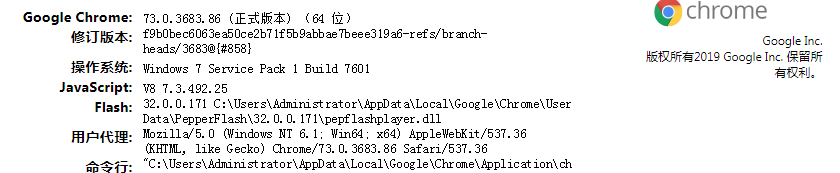
在这里插入图片描述
2、根据自己的chrome下载对应的chromedriver版本(可以通过这里查找)
http://chromedriver.storage.googleapis.com/index.html
在这里插入图片描述
3、下载完毕后,本地指定一个文件夹
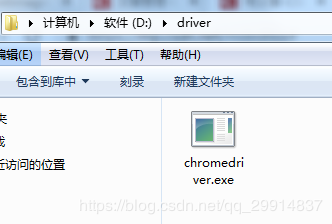
扫描二维码关注公众号,回复:
10990415 查看本文章


在这里插入图片描述
4、下载后将chromedriver路径添加到系统环境变量path中
在这里插入图片描述
<dependency> <groupId>us.codecraft</groupId> <artifactId>webmagic-core</artifactId> <version>0.7.3</version> </dependency> <dependency> <groupId>us.codecraft</groupId> <artifactId>webmagic-extension</artifactId> <version>0.7.3</version> </dependency> <!-- https://mvnrepository.com/artifact/us.codecraft/webmagic-selenium --> <!-- Selenium测试直接运行在浏览器中,就像真正的用户在操作一样。 --> <dependency> <groupId>us.codecraft</groupId> <artifactId>webmagic-selenium</artifactId> <version>0.7.3</version> </dependency>
通过下列代码测试,在eclipse中运行后调到百度界面
import org.openqa.selenium.WebDriver; import org.openqa.selenium.chrome.ChromeDriver; public class BaiduSelenium { public static void main(String[] args) { //C:\Program Files (x86)\Google\Chrome\Application\ System.setProperty("webdriver.chrome.driver", "C:\\Program Files (x86)\\Google\\Chrome\\Application\\chromedriver.exe"); // WebDriver driver=new ChromeDriver(); driver.get("http://www.baidu.com/"); } }
后续会更新通过页面登录的爬虫文章。。。。