一、下载
1. 在浏览器中打开http://httpd.apache.org/

2. 找到Apache httpd 2.4.41 Released 中的Download点击

3. 选择Files for Microsoft Windows --> 点击 ApacheHaus --> Apache 2.4 VC15


4. 找到 Apache 2.4.41 x64 点击Download 即可完成下载

二、安装
1. 将下载的压缩包解压到自己希望的目录(我这里解压到E:\MyStudy\MyDownload中的Apache24文件夹中)

2. 修改配置文件./conf/httpd.conf 中的Define SRVROOT为安装路径

3. 用管理员方式打开cmd控制台 复制bin目录路径 --> 输入命令httpd -k install完成安装
![]()
4. 输入net start Apache2.4 测试服务启动
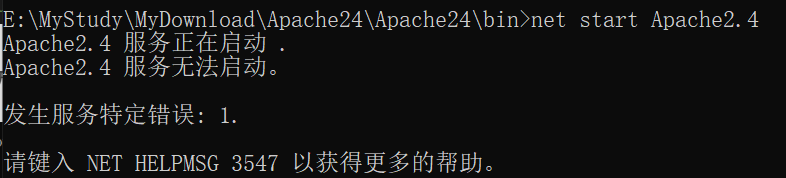
出现如下错误:
(OS 10048)通常每个套接字地址(协议/网络地址/端口)只允许使用一次。 : AH00072: make_sock: could not bind to address [::]:443
(OS 10048)通常每个套接字地址(协议/网络地址/端口)只允许使用一次。 : AH00072: make_sock: could not bind to address 0.0.0.0:443
AH00451: no listening sockets available, shutting down
AH00015: Unable to open logs
E:\MyStudy\MyDownload\Apache24\Apache24\bin>net start Apache2.4
Apache2.4 服务正在启动 .
Apache2.4 服务无法启动。
发生服务特定错误: 1.
请键入 NET HELPMSG 3547 以获得更多的帮助。解决方法:(1)输入httpd -k uninstall

表明Apache服务已经移除掉了
(2)然后找到 Apache24\conf\extra文件,将httpd-ahssl.conf和httpd-ssl.conf中出现的443均修改为442后保存。
其中 httpd-ahssl.conf中需要修改5处 httpd-ssl.conf中需要修改3处
(3)再执行httpd -k install命令

(4)再次输入net start Apache2.4 测试服务启动

三、测试
在浏览器输入localhost:80或者127.0.0.1:80 可以看到如下页面,说明成功

关掉Apache服务的命令:net stop Apache2.4

