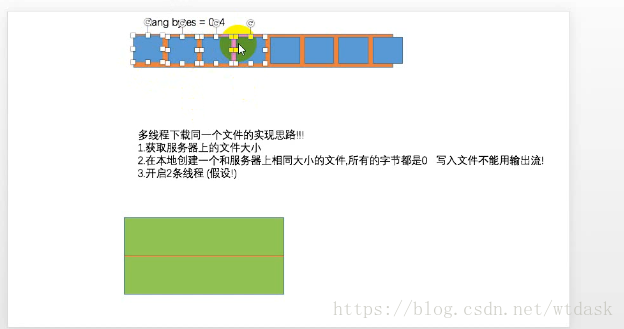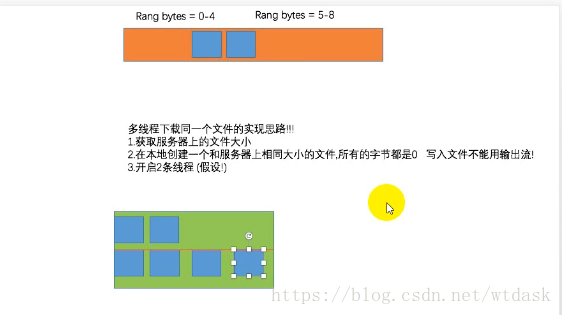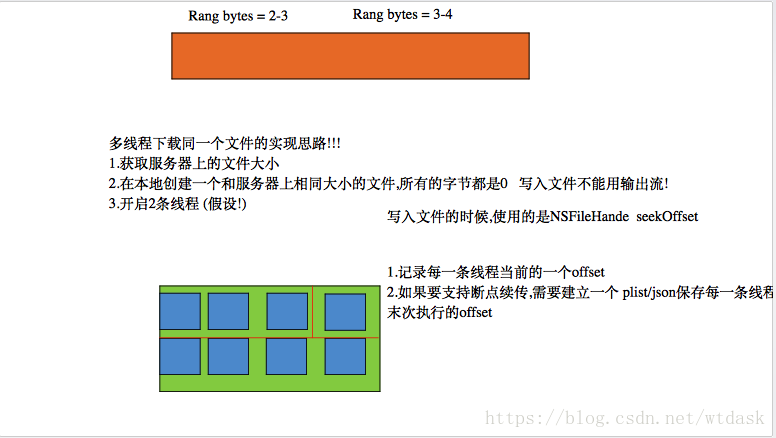WebDav的上传进度
#import "ViewController.h"
@interface ViewController ()<NSURLSessionTaskDelegate>
/** 会话 */
@property(nonatomic,strong)NSURLSession * session;
@end
@implementation ViewController
-(NSURLSession *)session
{
if (!_session) {
NSURLSessionConfiguration * config = [NSURLSessionConfiguration defaultSessionConfiguration];
_session = [NSURLSession sessionWithConfiguration:config delegate:self delegateQueue:nil];
}
return _session;
}
- (void)touchesBegan:(NSSet<UITouch *> *)touches withEvent:(UIEvent *)event {
[self putUpload];
}
#pragma mark - <上传演练>
-(void)putUpload{
//1.url - URL是直接保存在服务器上的文件名
NSURL * url = [NSURL URLWithString:@"http://192.168.31.180/uploads/123.wmv"];
//2.请求
NSMutableURLRequest * request = [NSMutableURLRequest requestWithURL:url];
//设置请求方法-webdav上传需要使用put方法
request.HTTPMethod = @"PUT";
//设置身份验证的数据
NSString * authStr = [self base64Encode:@"admin:123456"];
authStr = [@"BASIC " stringByAppendingString:authStr];
//设置请求头
[request setValue:authStr forHTTPHeaderField:@"Authorization"];
//3.session
//上传的源文件的路径!!
NSURL * fileUrl = [[NSBundle mainBundle] URLForResource:@"abc.wmv" withExtension:nil];
// 上传任务如果跟进进度,可以同时使用代码块Blcok的方式
[[self.session uploadTaskWithRequest:request fromFile:fileUrl completionHandler:^(NSData * _Nullable data, NSURLResponse * _Nullable response, NSError * _Nullable error) {
NSString * str = [[NSString alloc] initWithData:data encoding:NSUTF8StringEncoding];
NSLog(@"%@ %@",str,response);
}] resume];
}
#pragma mark - <代理>
/**
参数:
session
task
bytesSent 本次发送的字节数
totalBytesSent 已经发送的字节数
totalBytesExpectedToSend 总字节数(文件总大小)
*/
-(void)URLSession:(NSURLSession *)session task:(NSURLSessionTask *)task didSendBodyData:(int64_t)bytesSent totalBytesSent:(int64_t)totalBytesSent totalBytesExpectedToSend:(int64_t)totalBytesExpectedToSend
{
float progress = (float)totalBytesSent / totalBytesExpectedToSend;
NSLog(@"%f %@",progress,[NSThread currentThread]);
}多线程下载思路
无论是上传还是下载默认都是在单线程中的
例如面试中会被问道:如何实现多线程下载(注意:多线程不是指子线程!)
多线程下载同一个文件的实现思路
1.获取服务器上的文件大小
2.在本地创建一个相同大小的文件,所有字节都是0(注意:写入文件不能使用输出流NSOutputStream,而是需要使用NSFileHande)
3.开启多条线程(假设开启两条线程)
两条线程分别拿Rang bytes0-4,和Rang bytes5-8的数据
当其中一条线程拿到数据后,Rang bytes会逐渐缩减
写入文件的时候,使用的是NSFileHande,根据seekOffset依次顺序写入
1、记录每一条线程当前的offset
2、如果要支持多线程下载且断点续传,就需要建立一个plist/json保存每一条线程末次执行的offset
注意:其实在实际开发中,移动端不适合多线程下载,因为消耗资源大,会出现耗电快,手机发烫现象。
那能否支持多线程上传文件呢?
答案是不能!服务器不可能为了一个特殊的用户开启多线线程,提交只能顺序提交