1.安装go
[1]从地址:https://golang.google.cn/dl/,下载go1.13.10.windows-amd64.msi,下载后双击安装,安装路径为“C:\Go”。
[2]新建系统环境变量GO_HOME,并且在path后面追加以下内容:

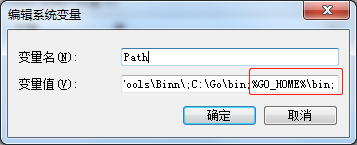
[3]在cmd中输入go进行测试验证安装。
2.安装LiteIDE
[1]下载安装包,地址:https://www.golangtc.com/download/liteide,找不到可以在其他网址(https://www.jb51.net/softs/422839.html)下载。
[2]下载完后解压,直接把liteide文件夹放到C:\Go目录下(也可以放到别的地方)。
[3]运行liteide\bin文件夹下的liteide.exe,选择[工具]-[编辑当前环境],改为如下配置,之后选择[工具]-[管理GOPATH],改为如下配置:
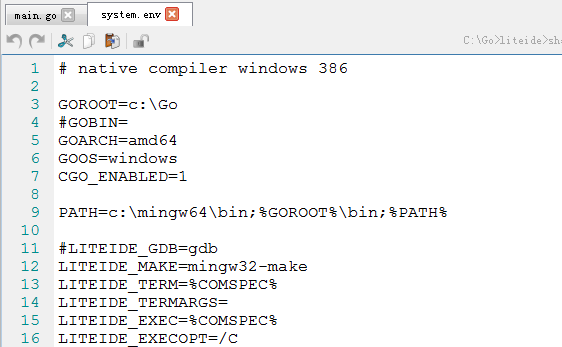

[4]测试,[文件]-[新建]-[Go1 Command Project],名字为"hello_world",点击 运行。
运行。