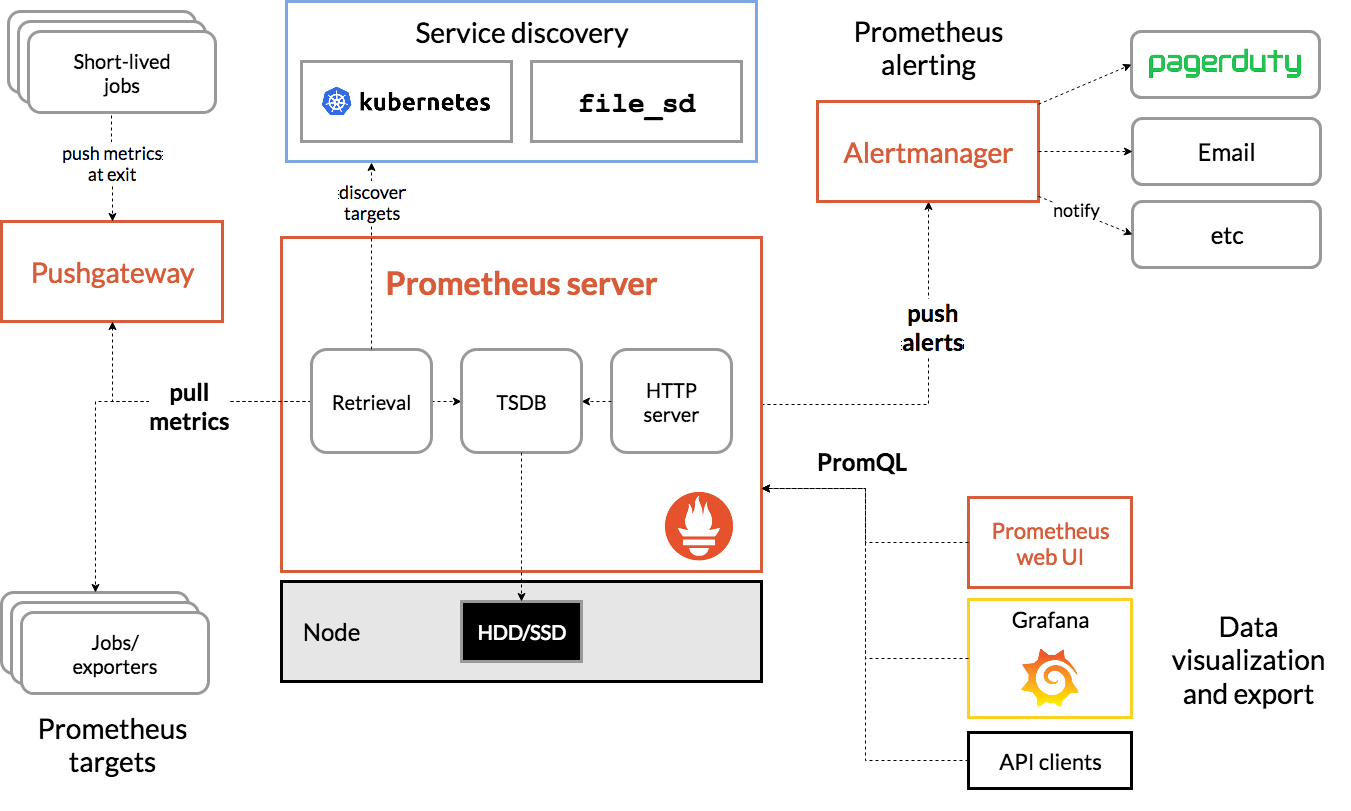组件介绍:
| 组件介绍 | 功能 |
| Prometheus Server | 主要用于抓取数据和存储时序数据,另外还提供查询和 Alert Rule 配置管理。 |
| client libraries | 用于对接 Prometheus Server,可以查询和上报数据。 |
| push gateway | 用于批量,短期的监控数据的汇总节点,主要用于用于业务数据汇报等。 |
| exporters | 用来汇报数据,列如汇报机器数据的node_exporter,汇报 MongDB 信息的 MongDB exporter 等等 |
| altertmanager |
我们的监控节点使用docker起镜像,Prometheus使用二进制安装
地址规划:
| ip地址 | 角色 | 组件 | |
| docker01 | 10.0.0.11 | 客户端 | node_exporter cadvisor |
| docker02 | 10.0.0.12 | 客户端 | node_exporter cadvisor |
| docker03 | 10.0.0.13 | 服务端 |
node_exporter组件地址:https://github.com/prometheus/node_exporter
cadvisor组件地址:https://github.com/google/cadvisor
# pull镜像 docker pull google/cadvisor:latest <---监控容器 docker pull prom/node-exporter <---监控硬件 # 启动node-exporter和启动cadvisor docker run -d -p 9100:9100 -v "/:/host:ro,rslave" --name=node_exporter quay.io/prometheus/node-exporter --path.rootfs /host docker run --volume=/:/rootfs:ro --volume=/var/run:/var/run:rw --volume=/sys:/sys:ro --volume=/var/lib/docker/:/var/lib/docker:ro --publish=8080:8080 --detach=true --name=cadvisor google/cadvisor:latest
服务端:
下载地址:https://prometheus.io/download/
# 安装Prometheus wget https://github.com/prometheus/prometheus/releases/download/v2.17.1/prometheus-2.17.1.linux-amd64.tar.gz tar xf prometheus-2.17.1.linux-amd64.tar.gz [root@docker03 prometheus-2.17.1.linux-amd64]# ls console_libraries consoles LICENSE NOTICE prometheus prometheus.yml promtool tsdb # 配置文件内容 cat prometheus.yml # my global config global: #每15s采集一次数据 scrape_interval: 15s # Set the scrape interval to every 15 seconds. Default is every 1 minute. #每15s做一次告警测试 evaluation_interval: 15s # Evaluate rules every 15 seconds. The default is every 1 minute. # scrape_timeout is set to the global default (10s). # Alertmanager configuration alerting: alertmanagers: - static_configs: - targets: # - alertmanager:9093 # Load rules once and periodically evaluate them according to the global 'evaluation_interval'. rule_files: # - "first_rules.yml" # - "second_rules.yml" # A scrape configuration containing exactly one endpoint to scrape: # Here it's Prometheus itself. scrape_configs: # The job name is added as a label `job=<job_name>` to any timeseries scraped from this config. #静态的指定一个监控目标 - job_name: 'prometheus' static_configs: - targets: ['localhost:9090'] - job_name: 'node-exporter' static_configs: - targets: ['10.0.0.11:9100','10.0.0.12:9100'] - job_name: 'node-exporter' static_configs: - targets: ['10.0.0.11:8080','10.0.0.12:8080'] ### 启动容器 ./prometheus --config.file="prometheus.yml" ### 登录Prometheus:ip:9090
页面:
扫描二维码关注公众号,回复:
10946174 查看本文章


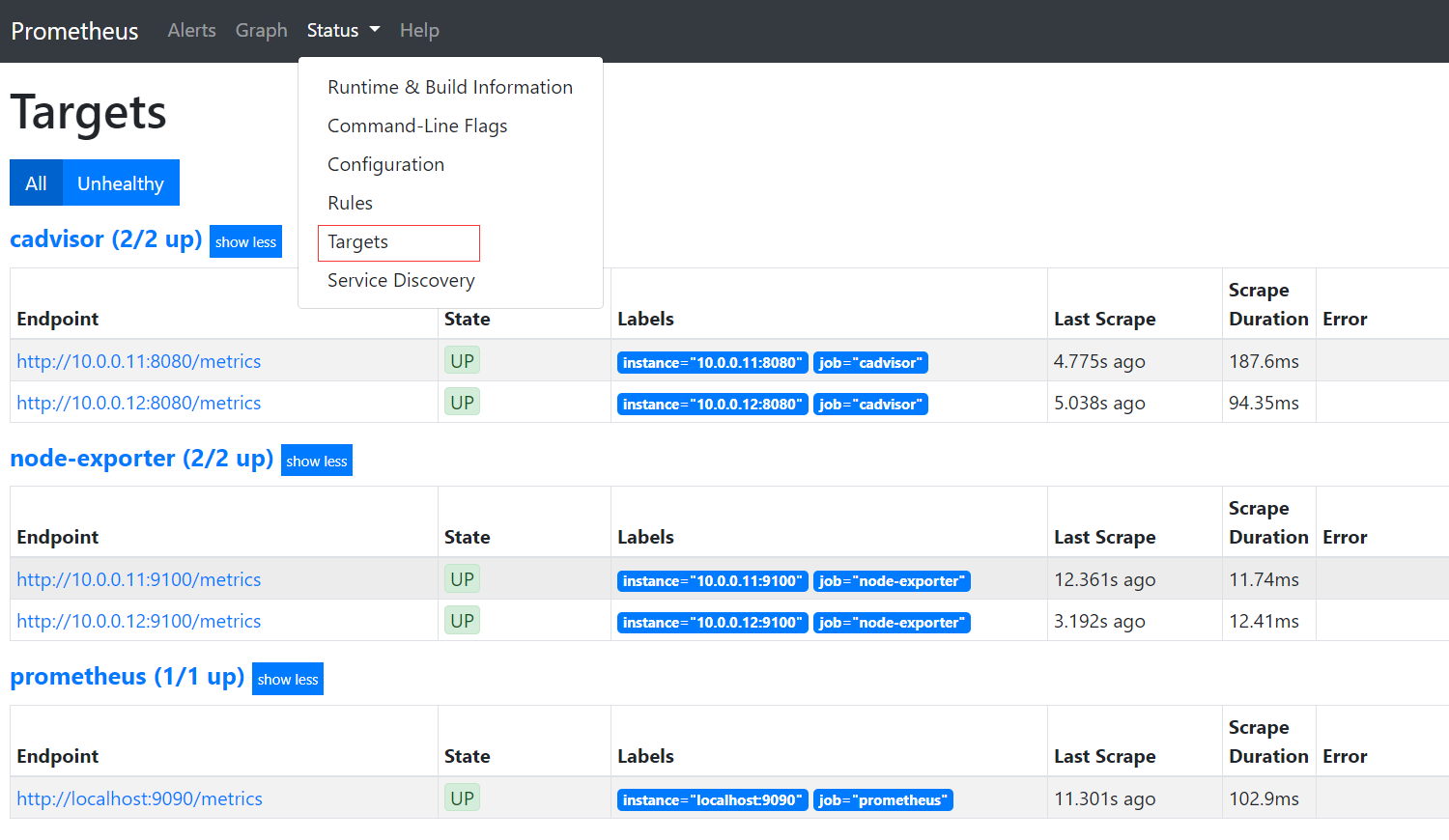
# 下载rpm包 wget https://mirrors.tuna.tsinghua.edu.cn/grafana/yum/rpm/grafana-6.7.2-1.x86_64.rpm yum install grafana-6.7.2-1.x86_64.rpm -y # 启动grafana systemctl start grafana-server.service systemctl enable grafana-server.service # 访问 登录 ip:3000 端口
页面:

点击image选择添加模板,然后点击要监控的数据源,最后出图显示: