MVC是Model-View-Controller的简称,即模型-视图-控制器。
MVC是一种设计模式,它把应用程序分成三个核心模块:
模型:模型是应用程序的主体部分,模型表示业务数据和业务逻辑。
一个模型能为多个视图提供数据。
视图: 视图是用户看到并与之交互的界面,作用如下:
视图向用户显示相关的数据。
接受用户的输入。
不进行任何实际的业务处理。
控制器: 控制器接受用户的输入并调用模型和视图去完成用户的需求。
控制器接收请求并决定调用哪个模型组件去处理请求,
然后决定调用哪个视图来显示模型处理返回的数据。
粗糙的MVC设计模式- 查询与删除
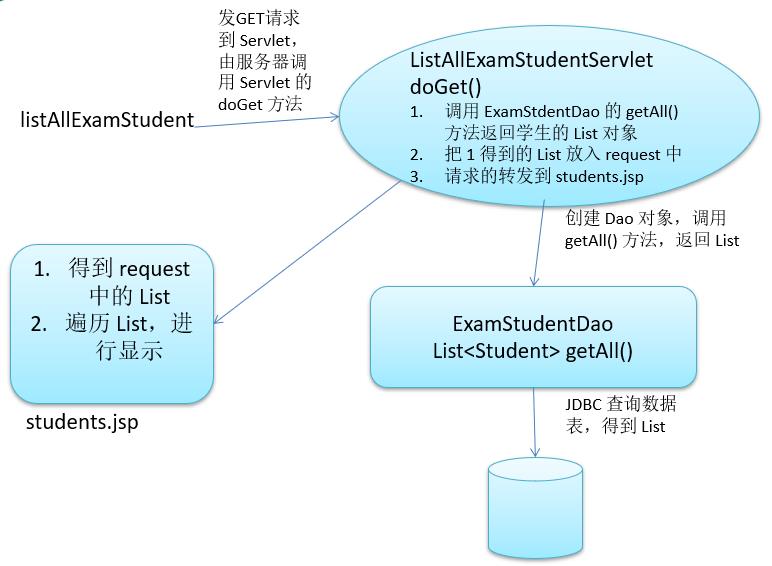
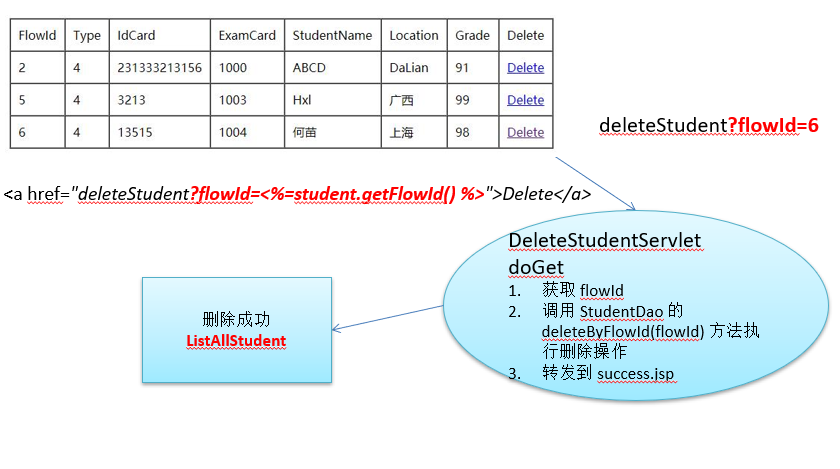
1.创建examstudent表
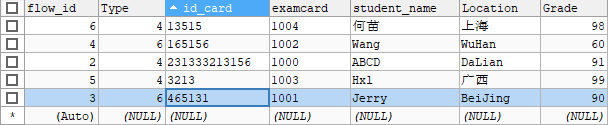
Model模型
StudentDao.java
package com.aff.javaweb.mvc; import java.sql.Connection; import java.sql.PreparedStatement; import java.sql.ResultSet; import java.util.ArrayList; import java.util.List; import com.aff.bean.Student; import com.aff.util.JDBCUtilsC3P0; public class StudentDao { public void deleteByFlowId(Integer flowId) { Connection conn = null; PreparedStatement ps = null; try { conn = JDBCUtilsC3P0.getConnection(); String sql = "delete from examstudent where flow_Id = ?"; ps = conn.prepareStatement(sql); ps.setInt(1, flowId); ps.executeUpdate(); } catch (Exception e) { } finally { JDBCUtilsC3P0.closeResource(conn, ps, null); } } public List<Student> getAll() { List<Student> students = new ArrayList<>(); Connection conn = null; PreparedStatement ps = null; ResultSet rs = null; try { conn = JDBCUtilsC3P0.getConnection(); String sql = "select flow_id flowId,Type, id_card idCard, examCard, student_name studentName, Location, Grade from examstudent"; ps = conn.prepareStatement(sql); rs = ps.executeQuery(); while (rs.next()) { int flowId = rs.getInt(1); int type = rs.getInt(2); String idCard = rs.getString(3); String examCard = rs.getString(4); String studentName = rs.getString(5); String location = rs.getString(6); int grade = rs.getInt(7); Student student = new Student(flowId, type, idCard, examCard, studentName, location, grade); students.add(student); } } catch (Exception e) { } finally { JDBCUtilsC3P0.closeResource(conn, ps, rs); } return students; } }
Controller 控制器
ListAllStudentsServlet.java
package com.aff.javaweb.mvc; import java.io.IOException; import java.util.List; import javax.servlet.ServletException; import javax.servlet.annotation.WebServlet; import javax.servlet.http.HttpServlet; import javax.servlet.http.HttpServletRequest; import javax.servlet.http.HttpServletResponse; import com.aff.bean.Student; @WebServlet("/listAllStudents") public class ListAllStudentsServlet extends HttpServlet { private static final long serialVersionUID = 1L; protected void doGet(HttpServletRequest request, HttpServletResponse response) throws ServletException, IOException { StudentDao studentDao = new StudentDao(); List<Student> students = studentDao.getAll(); request.setAttribute("students", students); request.getRequestDispatcher("/students.jsp").forward(request, response); } }
DeleteStudentServlet.java
package com.aff.javaweb.mvc; import java.io.IOException; import javax.servlet.ServletException; import javax.servlet.annotation.WebServlet; import javax.servlet.http.HttpServlet; import javax.servlet.http.HttpServletRequest; import javax.servlet.http.HttpServletResponse; @WebServlet("/deleteStudent") public class DeleteStudentServlet extends HttpServlet { private static final long serialVersionUID = 1L; protected void doGet(HttpServletRequest request, HttpServletResponse response) throws ServletException, IOException { String flowId = request.getParameter("flowId"); StudentDao studentDao = new StudentDao(); studentDao.deleteByFlowId(Integer.parseInt(flowId));// 把传来的string类型强转为int类型 request.getRequestDispatcher("/success.jsp").forward(request, response); } }
VIEW 视图
test
<%@ page language="java" contentType="text/html; charset=UTF-8" pageEncoding="UTF-8"%> <!DOCTYPE html PUBLIC "-//W3C//DTD HTML 4.01 Transitional//EN" "http://www.w3.org/TR/html4/loose.dtd"> <html> <head> <meta http-equiv="Content-Type" content="text/html; charset=UTF-8"> <title>Insert title here</title> </head> <body> <a href="listAllStudents">ListAllStudents</a> </body> </html>
students.jsp
<%@page import="com.aff.bean.Student"%> <%@page import="java.util.List"%> <%@ page language="java" contentType="text/html; charset=UTF-8" pageEncoding="UTF-8"%> <!DOCTYPE html PUBLIC "-//W3C//DTD HTML 4.01 Transitional//EN" "http://www.w3.org/TR/html4/loose.dtd"> <html> <head> <meta http-equiv="Content-Type" content="text/html; charset=UTF-8"> <title>Insert title here</title> </head> <body> <% List<Student> stus = (List<Student>) request.getAttribute("students"); %> <table border="1" cellpadding="10" cellspacing="0"> <tr> <td>FlowId</td> <td>Type</td> <td>IdCard</td> <td>ExamCard</td> <td>StudentName</td> <td>Location</td> <td>Grade</td> <td >Delete</td> </tr> <% for (Student student : stus) { %> <tr> <td><%=student.getFlowId()%></td> <td><%=student.getType()%></td> <td><%=student.getIdCard()%></td> <td><%=student.getExamCard()%></td> <td><%=student.getStudentName()%></td> <td><%=student.getLocation()%></td> <td><%=student.getGrade()%></td> <td ><a href="deleteStudent?flowId=<%=student.getFlowId()%>">Delete</a></td> </tr> <% } %> </table> </body> </html>
success.jsp
<%@ page language="java" contentType="text/html; charset=UTF-8" pageEncoding="UTF-8"%> <!DOCTYPE html PUBLIC "-//W3C//DTD HTML 4.01 Transitional//EN" "http://www.w3.org/TR/html4/loose.dtd"> <html> <head> <meta http-equiv="Content-Type" content="text/html; charset=UTF-8"> <title>Insert title here</title> </head> <body> <h3>Success Page</h3> <a href="listAllStudents">List All Students</a> </body> </html>
javabean
Student.java
package com.aff.bean; public class Student { private Integer flowId; private int type; private String idCard; private String examCard; private String studentName; private String location; private int grade; public Student() { super(); } public Student(Integer flowId, int type, String idCard, String examCard, String studentName, String location, int grade) { super(); this.flowId = flowId; this.type = type; this.idCard = idCard; this.examCard = examCard; this.studentName = studentName; this.location = location; this.grade = grade; } public Integer getFlowId() { return flowId; } public void setFlowId(Integer flowId) { this.flowId = flowId; } public int getType() { return type; } public void setType(int type) { this.type = type; } public String getIdCard() { return idCard; } public void setIdCard(String idCard) { this.idCard = idCard; } public String getExamCard() { return examCard; } public void setExamCard(String examCard) { this.examCard = examCard; } public String getStudentName() { return studentName; } public void setStudentName(String studentName) { this.studentName = studentName; } public String getLocation() { return location; } public void setLocation(String location) { this.location = location; } public int getGrade() { return grade; } public void setGrade(int grade) { this.grade = grade; } @Override public String toString() { return "Student [flowId=" + flowId + ", type=" + type + ", idCard=" + idCard + ", examCard=" + examCard + ", studentName=" + studentName + ", location=" + location + ", grade=" + grade + "]"; } }
小结:
关于 MVC:
M: Model. Dao
V: View. JSP, 在页面上填写 Java 代码实现显示
C: Controller. Serlvet:
受理请求
获取请求参数
调用 DAO 方法
可能会把 DAO 方法的返回值放入 request 中
转发(或重定向)页面
什么时候转发,什么时候重定向 ? 若目标的响应页面不需要从 request 中读取任何值,则可以使用重定向。(还可以防止表单的重复提交)
不足:
使用DBUtils,JDBCUtils 工具类,DAO 基类
一个请求一个 Serlvet 不好!一个模块使用一个 Serlvet,即多个请求可以使用一个 Servlet
在页面上加入 jQuery 提示