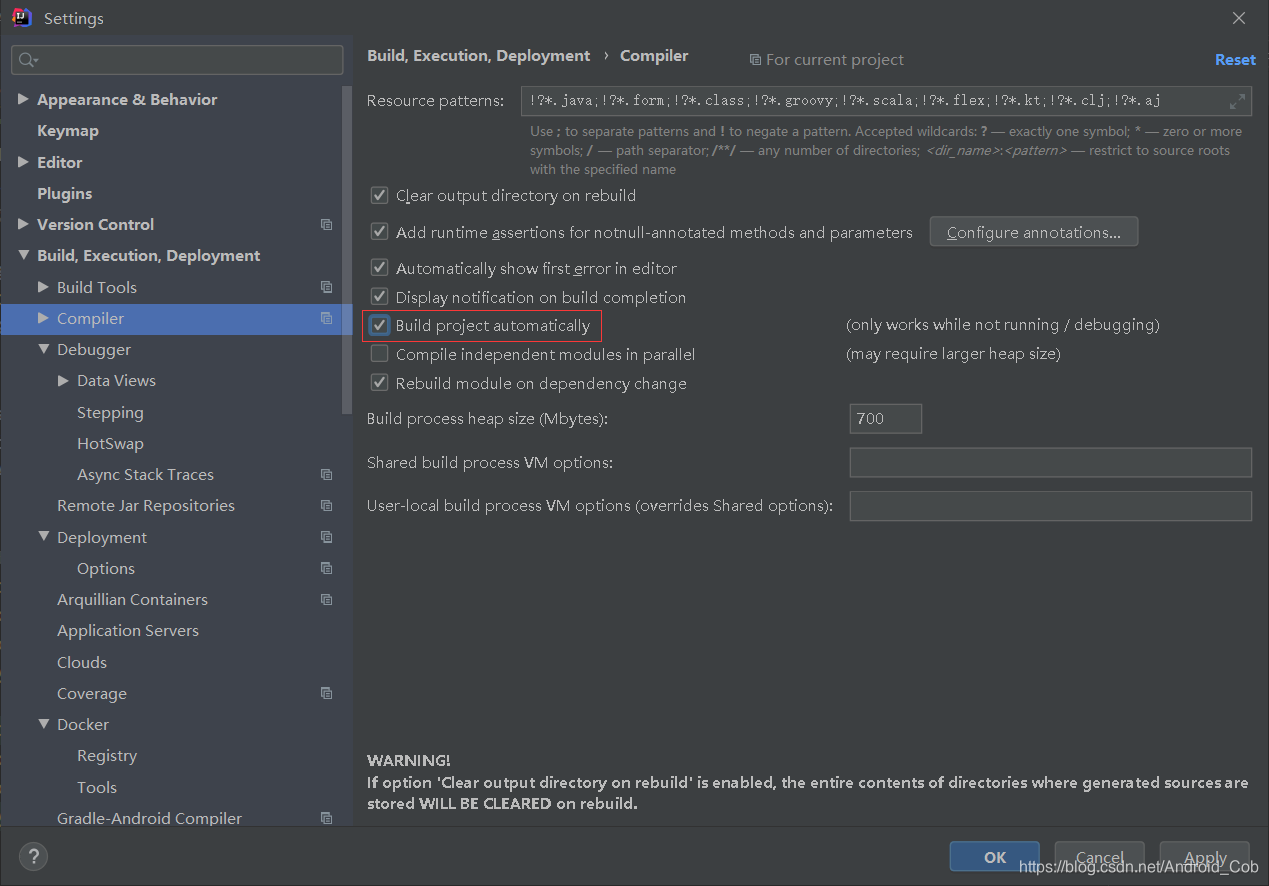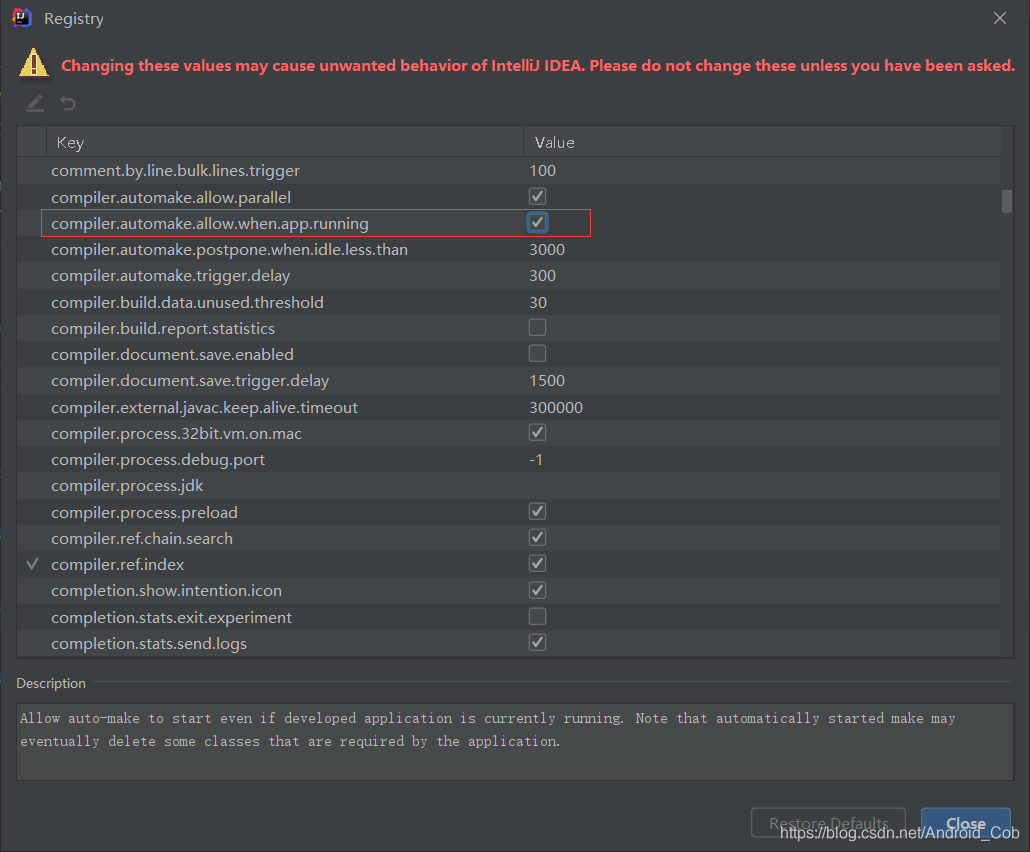1.首先设置IDE
在Settings中勾选支持热部署
2.在maven中添加SpringBoot工具
<!--热部署配置
**IDE在设置的Build下的Compile勾选Build project automatically,
“Ctrl+shift+alt+/ 选Registry 再选compiler.automake.allow.when.app.running” ** -->
<dependency>
<groupId>org.springframework.boot</groupId>
<artifactId>spring-boot-devtools</artifactId>
</dependency>
3.修改配置,让工具生效
Ctrl+shift+alt+/ 选Registry
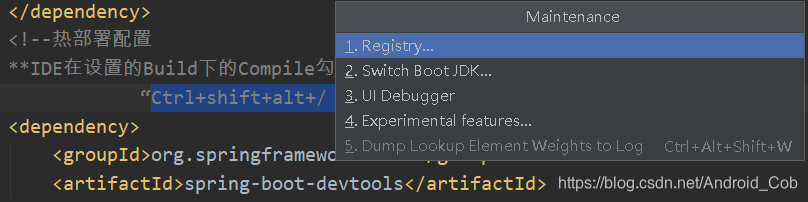
最后勾选automake