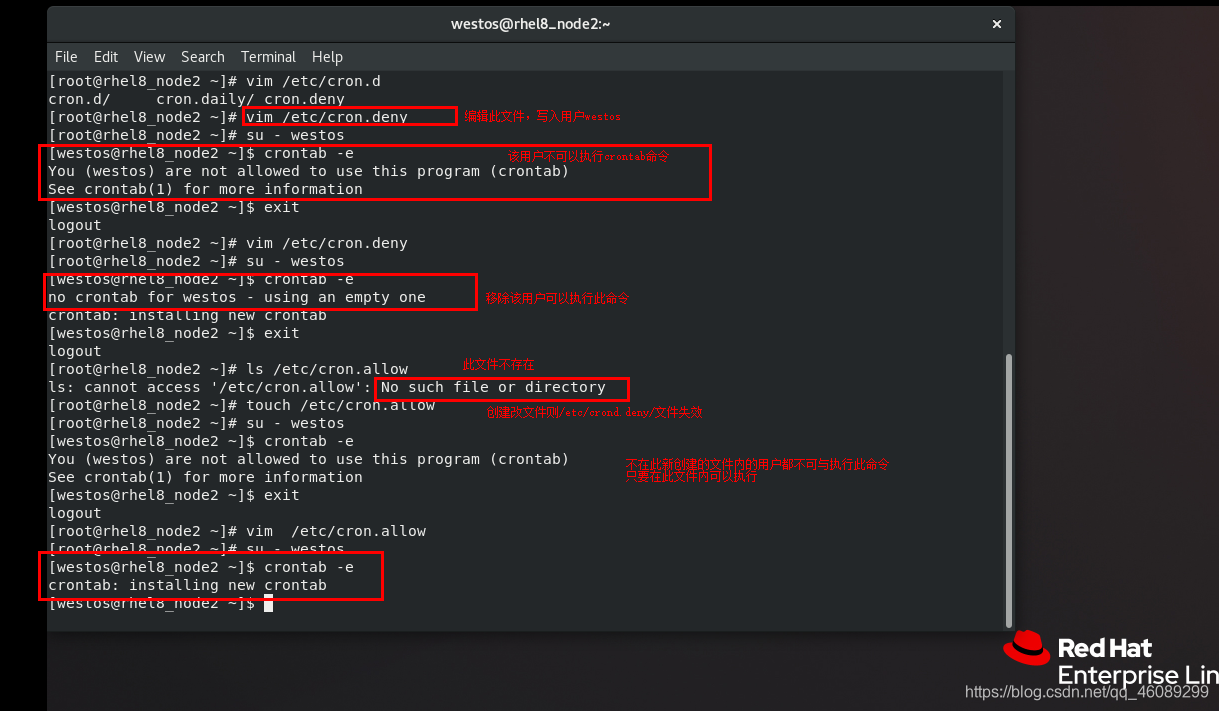linux下的定时与延时任务
一、延迟任务
1.延迟任务的发起
at 10:10 执行时间
rm -fr /mnt/* 执行内容
>[ctrl]+[d] 任务发起
at -l 查看任务队列
at -c 任务号 查看任务内容
at -r 任务号 取消任务
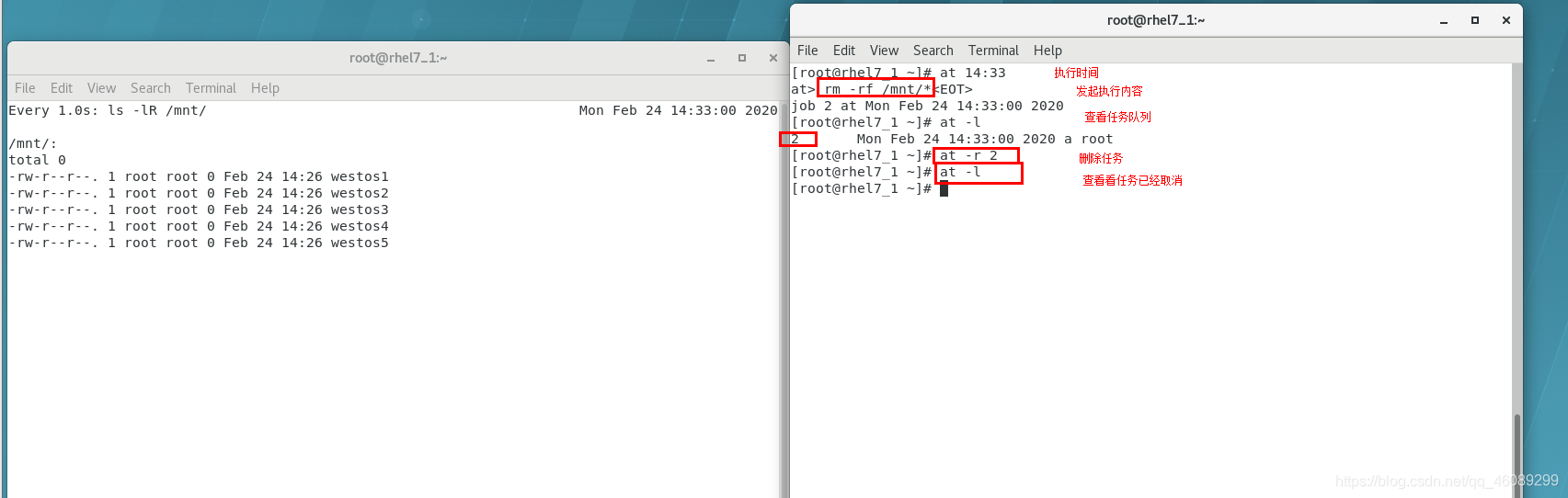
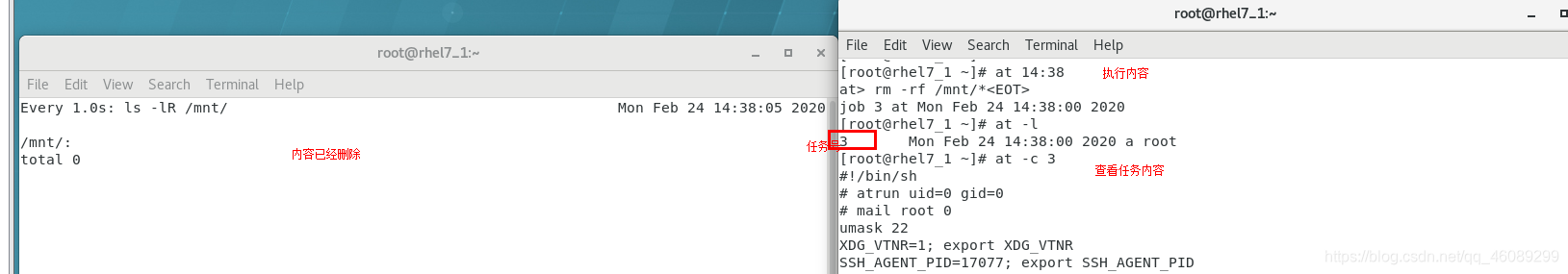
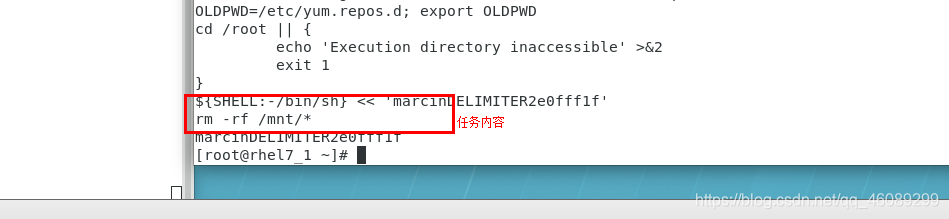
2.当延迟任务有输出,输出会以邮件形式发送到任务发起者邮箱中
环境搭建:
[root@rhel8_node2 ~]# dnf whatprovides */mail
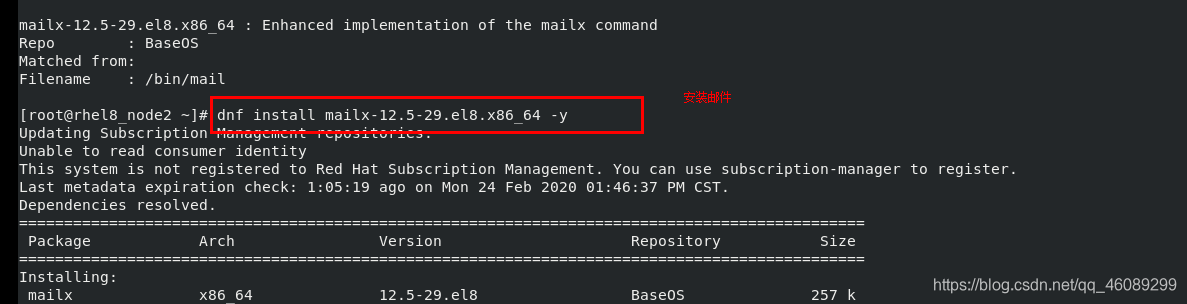
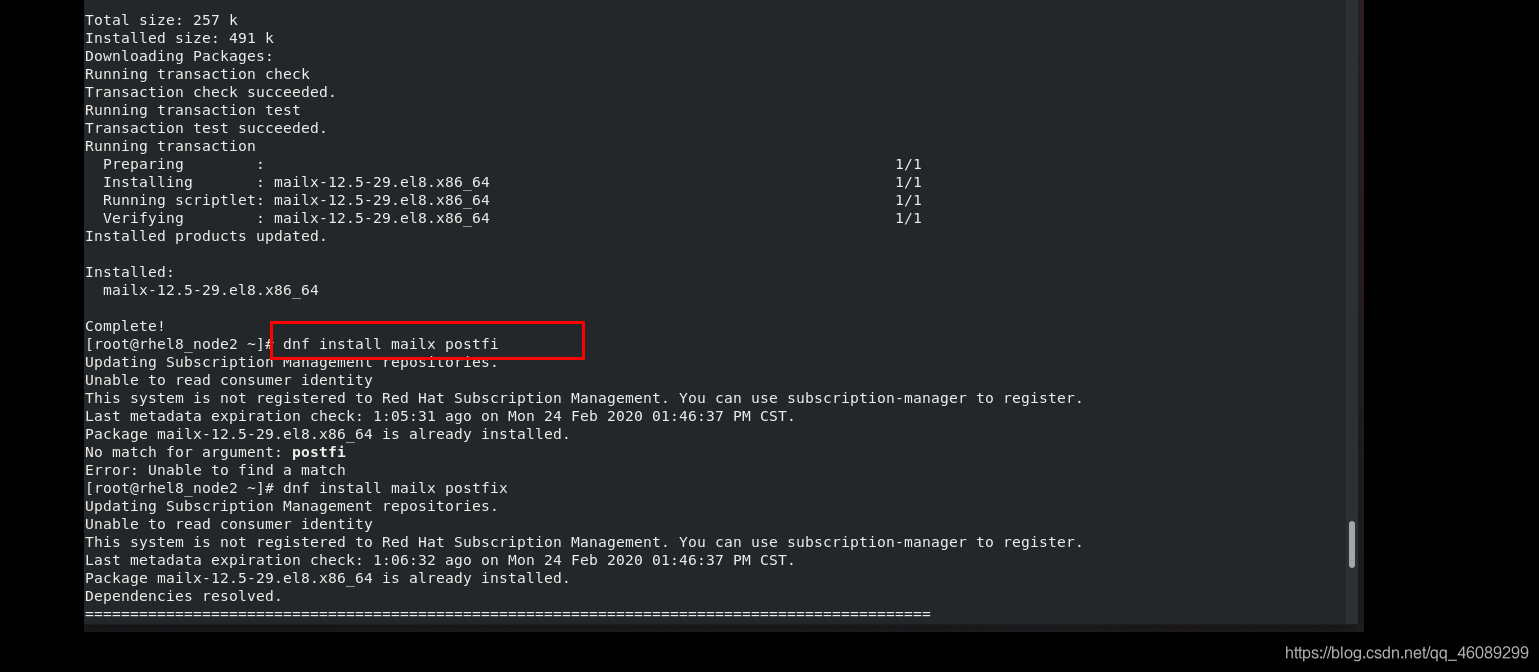
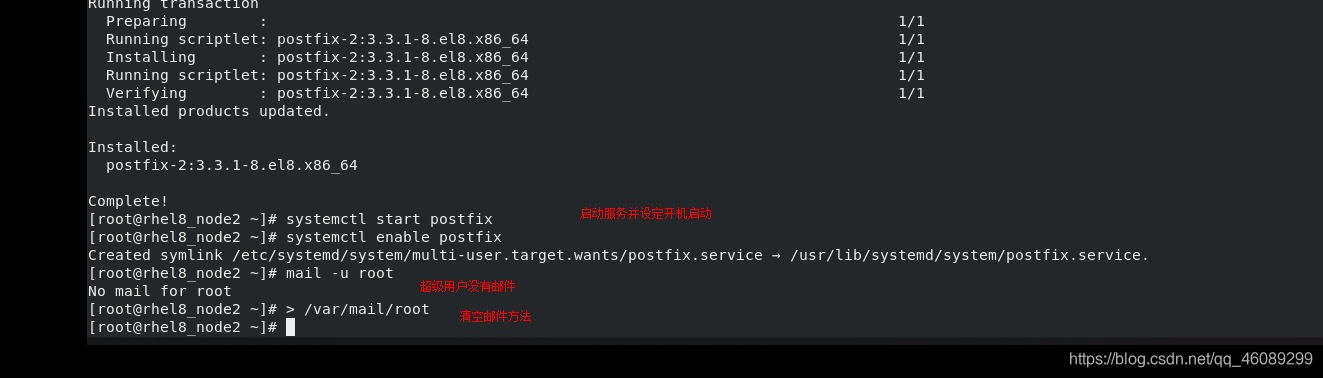
测试:
at 10:30 timedatectl 此命令有输出但不会显示在字符设备中 此命令输出会以邮件防守发送给at发起用户
[root@rhel8_node2 ~]# at 15:05
warning: commands will be executed using /bin/sh
at> timedatectl<EOT>
job 1 at Mon Feb 24 15:05:00 2020
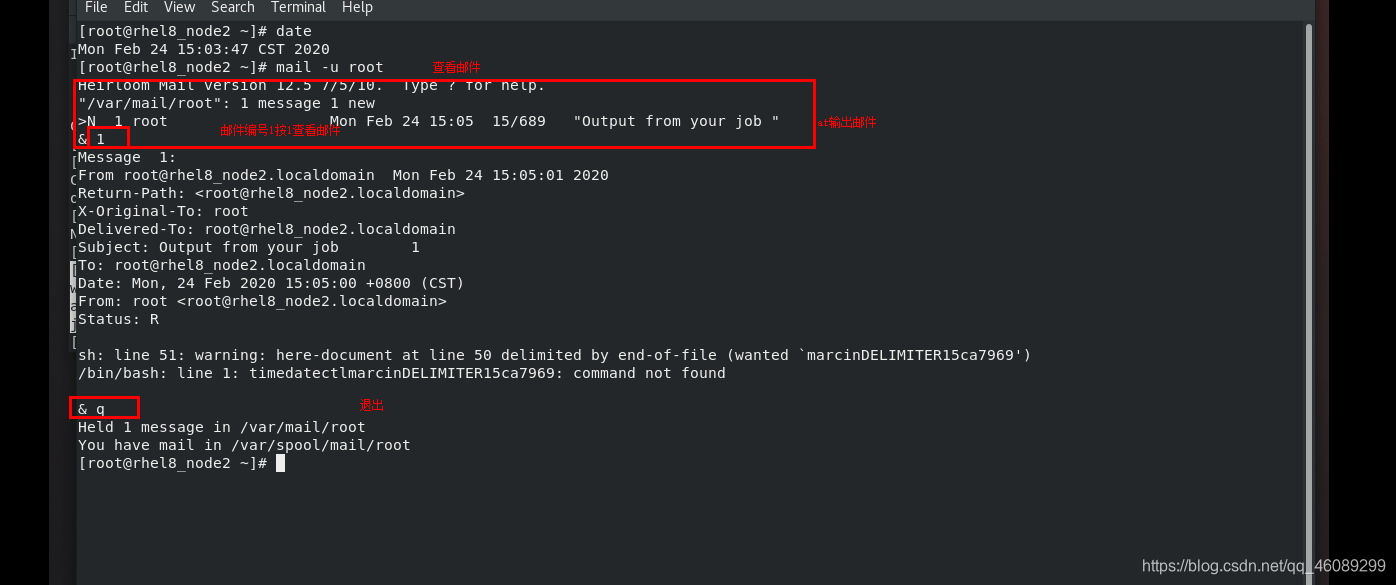
3.at命令的控制
/etc/at.deny 执行 at命令的用户黑名单,名单中的人不能执行at
/etc/at.allow 此文件默认不存在,
**注意:**当/etc/at.allow 此文件存在/etc/at.deny不生效 并且当此文件存在系统普通用户默认不能执行at,只有在名单中 的人可以执行at命令。
[root@rhel8_node2 ~]# touch /etc/at.allow
[root@rhel8_node2 ~]# vim /etc/at.
at.allow at.deny
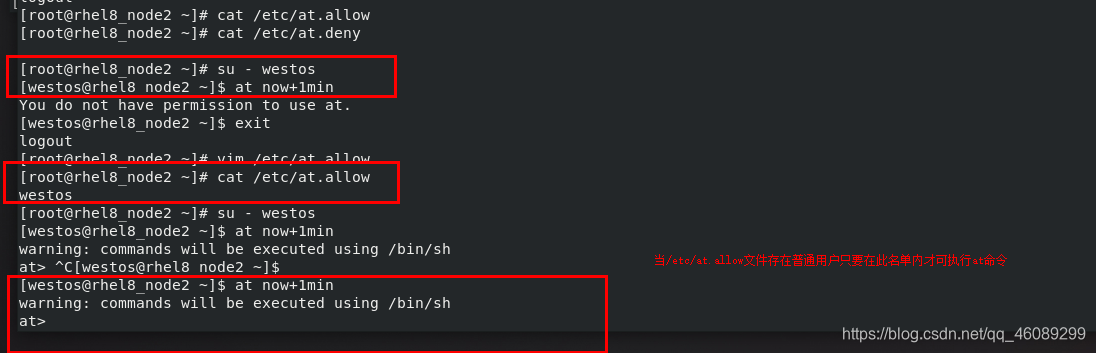 二、定时任务
二、定时任务
1.crond 设定方式
命令设定方式:
用户级别定时任务
crontab -u root -e 设定
crontab -u root -l 查看
crontab -u root -r 删除
/var/spool/cron/root 任务存储位置(用户名为名称的文件)
[root@rhel8_node2 ~]# crontab -u root -e 回车后会进入编辑模式
crontab: installing new crontab
[root@rhel8_node2 ~]# cat /var/spool/cron/root
56 15 24 02 01 rm -fr /mnt/*
分钟 小时 日期 月 周一 命令
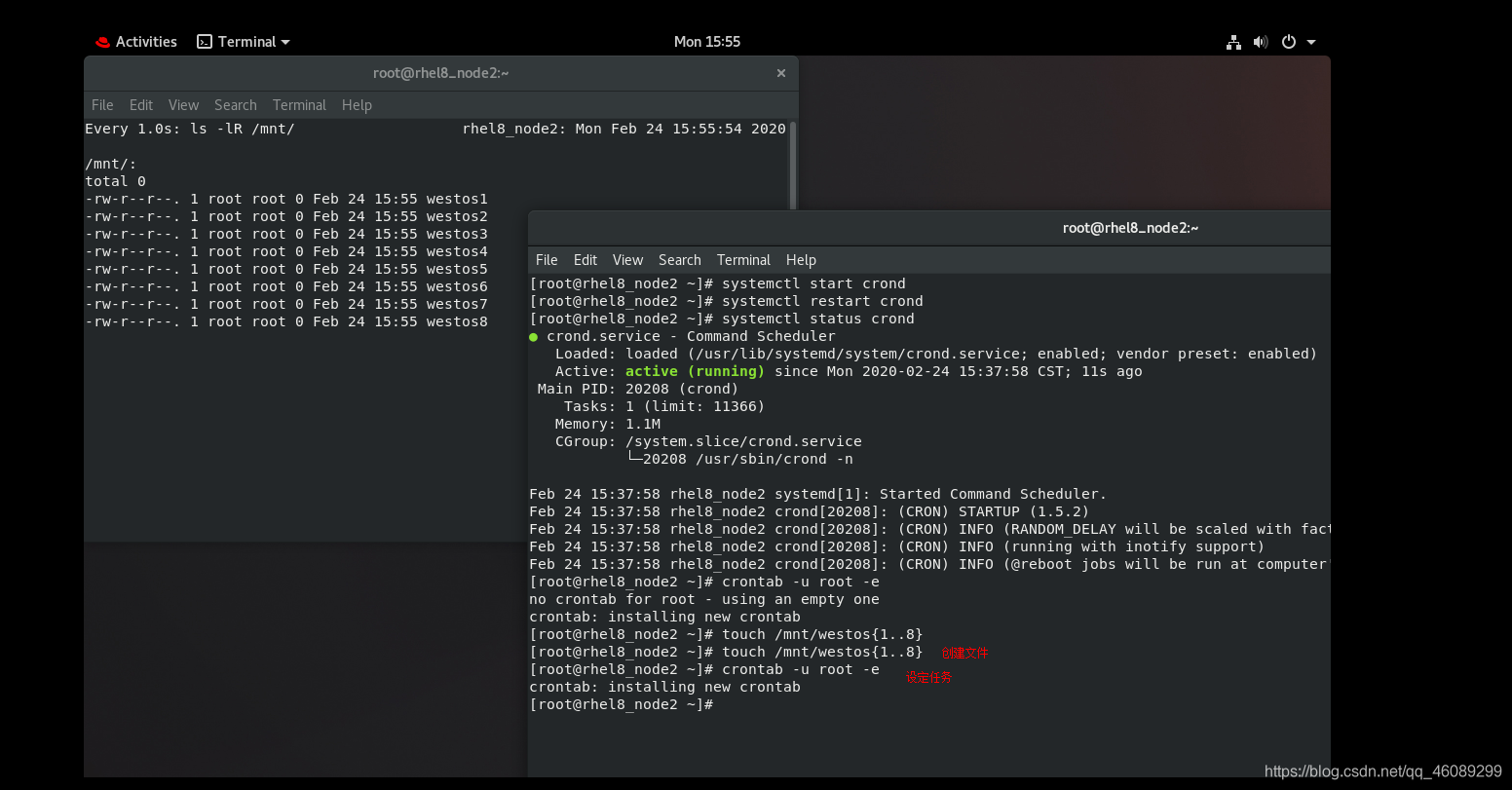
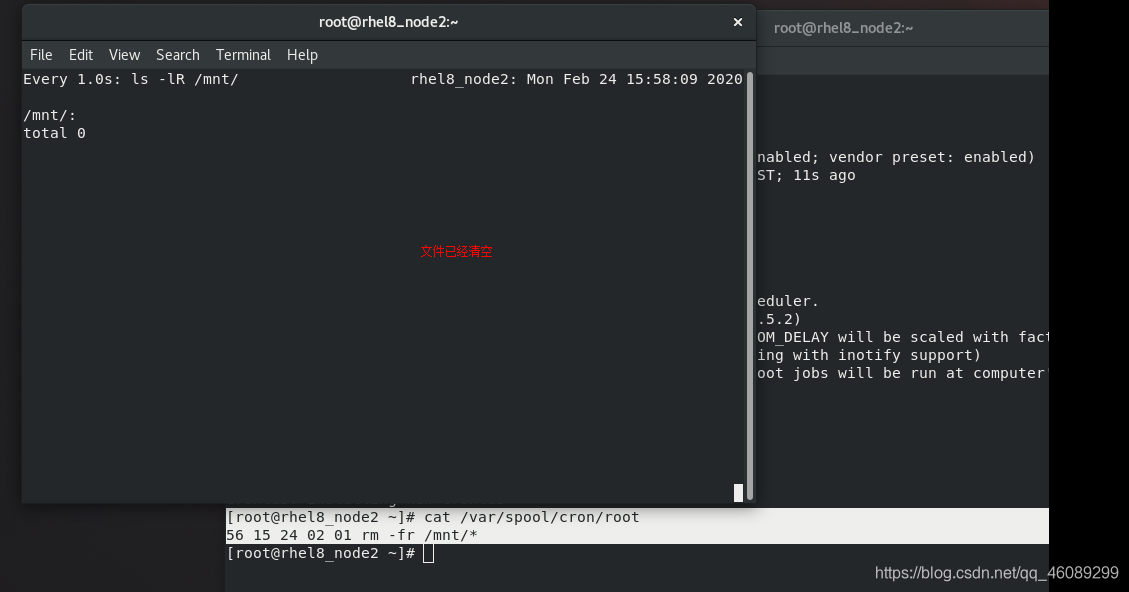
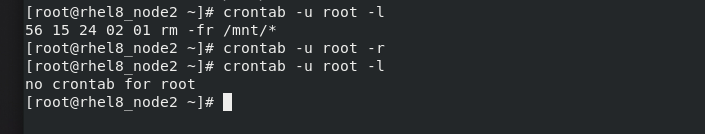
任务:系统命令或脚本
0和7都代表星期天
分钟 小时 天 月 周
08-17 * * * * 每天每小时08分-17分
08-17 * * * 3,5 每周3和周五每小时08分-17分
08-17/2 * * * 3,5 每周3和周五每小时08分-17分时间段每隔2分钟
08-17/2 10 * * 3,5 每周3和周五10点08分-17分时间段每4隔2分钟
08-17/2 10 5 * 3,5 每周3和周五及每月5号10点08分-17分时间段每隔2分钟
08-17/2 10 5 3 3,5 3月每周3和周五及3月5号10点08分-17分时间段每隔2分钟
2.配置文件方式设定:
系统级别的cron,只有超级用户可操作
[root@rhel8_node2 ~]# ls -ld /etc/cron.d/
drwxr-xr-x. 2 root root 51 Feb 24 16:27 /etc/cron.d/
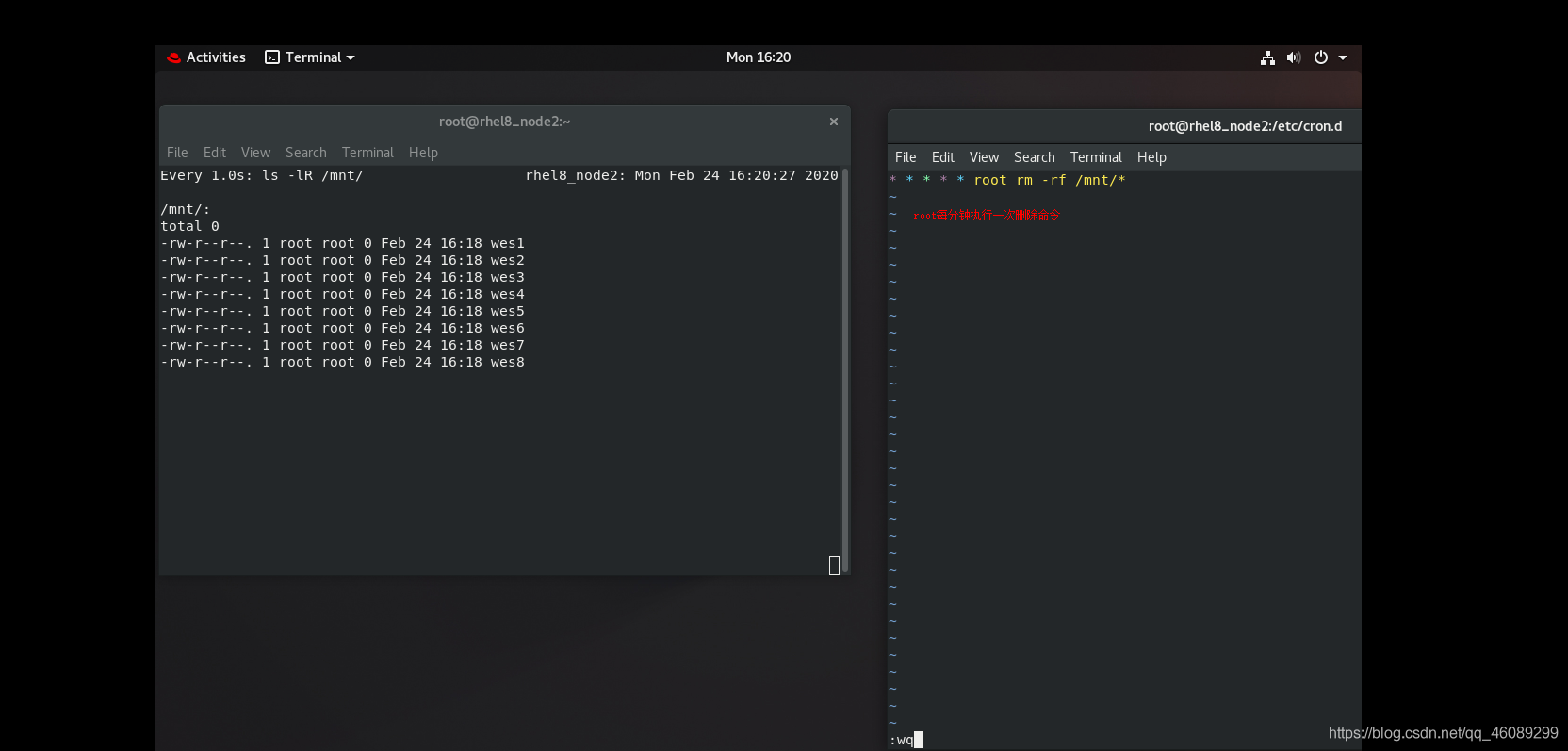
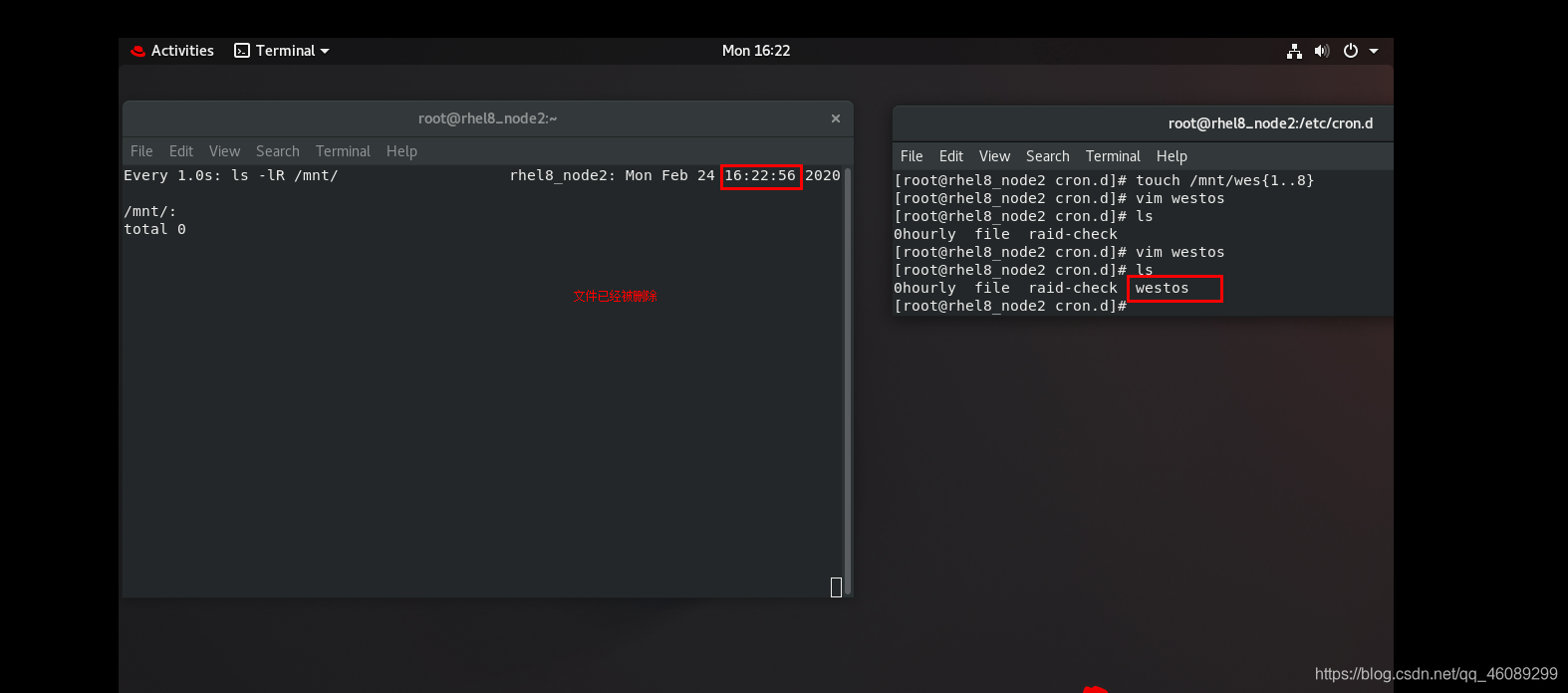
在相应的目录下创建文件书写命令
/etc/cron.daily/ 每天任务
/etc/cron.hourly/ 每小时任务
/etc/cron.monthly/ 每月任务
/etc/cron.weekly/ 每周执行动作
3.用户级别crond控制设定
vim /etc/cron.deny cron用户名单,用法与at.deny 一样
vim /etc/cron.allow cron白名单,用法与at.allow 一样