说明:本文为centos 6.3下Oracle12c(12.2.0.1.0-64bit)安装操作指导手册
注意:从11g开始每个版本是需要通过升级才能上去的,这个和之前的10g/9i有所不同
温馨提示:如果您发现本文哪里写的有问题或者有更好的写法请留言或私信我进行修改优化
系统安装:对于centos 6.3 x86_64的安装本文不再指导,用户可以自行搜索相关文章
- 配置系统环境
#系统版本检查
uname -a
#系统类型检查
cat /etc/redhat-release
#修改主机名(RHL6)
vi /etc/sysconfig/network
温馨提示:必须是小写
NETWORKING=yes
HOSTNAME=rac1
#修改主机名(RHL7)
》永久性的修改主机名称,重启后能保持修改后的。
hostnamectl set-hostname xxx
》临时生效
hostname xxx
》手动修改
vim /etc/hostname
#系统版本检查
The following Linux x86-64 kernels are supported:
Oracle Linux 7 with the Unbreakable Enterprise Kernel 3: 3.8.13-35.3.1.el7uek.x86_64 or later
Oracle Linux 7.2 with the Unbreakable Enterprise Kernel 4: 4.1.12-32.2.3.el7uek.x86_64 or later
Oracle Linux 7 with the Red Hat Compatible kernel: 3.10.0-123.el7.x86_64 or later
Red Hat Enterprise Linux 7: 3.10.0-123.el7.x86_64 or later
Oracle Linux 6.4 with the Unbreakable Enterprise Kernel 2: 2.6.39-400.211.1.el6uek.x86_64or later
Oracle Linux 6.6 with the Unbreakable Enterprise Kernel 3: 3.8.13-44.1.1.el6uek.x86_64 or later
Oracle Linux 6.8 with the Unbreakable Enterprise Kernel 4: 4.1.12-37.6.2.el6uek.x86_64 or later
Oracle Linux 6.4 with the Red Hat Compatible kernel: 2.6.32-358.el6.x86_64 or later
Red Hat Enterprise Linux 6.4: 2.6.32-358.el6.x86_64 or later
SUSE Linux Enterprise Server 12 SP1: 3.12.49-11.1 or later
SUSE Linux Enterprise Server 15: 4.12.14-25-default or later
NeoKylin Linux Advanced Server 7: 3.10.0-693.el7.x86_64 or later
Review the system requirements section for a list of minimum package requirements.
#安装包检查(RHL6)
yum remove libgcc-4.4.7-18.el6.i686
yum -y install bc* binutils* compat-lib* e2fsprogs* compat* gcc* \
glibc* ksh libgcc libstdc++* libX11* libaio* libXau libXi libXtst \
make* libxcb* libXrender* net-tools* nfs-utils* smartmontools* sysstat* \
pdksh tiger* tree elfutils* --skip-broken
#安装包检查(RHL7)
yum install -y bc* binutils* compat-libcap1* gcc* glibc* \
glibc-devel* ksh* libaio* libaio-devel* libgcc* \
libstdc* libstdc++-devel* libXi* libXtst* make* sysstat* \
libxcb* libX11* libXau* libXrender* net-tools* nfs-utils* \
smartmontools* tree* tiger* pdksh* elfutils*
#内核修改(RHL6)
vi /etc/sysctl.conf
fs.aio-max-nr = 1048576
fs.file-max = 6815744
kernel.shmall = 2097152
kernel.shmmax = 4294967295
#该值shmmax最大不应该超过内存的90%,下值约100G,上值为默认4G
kernel.shmmax = 100000000000
kernel.shmmni = 4096
kernel.sem = 250 32000 100 128
net.ipv4.ip_local_port_range = 9000 65500
net.core.rmem_default = 262144
net.core.rmem_max = 4194304
net.core.wmem_default = 262144
net.core.wmem_max = 1048586
#内核修改(RHL7)
vi /usr/lib/sysctl.d/00-system.conf (等效)
vi /etc/sysctl.d/99-sysctl.conf (推荐)可用sysctl -p
vi /etc/sysctl.conf (等效)可用sysctl -p
fs.aio-max-nr = 1048576
fs.file-max = 6815744
kernel.shmall = 2097152
#下值shmmax最大不应该超过内存的90%,下面是≈100G,默认为4G(4294967295)
kernel.shmmax = 100000000000
kernel.shmmni = 4096
kernel.sem = 250 32000 100 128
net.ipv4.ip_local_port_range = 9000 65500
net.core.rmem_default = 262144
net.core.rmem_max = 4194304
net.core.wmem_default = 262144
net.core.wmem_max = 1048586
#shell限制
vi /etc/security/limits.conf
oracle soft nofile 65536
oracle hard nofile 65536
oracle soft nproc 16384
oracle hard nproc 16384
oracle soft stack 10240
#创建用户
gpasswd -d oracle dba
gpasswd -d oracle oinstall
groupdel dba
groupdel oinstall
usermod -G oracle
userdel -r oracle
groupadd -g 10000 oinstall
groupadd -g 10001 dba
useradd -u 10000 -g oinstall -G dba oracle
echo "oracle" | passwd --stdin oracle
#创建目录
mkdir -p /u01/app/oracle
chown -R oracle:oinstall /u01
chmod -R 777 /u01
#修改安装包权限
chown -R oracle:dba /database
chmod -R 777 /database
#环境变量
vi /home/oracle/.bashrc
export ORACLE_BASE=/u01/app/oracle
export ORACLE_HOME=$ORACLE_BASE/product/12.2.0/db_1
export ORACLE_SID=orcl
export ORACLE_UNQNAME=orcl
export PATH=$PATH:$HOME/bin:$ORACLE_HOME/bin
export LD_LIBRARY_PATH=$ORACLE_HOME/lib:/lib:/usr/lib
export LANG=en_US.UTF-8
export NLS_LANG='SIMPLIFIED CHINESE_CHINA.AL32UTF8'
#语言支持
export LANG=C 在中文版系统安装Oracle时需要设置
《OVER》- 安装软件
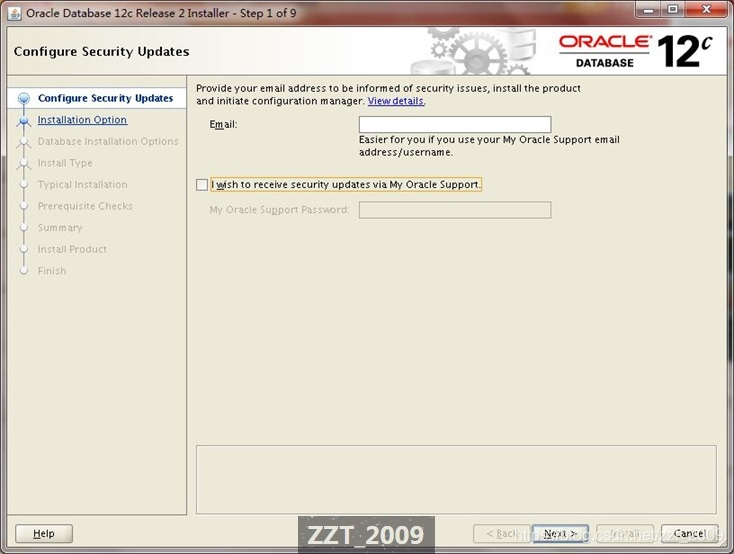
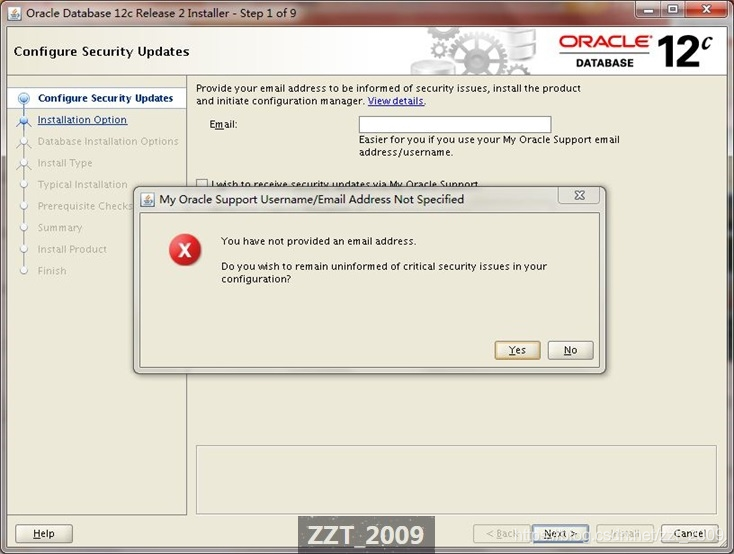







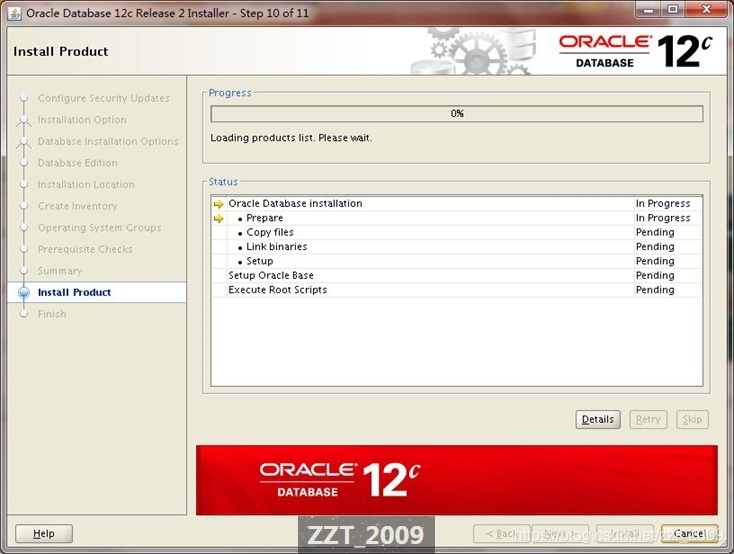
扫描二维码关注公众号,回复:
10882270 查看本文章




- 配置监听





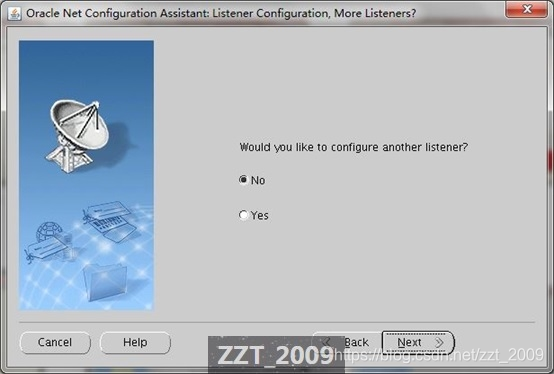

- 创建数据库














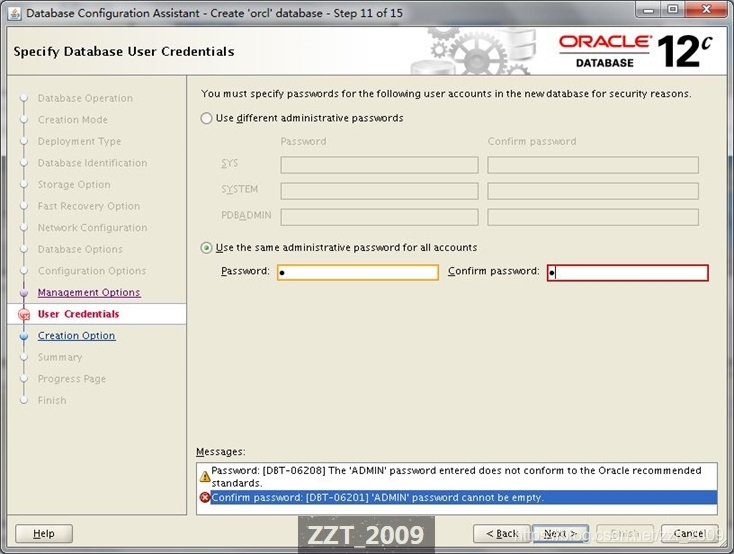





over
