用语言控制你的计算机(Windows系统)
- 编译环境
- 实现效果
- 程序编写
- 定义关于调用计算机应用类
- 定义关于语音识别类
- 定义识别后的输出和动作
- 总程序
- 引用场景
编译环境
使用已激活的windous操作系统(任何版本)(以后可能会有Mac教程),并且保证设备带有麦克风。
后安装 speech_recognition库和 os, pyautogui, pyaudio, webbrowser库,在 www.python.org 下载后,通过 cmd 安装(需先安装pip和wheel)。
如发现程序复制后显示密钥不匹配,需自行获取。
实现效果
通过麦克风运用 speech_recognition库和密钥来进行语音识别,并输出在屏幕上,同时使计算机做出相应判断(打开应用)。
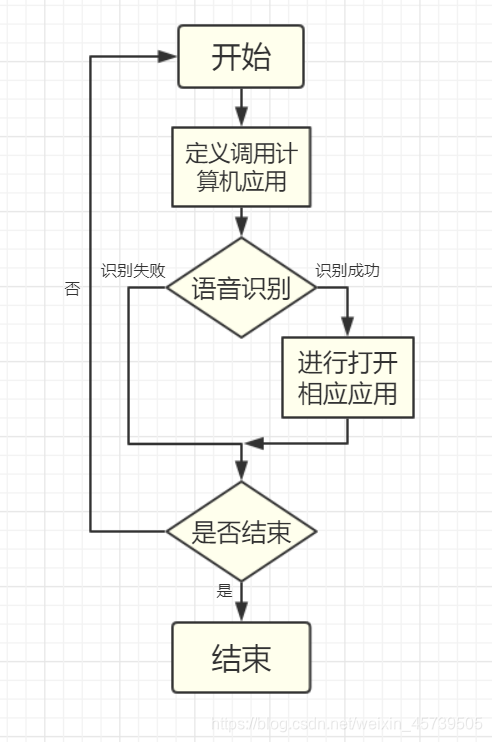
(程序流程图)
程序编写
通过python原装IDLE编译器编写,请事先下好各库。
定义关于调用计算机应用类
通过 os库对系统中的应用的源文件进行调用,并逐个定义成为一个函数备用。
import speech_recognition as sr
import os, pyautogui, pyaudio, webbrowser
def openCalc():
os.startfile("calc.exe")
def closeCalc():
os.system("TASKKILL /F /IM calc.exe")
def openNotepad():
os.startfile("notepad.exe")
def closeNotepad():
os.system("TASKKILL /F /IM notepad.exe")
def openMspaint():
os.startfile("mspaint.exe")
def closeMspaint():
os.system("TASKKILL /F /IM mspaint.exe")
def weather(city):
webbrowser.open("https://openweathermap.org/find?q=" + city)
最后一条是在浏览器中查找所在城市的天气情况(需获得浏览器许可)。如想增加新应用则如上所示继续定义即可。
定义关于语音识别类
链接到 speech_recognition库, 获取密钥(会过期,如运行报错,请获取新密钥)然后询问并等待回答。
r = sr.Recognizer()
with sr.Microphone() as source:
userInput = ""
while "EXIT" not in userInput :
print("What would you like to do?")
command = r.listen(source)
userInput = r.recognize_bing(command, language="en-us",
key="c029db88e02c4b0ebc6f8018548d6cd4")
userInput = userInput.upper()
print (userInput)
如要调节语音,可将定义调为中文后,将 "en-us" 改为 "zh-cn"(简体)或 "zh-tw"(繁体)。
定义识别后的输出和动作
当识别有结果后,通过刚才设定的开关引用定义来控制计算机开关识别到的应用名。
if "OPEN CALCULATOR" in userInput:
openCalc()
userInput = ""
elif "CLOSE CALCULATOR" in userInput:
closeCalc()
userInput = ""
elif "OPEN NOTEPAD" in userInput:
openNotepad()
userInput = ""
elif "CLOSE NOTEPAD" in userInput:
closeNotepad()
userInput = ""
elif "OPEN PAINT" in userInput:
openMspaint()
userInput = ""
elif "CLOSE PAINT" in userInput:
closeMspaint()
userInput = ""
elif "WEATHER" in userInput:
print("What city do you want weather for?")
try:
command = r.listen(source)
city = r.recognize_bing(command, language="en-us",
key="c029db88e02c4b0ebc6f8018548d6cd4")[:-1]
except sr.UnknownValueError:
None
print(city)
weather(city)
运行完成后循环,直至关闭程序。
总程序
import speech_recognition as sr
import os, pyautogui, pyaudio, webbrowser
def openCalc():
os.startfile("calc.exe")
def closeCalc():
os.system("TASKKILL /F /IM calc.exe")
def openNotepad():
os.startfile("notepad.exe")
def closeNotepad():
os.system("TASKKILL /F /IM notepad.exe")
def openMspaint():
os.startfile("mspaint.exe")
def closeMspaint():
os.system("TASKKILL /F /IM mspaint.exe")
def weather(city):
webbrowser.open("https://openweathermap.org/find?q=" + city)
r = sr.Recognizer()
with sr.Microphone() as source:
userInput = ""
while "EXIT" not in userInput :
print("What would you like to do?")
command = r.listen(source)
userInput = r.recognize_bing(command, language="en-us",
key="c029db88e02c4b0ebc6f8018548d6cd4")
userInput = userInput.upper()
print (userInput)
if "OPEN CALCULATOR" in userInput:
openCalc()
userInput = ""
elif "CLOSE CALCULATOR" in userInput:
closeCalc()
userInput = ""
elif "OPEN NOTEPAD" in userInput:
openNotepad()
userInput = ""
elif "CLOSE NOTEPAD" in userInput:
closeNotepad()
userInput = ""
elif "OPEN PAINT" in userInput:
openMspaint()
userInput = ""
elif "CLOSE PAINT" in userInput:
closeMspaint()
userInput = ""
elif "WEATHER" in userInput:
print("What city do you want weather for?")
try:
command = r.listen(source)
city = r.recognize_bing(command, language="en-us",
key="c029db88e02c4b0ebc6f8018548d6cd4")[:-1]
except sr.UnknownValueError:
None
print(city)
weather(city)
应用场景
此程序作为语音助手训练项目。并不可代替一些自带语音助手(如Cortana)。但此程序支持大幅度的自定义,如添加功能,修改设置,控制应用,提醒等,只需在程序开头定义,在程序结尾新建判断是否检测到定义的语句,并执行定义的流程即可,有很大的可修改性。
后可能会有关于自己训练程序的文章~ 六年级凉了本人,请支持~
