废话少说,上效果图
前言
本人在做毕设的时候用elementui写页面的时候,觉得这个通知很有趣,可以用一个命令(this.$notify)这样子调用,很神奇。所以打算自己封装一个,以后就可以随便调用了。
第一步:创建这个通知的模板
首先,你在vue的项目里面,找个合适的位置创建一个文件夹,创建一个vue的文件以及一个js文件
代码如下
myNotify.vue
我通过 transition 实现过渡,v-if 来决定显示类型,其他的就是一些样式了(个人觉得这样写挺冗余的,可以改进)
<template>
<transition name="slide-fade">
<div class="my-notify" v-if="notifyFlag">
<div class="notify success" v-if="type=='success'">
<div class="tip">
<span>成功</span>
</div>
<div class="content"> {{content}}</div>
</div>
<div class="notify error" v-else-if="type=='error'">
<div class="tip">
<span>错误</span>
</div>
<div class="content">{{content}}</div>
</div>
<div class="notify warning" v-else-if="type=='warning'">
<div class="tip">
<span>警告</span>
</div>
<div class="content">{{content}}</div>
</div>
</div>
</transition>
</template>
<style scoped>
.slide-fade-leave-active {
transition: all .2s cubic-bezier(1.0, 0.5, 0.8, 1.0);
}
.slide-fade-enter, .slide-fade-leave-to{
transform: translateX(10px);
opacity: 0;
}
.notify-wrap{
background-color: #1AFA29;
}
.my-notify{
margin: 10px;
width: 350px;
}
.notify{
position: relative;
right: 10px;
padding-left: 10px;
width: 320px;
height: 70px;
border-radius: 4px;
background-color:rgb(255, 244, 224);
box-shadow: -5px 5px 12px 0 rgba(204, 204, 204, .8);
animation: show cubic-bezier(.18,.89,.32,1.28) .4s;
}
.success{
border-left: 10px solid #1AFA29;
}
.error{
border-left: 10px solid #D81E06;
}
.warning{
border-left: 10px solid #F4EA2A;
}
.notify .tip{
height: 30px;
margin-bottom: 5px;
line-height: 30px;
}
.notify .tip span{
line-height: 30px;
font-size: 17px;
font-weight: 600;
}
.notify .content{
width: 320px;
height: 30px;
font-size: 15px;
}
@keyframes show{
0%{
right: -350px;
}
100%{
right: 10px;
}
}
</style>index.js
在用element的通知的时候,我发现在他是通过在body里面插入元素来实现的,但是我觉得一个个的有点散,所以用一个div来包裹住他们,这样一来还可以不用通过js来计算高度来实现排队,反而变得更加简单。通过timeout来记时,实现停留效果,监听timeFlag的变化来决定是否消失该条通知。注册方法的作用在下面详说。
import vue from 'vue'
import myNotify from './myNotify'
// 创建vue组件实例
const notify = vue.extend(myNotify);
//添加通知节点(用来存放通知的元素)
let notifyWrap = document.createElement('div');
notifyWrap.className = "notify-wrap"
notifyWrap.style = "position: fixed; right: 0px; top: 90px; transition-duration: .5s;"
document.body.appendChild(notifyWrap);
let myMsg = {
/**
* 通知框
* @content 提示内容;
* @type 提示框类型,parameter: success,error,warning
* @time 显示时长
*/
notify: ({
content,
type,
time = 1500,
}) => {
//创建一个存放通知的div
const notifyDom = new notify({
el: document.createElement('div'),
data () {
return {
notifyFlag: true, // 是否显示
time: time,//取消按钮是否显示
content: content, // 文本内容
type: type, // 类型
timer: '',
timeFlag: false,
}
},
watch:{
timeFlag(){
if(this.timeFlag){
this.notifyFlag = false;
window.clearTimeout(this.timer);
}
}
},
created(){
this.timer = setTimeout(() => {
this.timeFlag = true;
}, this.time);
},
beforeDestroy(){
window.clearTimeout(this.timer);
}
})
//往notifyWrap里面添加通知
notifyWrap.appendChild(notifyDom.$el);
}
}
//注册
function register(){
vue.prototype.$myMsg = myMsg
}
export default {
myMsg,
register
}可能大家会发现,这种格式有点陌生,如果有去vue官网观摩过的话,这种格式反而更加熟悉,创建一个vue对象,诸如此类的。
好了问题来了。主题功能有了,我们时如何实现用this.$xxx来调用呢?
第二步:注册
进入main.js添加就可以了。
import Vue from 'vue';
import App from './App';
import router from './router';
import store from "./store/store";
import ElementUI from 'element-ui';
import 'element-ui/lib/theme-chalk/index.css';
import api from "@/server/api.js";
//这行
import message from "@/components/myMsg/index"
Vue.config.productionTip = false;
Vue.prototype.$http = api;
Vue.use(ElementUI);
//和这行
Vue.use(message.register);
new Vue({
el: '#app',
store,
router,
components: { App },
template: '<App/>'
})
只要上面注释的那两行就可以了。其实这里可以偷懒,因为命名为index,所以在引入路径的时候可以不用加上index。在这里,你可以看到注册了,没错上面的注册方法是放在这里弄得,当然,也可以分开写,各自喜欢咯!
第三步:调用
好了,搞了这么久,该怎么调用呢?
this.$myMsg.notify({
content: "啦啦啦",
type: 'success',
//time: 5500
});是不是几乎一样,赶紧试试!
结束
本人还是个实习生,可能上面还有很多不合理得地方吧,还请各位大神多多指教!

