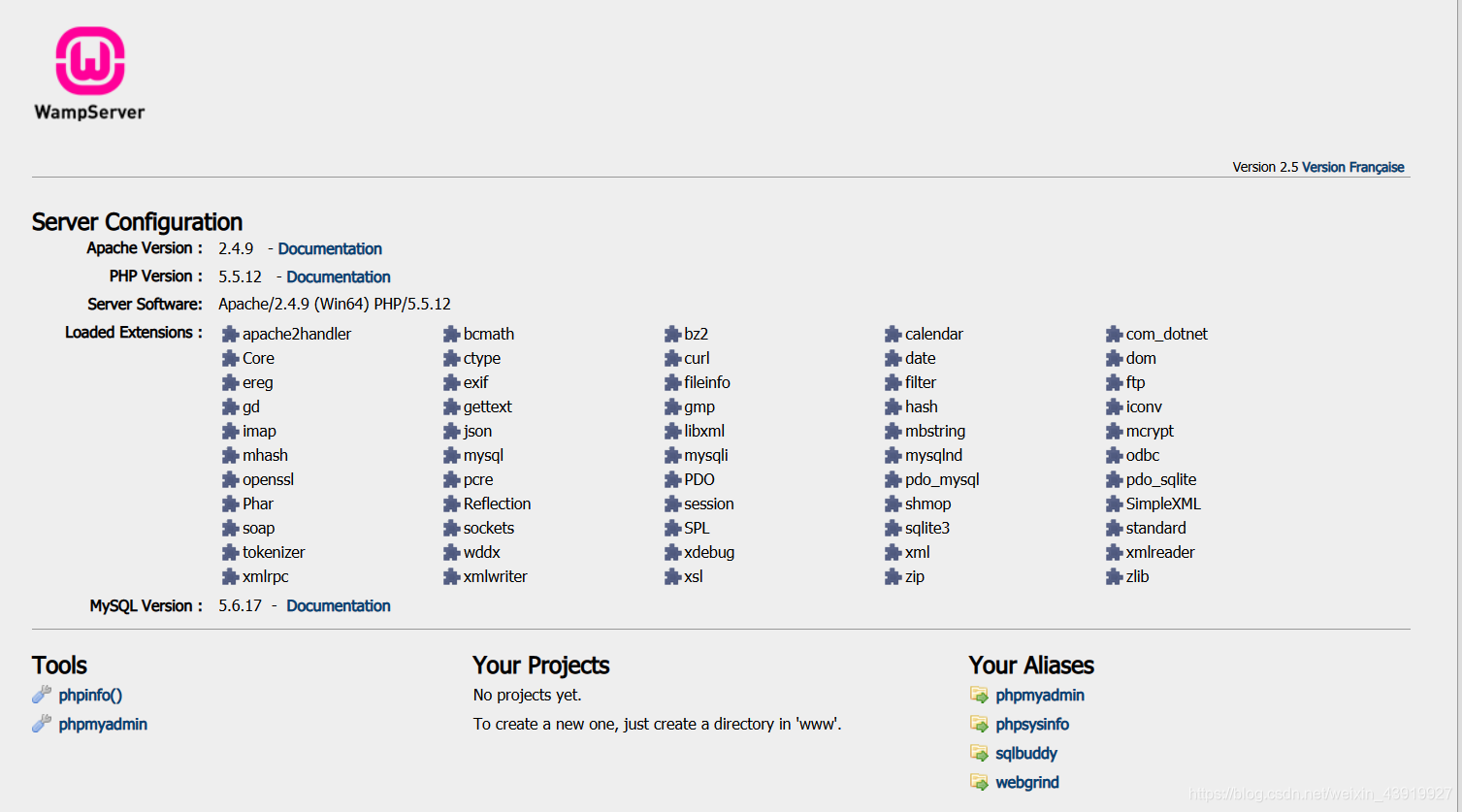本文讲述的是在阿里云windowsserver2019服务器下
资源链接:
蓝奏云:(需要先安装VS,否则报错)
VS开发组件:https://ww.lanzous.com/ibda0kj
wamp:https://ww.lanzous.com/ibda10f
1.进入服务器管理界面/网络与安全/安全组/配置规则
开放80端口和3306端口

2.win+R输入mstsc远程进入服务器
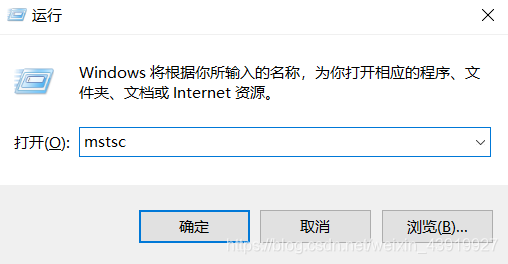
3.将上文两个资源安装在服务器上
4.修改wamp安装后的Apache组件bim目录下的conf下的httpd.conf
<Directory "C:/Program Files/wamp/www/">
#
# Possible values for the Options directive are "None", "All",
# or any combination of:
# Indexes Includes FollowSymLinks SymLinksifOwnerMatch ExecCGI MultiViews
#
# Note that "MultiViews" must be named *explicitly* --- "Options All"
# doesn't give it to you.
#
# The Options directive is both complicated and important. Please see
# http://httpd.apache.org/docs/2.4/mod/core.html#options
# for more information.
#
Options Indexes FollowSymLinks
#
# AllowOverride controls what directives may be placed in .htaccess files.
# It can be "All", "None", or any combination of the keywords:
# AllowOverride FileInfo AuthConfig Limit
#
AllowOverride all
#
# Controls who can get stuff from this server.
#
# onlineoffline tag - don't remove
Require all granted
# Order Deny,Allow
# Require local
</Directory>
重启Apache即可
5.外网访问服务器ip,界面如下