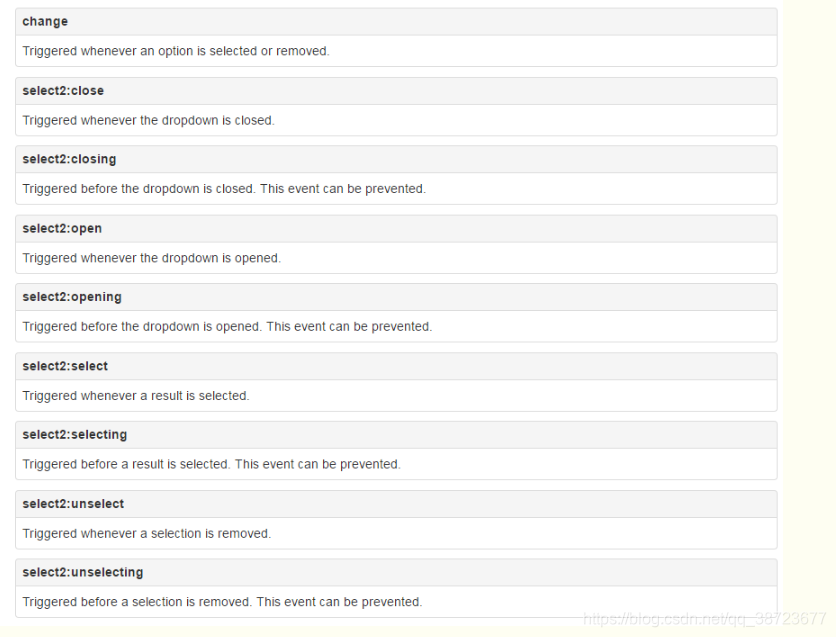bootStrap模态框与select2合用时input不能获取焦点
在bootstrap的模态框里使用select2插件,会导致select2里的input输入框没有办法获得焦点,没有办法输入.
- 把页面中的 tabindex="-1" 删掉(测试成功)
<div id="myModal" class="modal hide fade" tabindex="-1" role="dialog" aria-labelledby="myModalLabel" aria-hidden="true">
<div class="modal-header">
<button type="button" class="close" data-dismiss="modal" aria-hidden="true">×</button>
<h3 id="myModalLabel">Panel</h3>
</div>
<div class="modal-body" style="max-height: 800px">
<div id="myModal" class="modal hide fade" role="dialog" aria-labelledby="myModalLabel" aria-hidden="true">
<div class="modal-header">
<button type="button" class="close" data-dismiss="modal" aria-hidden="true">×</button>
<h3 id="myModalLabel">Panel</h3>
</div>
<div class="modal-body" style="max-height: 800px">
- 重写enforceFocus方法:(测试可用)
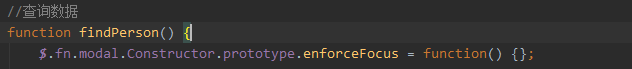
保证他能被执行到就行
模态框内部滑动
不使用页面的滚动条
css:给模态框设置overflow-y: hidden;即为取消掉页面滚动条的使用
#HelpModal{margin-top: 95px;height: 300px;overflow-y: hidden;}
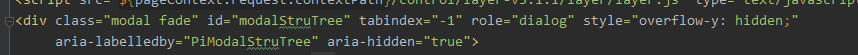
添加滚动条,添加滚动条的位置不同效果不同
.modal-content {overflow: auto;max-height:300px;}
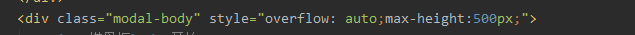
html:模态框最外层设置id属性的overflow-y: hidden;,权重值高于自定义的.modal-open .modal类名设置的overflow-y: auto;
select选中跳转
select2选中事件
$(".demo").on("select2:select",function(e){
console.log(e);
})
**跳转到本页面中指定位置 **
document.getElementById(‘uuuu’).scrollIntoView()
官网select2事件介绍