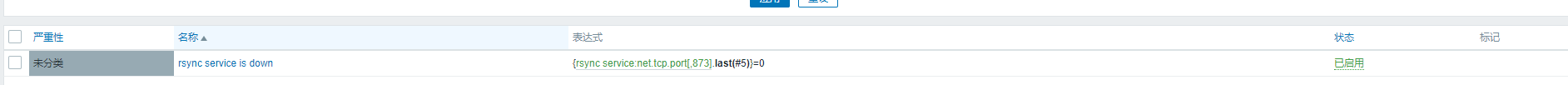一 nginx 监控设置
nginx有哪些信息可以监控,nginx内置了一个status状态的功能,通过配置可以看到nginx的运行情况,status显示的内容包括当前连接数,处于活动状态的连接数,已经处理的请求数等等
1.1 nginx.conf内添加nginx_status的配置
server {
listen 6000;
access_log off;
server_name localhost;
location /nginx_status {
stub_status on;
access_log off;
allow 127.0.0.1;
deny all;
}
}
重载nginx服务
1.1.2 检测是否正常
[root@zheshiwode zabbix_agentd.d]# curl 127.0.0.1:6000/nginx_status
Active connections: 1
server accepts handled requests
50 50 60
Reading: 0 Writing: 1 Waiting: 0
1.2 编写 nginx_zabbix_agent脚本
通过脚本获取status页面信息的关键值,zabbix server通过这些关键值才能生成数据图像,获取status的关键值脚本如下:
首先创建一个文件
mkdir /var/lib/zabbix/nginx_status
chmod 755 /va/lib/zabbix/nginx_status
[root@AliYunOS zabbix]# cat nginx_status
#! /bin/bash
#date: 2020.3.11
#路径 /var/lib/zabbix/nginx_status
# Description:zabbix监控nginx性能以及进程状态
# Note:此脚本需要配置在被监控端,否则ping检测将会得到不符合预期的结果
HOST="localhost"
PORT="6000"
# 检测nginx进程是否存在
function ping {
/sbin/pidof nginx | wc -l
}
# 检测nginx性能
function active {
/usr/bin/curl "http://$HOST:$PORT/nginx_status/" 2>/dev/null| grep 'Active' | awk '{print $NF}'
}
function reading {
/usr/bin/curl "http://$HOST:$PORT/nginx_status/" 2>/dev/null| grep 'Reading' | awk '{print $2}'
}
function writing {
/usr/bin/curl "http://$HOST:$PORT/nginx_status/" 2>/dev/null| grep 'Writing' | awk '{print $4}'
}
function waiting {
/usr/bin/curl "http://$HOST:$PORT/nginx_status/" 2>/dev/null| grep 'Waiting' | awk '{print $6}'
}
function accepts {
/usr/bin/curl "http://$HOST:$PORT/nginx_status/" 2>/dev/null| awk NR==3 | awk '{print $1}'
}
function handled {
/usr/bin/curl "http://$HOST:$PORT/nginx_status/" 2>/dev/null| awk NR==3 | awk '{print $2}'
}
function requests {
/usr/bin/curl "http://$HOST:$PORT/nginx_status/" 2>/dev/null| awk NR==3 | awk '{print $3}'
}
# 执行function
$1
1.3 配置zabbixd.conf,定义监控脚本key
要使用脚本监控需要将zabbixd.conf文件中的
UnsafeUserParameters=1 开启
在脚本中添加定义以下各项的键值
[root@AliYunOS zabbix_agentd.d]# cat /etc/zabbix/zabbix_agentd.d/userparameter_nginx.conf
#
# This is a sample nginx config file.
# Put it to /etc/zabbix_agentd.conf.d or otherwise integrate into agent config.
# Edit to your needs.
#
UserParameter=nginx.status[*],/var/lib/zabbix/nginx_status $1
1.4 在zabbix web界面进行设置
1.4.1 设置nginx监控项
如下:

1.4.2 设置nginx触发器
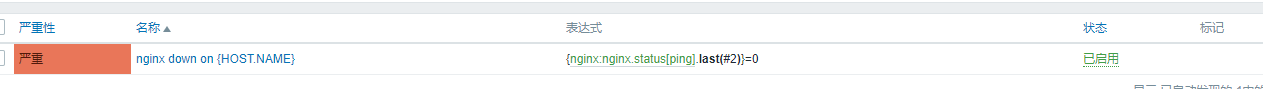
二 apache监控设置
2.1 在agent服务端上传一个脚本
2.1.1 创建文件夹和设置权限
mkdir /var/lib/zabbix
touch /var/lib/zabbix/apache
chmod 755 /var/lib/zabbix/apache
apache脚本
[root@AliYunOS zabbix]# cat apache
#! /bin/bash
#
# Name: apache
#
# Checks Apache activity.
#
# Author: Alejandro Michavila
# Modified for Scoreboard Values: Murat Koc, [email protected]
# Modified for using also as external script: Murat Koc, [email protected]
# Modified for outputting usage or ZBX_NOTSUPPORTED: Alejandro Michavila
# Modified to do cacheing for performance, [email protected]
#
# Version: 1.5
#
#set -x
zapachever=`hahahaha -v |grep 'Server version'|awk '{print $3}'`
rval=0
value=""
cache_seconds="60"
[ "$TMPDIR" ] || TMPDIR=/tmp
function usage()
{
echo "zapache version: $zapachever"
echo "usage:"
echo " $0 [<url>] TotalAccesses - Check total accesses."
echo " $0 [<url>] TotalKBytes - Check total KBytes."
echo " $0 [<url>] CPULoad - Check CPU load."
echo " $0 [<url>] Uptime - Check uptime."
echo " $0 [<url>] ReqPerSec - Check requests per second."
echo " $0 [<url>] BytesPerSec - Check Bytes per second."
echo " $0 [<url>] BytesPerReq - Check Bytes per request."
echo " $0 [<url>] BusyWorkers - Check busy workers."
echo " $0 [<url>] IdleWorkers - Check idle workers."
echo " $0 [<url>] version - Version of this script."
echo " $0 [<url>] ping - Check if Apache is up."
echo " $0 [<url>] WaitingForConnection - Check Waiting for Connection processess."
echo " $0 [<url>] StartingUp - Check Starting Up processess."
echo " $0 [<url>] ReadingRequest - Check Reading Request processess."
echo " $0 [<url>] SendingReply - Check Sending Reply processess."
echo " $0 [<url>] KeepAlive - Check KeepAlive Processess."
echo " $0 [<url>] DNSLookup - Check DNSLookup Processess."
echo " $0 [<url>] ClosingConnection - Check Closing Connection Processess."
echo " $0 [<url>] Logging - Check Logging Processess."
echo " $0 [<url>] GracefullyFinishing - Check Gracefully Finishing Processess."
echo " $0 [<url>] IdleCleanupOfWorker - Check Idle Cleanup of Worker Processess."
echo " $0 [<url>] OpenSlotWithNoCurrentProcess - Check Open Slots with No Current Process."
}
########
# Main #
########
if [[ $# == 1 ]];then
#Agent Mode
STATUS_URL="http://localhost/server-status?auto"
CASE_VALUE="$1"
elif [[ $# == 2 ]];then
#External Script Mode
STATUS_URL="$1"
case "$STATUS_URL" in
http://*|https://*) ;;
*) STATUS_URL="http://$STATUS_URL/server-status?auto";;
esac
CASE_VALUE="$2"
else
#No Parameter
usage
exit 0
fi
case "$CASE_VALUE" in
'version')
echo "$zapachever"
exit 0;;
esac
umask 077
# $UID is bash-specific
cache_prefix="zapache-$UID-${STATUS_URL//[^a-zA-Z0-9_-]/_}"
cache="$TMPDIR/$cache_prefix.cache"
cache_timestamp_check="$TMPDIR/$cache_prefix.ts"
# This assumes touch from coreutils
touch -d "@$((`date +%s` - ($cache_seconds - 1)))" "$cache_timestamp_check"
if [ "$cache" -ot "$cache_timestamp_check" ]; then
curl="`which curl`"
if [ "$curl" ]; then
fetch_url() { $curl --insecure --silent --location -H "Cache-Control: no-cache" "$@"; }
else
wget="`which wget`"
if [ "$wget" ]; then
fetch_url() { $wget --no-check-certificate --quiet --header "Cache-Control: no-cache" -O - "$@"; }
else
echo "ZBX_NOTSUPPORTED"
exit 1
fi
fi
fetch_url "$STATUS_URL" > "$cache"
rval=$?
if [ $rval != 0 ]; then
echo "ZBX_NOTSUPPORTED"
exit 1
fi
fi
case "$CASE_VALUE" in
'ping')
if [ ! -s "$cache" -o "$cache" -ot "$cache_timestamp_check" ]; then
echo "0"
else
echo "1"
fi
exit 0;;
esac
if ! [ -s "$cache" ]; then
echo "ZBX_NOTSUPPORTED"
exit 1
fi
case "$CASE_VALUE" in
'TotalAccesses')
value="`awk '/^Total Accesses:/ {print $3}' < \"$cache\"`"
rval=$?;;
'TotalKBytes')
value="`awk '/^Total kBytes:/ {print $3}' < \"$cache\"`"
rval=$?;;
'CPULoad')
value="`awk '/^CPULoad:/ {print $2}' < \"$cache\"`"
rval=$?;;
'Uptime')
value="`awk '/^Uptime:/ {print $2}' < \"$cache\"`"
rval=$?;;
'ReqPerSec')
value="`awk '/^ReqPerSec:/ {print $2}' < \"$cache\"`"
rval=$?;;
'BytesPerSec')
value="`awk '/^BytesPerSec:/ {print $2}' < \"$cache\"`"
rval=$?;;
'BytesPerReq')
value="`awk '/^BytesPerReq:/ {print $2}' < \"$cache\"`"
rval=$?;;
'BusyWorkers')
value="`awk '/^BusyWorkers:/ {print $2}' < \"$cache\"`"
rval=$?;;
'IdleWorkers')
value="`awk '/^IdleWorkers:/ {print $2}' < \"$cache\"`"
rval=$?;;
'WaitingForConnection')
value="`awk '/^Scoreboard:/ {print split($2,notused,"_")-1}' < \"$cache\"`"
rval=$?;;
'StartingUp')
value="`awk '/^Scoreboard:/ {print split($2,notused,"S")-1}' < \"$cache\"`"
rval=$?;;
'ReadingRequest')
value="`awk '/^Scoreboard:/ {print split($2,notused,"R")-1}' < \"$cache\"`"
rval=$?;;
'SendingReply')
value="`awk '/^Scoreboard:/ {print split($2,notused,"W")-1}' < \"$cache\"`"
rval=$?;;
'KeepAlive')
value="`awk '/^Scoreboard:/ {print split($2,notused,"K")-1}' < \"$cache\"`"
rval=$?;;
'DNSLookup')
value="`awk '/^Scoreboard:/ {print split($2,notused,"D")-1}' < \"$cache\"`"
rval=$?;;
'ClosingConnection')
value="`awk '/^Scoreboard:/ {print split($2,notused,"C")-1}' < \"$cache\"`"
rval=$?;;
'Logging')
value="`awk '/^Scoreboard:/ {print split($2,notused,"L")-1}' < \"$cache\"`"
rval=$?;;
'GracefullyFinishing')
value="`awk '/^Scoreboard:/ {print split($2,notused,"G")-1}' < \"$cache\"`"
rval=$?;;
'IdleCleanupOfWorker')
value="`awk '/^Scoreboard:/ {print split($2,notused,"I")-1}' < \"$cache\"`"
rval=$?;;
'OpenSlotWithNoCurrentProcess')
value="`awk '/^Scoreboard:/ {print split($2,notused,".")-1}' < \"$cache\"`"
rval=$?;;
*)
usage
exit 1;;
esac
if [ "$rval" -eq 0 -a -z "$value" ]; then
case "$CASE_VALUE" in
# Theese metrics are output only if non-zero
'CPULoad' | 'ReqPerSec' | 'BytesPerSec' | 'BytesPerReq')
value=0
;;
*)
rval=1
;;
esac
fi
if [ "$rval" -ne 0 ]; then
echo "ZBX_NOTSUPPORTED"
fi
echo "$value"
exit $rval
#
# end apache
2.2 修改apache配置文件,开启server-status功能
<Location /server-status>
SetHandler server-status
Order allow,deny
Allow from 127.0.0.1
Allow from localhost
</Location>
重载httpd服务,然后查看

2.3 定义监控脚本key
cat /etc/zabbix/zabbix_agentd.d/userparameter_apache.conf
#
# This is a sample zabbix_agentd config file.
# Put it to /etc/zabbix_agentd.conf.d or otherwise integrate into agent config.
# Edit to your needs.
#
UserParameter=zapache[*],/var/lib/zabbix/apache_status \$1
2.4 进行监控项配置
下载zabbix模板
复制代码
[root@test3 /]# wget https://github.com/lorf/zapache/archive/master.zip
[root@test3 /]# unzip master.zip
[root@test3 /]# cd zapache-master/
[root@test3 zapache-master]# ls
httpd-server-status.conf.sample zapache
README.md zapache-template-active.xml
userparameter_zapache.conf.sample zapache-template.xml
注释:
这里我们只需要一个zapache-template.xml,
将此文件导出到本地桌面,
zabbix-server导入模板

如图:

显示已经导入成功。
apache监控项设置

apache触发器设置

三 mysql监控
3.1 创建监控所需mysql账户(agent端),通过脚本
#!/bin/bash
#2020.3.11
#
mysql_user="root"
mysql_passwd="自己填写密码"
if [ `sudo ps -ef|grep 'mysql' | grep -v grep |wc -L` -gt 1 ];then
echo "mysql 正在运行,部署监控"
mysql_sock_path=`sudo ps -ef|grep 'mysql' | grep -v grep |grep socket |awk -F 'socket=' '{print $2}'|awk -F ' ' '{print $1}'|head -n1`
mysql_sock_path2=`sudo cat /etc/my.cnf |grep socket| awk -F '=' '{print $2}'|head -n1`
if [ ! $mysql_sock_path ]; then
echo "mysql socket path is $mysql_sock_path2"
sudo sed -i "s#/var/lib/mysql/mysql.sock#$mysql_sock_path2#g" /var/lib/zabbix/.my.cnf
else
echo "mysql socket path is $mysql_sock_path"
sudo sed -i "s#/var/lib/mysql/mysql.sock#$mysql_sock_path#g" /var/lib/zabbix/.my.cnf
fi
sudo mysql -u$mysql_user -p$mysql_passwd -e "grant usage on *.* to 'check'@'localhost' identified by '123456'"
echo "mysql 监控部署完毕"
else
echo 'mysql is not running~'
fi
在agent客户端:
检测新建check账号是否能正常连接数据库
3.2 在 /var/lib/zabbix/下创建一个包含MySQL用户名和密码的配置文件 “.my.cnf”
[onfkuZ ~]$ cat /var/lib/zabbix/.my.cnf
[mysql]
host = localhost
user = check
password = check123,.
socket = /tmp/mysql.sock
[mysqladmin]
host = localhost
user = check
password = 123456
socket = /tmp/mysql.sock
3.3 定义mysql监控 key
[ssun@iZ2zea5bxfhn22wizafgkqZ ~]$ cat /etc/zabbix/zabbix_agentd.d/userparameter_mysql.conf
# For all the following commands HOME should be set to the directory that has .my.cnf file with password information.
# Flexible parameter to grab global variables. On the frontend side, use keys like mysql.status[Com_insert].
# Key syntax is mysql.status[variable].
UserParameter=mysql.status[*],echo "show global status where Variable_name='$1';" | HOME=/var/lib/zabbix mysql -N | awk '{print $$2}'
# Flexible parameter to determine database or table size. On the frontend side, use keys like mysql.size[zabbix,history,data].
# Key syntax is mysql.size[<database>,<table>,<type>].
# Database may be a database name or "all". Default is "all".
# Table may be a table name or "all". Default is "all".
# Type may be "data", "index", "free" or "both". Both is a sum of data and index. Default is "both".
# Database is mandatory if a table is specified. Type may be specified always.
# Returns value in bytes.
# 'sum' on data_length or index_length alone needed when we are getting this information for whole database instead of a single table
UserParameter=mysql.size[*],bash -c 'echo "select sum($(case "$3" in both|"") echo "data_length+index_length";; data|index) echo "$3_length";; free) echo "data_free";; esac)) from information_schema.tables$([[ "$1" = "all" || ! "$1" ]] || echo " where table_schema=\"$1\"")$([[ "$2" = "all" || ! "$2" ]] || echo "and table_name=\"$2\"");" | HOME=/var/lib/zabbix mysql -N'
UserParameter=mysql.ping,HOME=/var/lib/zabbix mysqladmin ping | grep -c alive
UserParameter=mysql.version,mysql -V
注意HOME=路径的配置 ,配置完后
重启zabbix-agent:
同时,在Server端也可以使用使用zabbix_get命令来测试从Server端获取指定的Client端的数据,如下:
[root@Zabbixserver alertscripts]# zabbix_get -s172.18.200.61 -p 10050 -k mysql.ping
如果返回数据,证明zabbix服务端可获取客户端信息!
3.4 页面对主机添加监控模板,
由于zabbix有默认的mysql模板,监控和触发都是默认的。

所以,这里,直接添加就可以了。
四 rsync 监控
4.1 监控配置

触发器配置