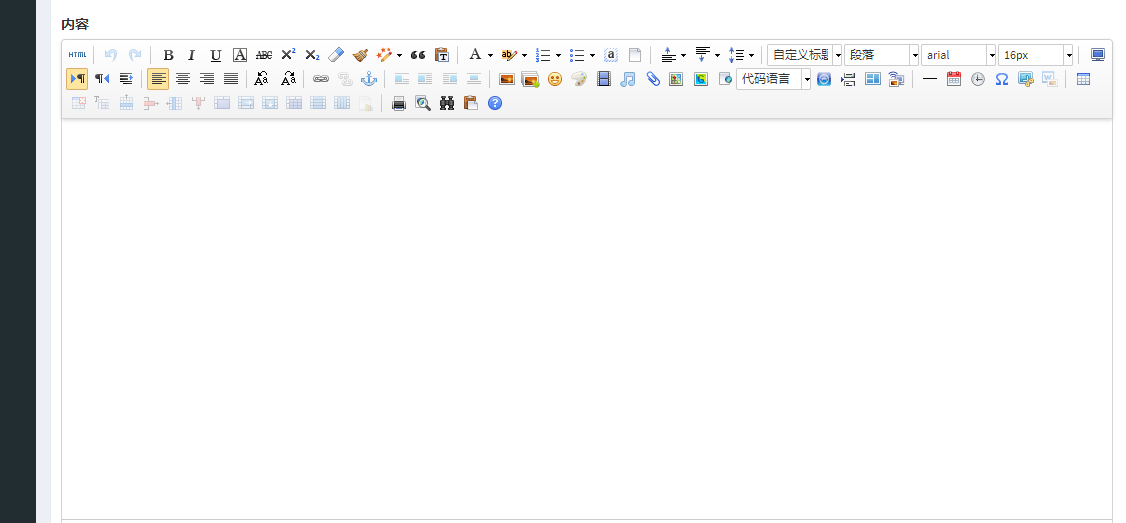第一步,将ueditor编辑器相关配置文件(ueditor.all.min.js和ueditor.config.js加载至静态文件下面,并且创建一个ueditor的视图)

第二步,在主配置文件settings.py中加入如下
UEDITOR_UPLOAD_TO_SERVER = True UEDITOR_UPLOAD_PATH = MEDIA_ROOT UEDITOR_CONFIG_PATH = os.path.join(BASE_DIR,'front', 'dist','ueditor','config.json')
第三步,在html中替换输入文本框,如果你用的是adminLTE框架外层div必须加form-group样式

第四步,编写js文件,初始化ueditor
//初始化ueditor News.prototype.initUeditor = function () { window.ue = UE.getEditor('editor',{ 'initialFrameHeight': 400, 'serverUrl': '/ueditor/upload/' }); };
第五步,刷新浏览器会看到如下效果