下面的代码复制到pycharm里面直接运行会自动显示出来每一步处理结果的图像,每一张图像间隔几秒左右自动显示下一张。
代码部分有思路清晰的注释,易读,易让初学者首先从总体上把握思路。稍掌握一些数字图像处理基本知识就能轻易明白每一步在做什么。
另外,下面这些方法有些只适合特定场景,并不能普适;但是提供了一种大致的方向,以及使用数字图像处理技术解决这类问题的一般思路,故有很大参考价值
1、信用卡数字识别
基本思路是:
使用数字图像处理技术,基于模板匹配的思想,通过比较匹配得分识别数字。
1) 从数字模板提取数字
将带有数字模板的图片转化为二值图,通过找最外层轮廓及其外接矩形,提取ROI,得到数字模板
2) 处理信用卡图片
将图片转化为灰度图,通过边缘检测以及一系列开、闭操作,并将图片二值化,找到图片上数字所在区域,并提取出数字,和第1步提取的模板数字匹配,得分最高的即是所识别的数字
代码整理如下:
import cv2
import numpy as np
# 指定信用卡类型
first_number = {
"3": "American Express",
"4": "Visa",
"5": "MasterCard",
"6": "Discover Card"
}
def img_show(name, img):
cv2.imshow(name, img)
cv2.waitKey(2400)
cv2.destroyAllWindows()
# 定义轮廓排序函数
def sort_contours(cnts, method="left-to-right"):
reverse = False
i = 0
if method == "right-to-left" or method == "bottom-to-top":
reverse = True
if method == "top-to-bottom" or method == "bottom-to-top":
i = 1
boundingboxes = [cv2.boundingRect(c) for c in cnts]
(cnts, boundingBoxes) = zip(*sorted(zip(cnts, boundingboxes),
key=lambda b: b[1][i], reverse=reverse))
return cnts, boundingboxes
# 提取数字模板
def template_process(template):
img_show('original', template)
# 1、转化为灰度图、二值图
temp_gray = cv2.cvtColor(template, cv2.COLOR_BGR2GRAY)
img_show('gray', temp_gray)
temp_thresh = cv2.threshold(temp_gray, 10, 255, cv2.THRESH_BINARY_INV)[1]
img_show('thresh', temp_thresh)
# 2、找最外层轮廓及其外接矩形,并排序
refCnts, hierarchy = cv2.findContours(temp_thresh, cv2.RETR_EXTERNAL, cv2.CHAIN_APPROX_SIMPLE)
refCnts = sort_contours(refCnts, method="left-to-right")[0]
# 可视化,画出轮廓
tempCnt = template.copy()
cv2.drawContours(tempCnt, refCnts, -1, (0, 0, 255), 3)
img_show('cnts', tempCnt)
# 3、提取数字模板
digits = {}
for (i, c) in enumerate(refCnts):
(x, y, w, h) = cv2.boundingRect(c) # 直边界矩形
roi = temp_thresh[y:y + h, x:x + w]
roi = cv2.resize(roi, (55, 88))
digits[i] = roi
return digits
# 找数字所在位置
def find_numlocs(threshCnts):
locs = []
# 遍历轮廓
for (i, c) in enumerate(threshCnts):
(x, y, w, h) = cv2.boundingRect(c)
ar = w / float(h)
if 2 < ar < 4.5 and (20 < w < 55) and (10 < h < 20):
locs.append((x, y, w, h))
# 将符合的轮廓从左到右排序
locs = sorted(locs, key=lambda ix: ix[0])
return locs
# 图片处理,返回灰度图和数字位置
def img_process(img):
img = cv2.resize(img, None, fx=0.3, fy=0.3, interpolation=cv2.INTER_CUBIC)
resized_img = img.copy()
cur_img = img.copy()
# 1、转换为灰度图
gray = cv2.cvtColor(img, cv2.COLOR_BGR2GRAY)
img_show('gray', gray)
# 初始化卷积核
rectKernel = cv2.getStructuringElement(cv2.MORPH_RECT, (9, 3))
sqKernel = cv2.getStructuringElement(cv2.MORPH_RECT, (5, 5))
# 2、礼帽操作,突出更明亮的区域
tophat = cv2.morphologyEx(gray, cv2.MORPH_TOPHAT, rectKernel)
# 3、边缘检测,x方向
gradX = cv2.Sobel(tophat, ddepth=cv2.CV_32F, dx=1, dy=0, ksize=-1)
gradX = np.absolute(gradX)
# 归一化
(minVal, maxVal) = (np.min(gradX), np.max(gradX))
gradX = (255 * ((gradX - minVal) / (maxVal - minVal)))
gradX = gradX.astype("uint8")
img_show('gradX', gradX)
# 4、闭操作、二值化
gradX = cv2.morphologyEx(gradX, cv2.MORPH_CLOSE, rectKernel)
img_show('gradX', gradX)
thresh = cv2.threshold(gradX, 0, 255, cv2.THRESH_BINARY | cv2.THRESH_OTSU)[1]
img_show('thresh', thresh)
# 让边缘清晰规整
thresh = cv2.morphologyEx(thresh, cv2.MORPH_CLOSE, sqKernel)
img_show('thresh', thresh)
# 5、计算轮廓
threshCnts, thresh_hierarchy = cv2.findContours(thresh, cv2.RETR_EXTERNAL, cv2.CHAIN_APPROX_SIMPLE)
cv2.drawContours(cur_img, threshCnts, -1, (0, 0, 255), 3)
img_show('Cnts', cur_img)
# 6、得到数字轮廓位置
locs = find_numlocs(threshCnts)
return resized_img, gray, locs
# 识别,返回识别好的图片和识别的数字列表
def digits_recognize(img, template):
digits = template_process(template)
recognized_img, gray, locs = img_process(img)
output = []
# 遍历每一个轮廓中的数字
for (i, (gX, gY, gW, gH)) in enumerate(locs):
groupOutput = []
group = gray[gY - 5:gY + gH + 5, gX - 5: gX + gW + 5]
img_show('group', group)
# 二值化
group = cv2.threshold(group, 0, 255, cv2.THRESH_OTSU)[1]
img_show('group', group)
# 计算每一组数字轮廓并排序
digitCnts, hierarchy = cv2.findContours(group, cv2.RETR_EXTERNAL, cv2.CHAIN_APPROX_SIMPLE)
digitCnts = sort_contours(digitCnts)[0]
# 计算每一组的每个数值
for c in digitCnts:
(x, y, w, h) = cv2.boundingRect(c)
roi = group[y: y + h, x: x + w]
roi = cv2.resize(roi, (55, 88))
scores = []
for (digit, digitROI) in digits.items():
result = cv2.matchTemplate(roi, digitROI, cv2.TM_CCOEFF) # 相关系数匹配
(_, score, _, _) = cv2.minMaxLoc(result)
scores.append(score)
# 得到最合适的数字
groupOutput.append(str(np.argmax(scores)))
cv2.rectangle(recognized_img, (gX - 5, gY - 5), (gX + gW + 5, gY + gH + 5), (0, 0, 255), 1)
cv2.putText(recognized_img, "".join(groupOutput), (gX, gY - 15), cv2.FONT_HERSHEY_SIMPLEX, 0.65, (0, 0, 255), 2)
# 得到结果
output.extend(groupOutput)
# 打印结果
print("Credit Card Type: {}".format(first_number[output[0]]))
print("Credit Card #: {}".format("".join(output)))
return recognized_img
if __name__ == "__main__":
img = cv2.imread('./opencv/data/credit/card03.jpg')
template = cv2.imread('./opencv/data/credit/template.png')
recognized_img = digits_recognize(img, template)
img_show('result', recognized_img)
所用图片
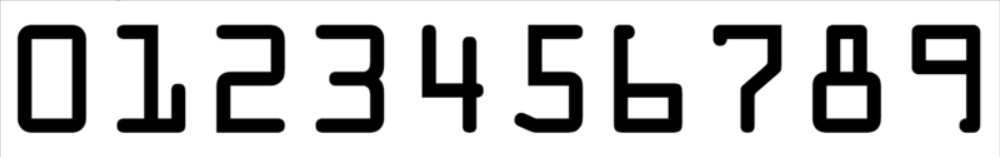
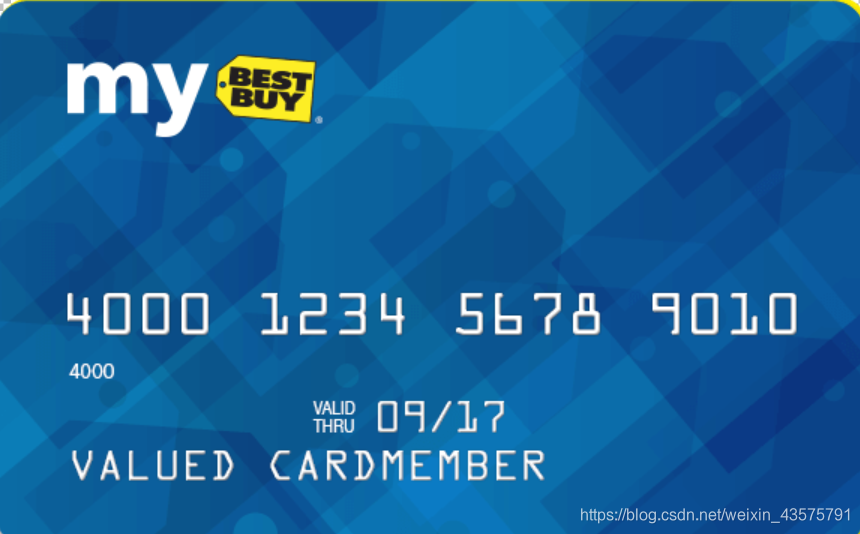
2、答题卡识别
基本思路是:
1) 将原图像在转换为灰度图的基础上,通过高斯模糊去除噪声,进行边缘检测,找到答题纸轮廓,进行透视变换,提取到只含有答题纸的图像
2) 将答题纸转化为二值图,找到答案所在圆圈轮廓,利用掩膜,判断答案区域非零像素数量,拥有最大非零像素数量的答案是所选答案,和正确答案对照,判断最终得分,并标出正确答案。
代码如下
import numpy as np
import cv2
# 正确答案
answer_key = {0: 1, 1: 4, 2: 0, 3: 3, 4: 1}
# 坐标排序(4,2)
def order_points(pts):
# 一共4个坐标点
rect = np.zeros((4, 2), dtype="float32")
# 按顺序找到对应坐标0123分别是 左上,右上,右下,左下
# 计算左上,右下
s = pts.sum(axis=1)
rect[0] = pts[np.argmin(s)]
rect[2] = pts[np.argmax(s)]
# 计算右上和左下
diff = np.diff(pts, axis=1)
rect[1] = pts[np.argmin(diff)]
rect[3] = pts[np.argmax(diff)]
return rect
# 透视变换
def four_point_transform(image, pts):
# 获取输入坐标点
rect = order_points(pts)
(tl, tr, br, bl) = rect
# 计算输入的w和h值
widthA = np.sqrt(((br[0] - bl[0]) ** 2) + ((br[1] - bl[1]) ** 2))
widthB = np.sqrt(((tr[0] - tl[0]) ** 2) + ((tr[1] - tl[1]) ** 2))
maxWidth = max(int(widthA), int(widthB))
heightA = np.sqrt(((tr[0] - br[0]) ** 2) + ((tr[1] - br[1]) ** 2))
heightB = np.sqrt(((tl[0] - bl[0]) ** 2) + ((tl[1] - bl[1]) ** 2))
maxHeight = max(int(heightA), int(heightB))
# 变换后对应坐标位置
dst = np.array([
[0, 0],
[maxWidth - 1, 0],
[maxWidth - 1, maxHeight - 1],
[0, maxHeight - 1]], dtype="float32")
# 计算变换矩阵
M = cv2.getPerspectiveTransform(rect, dst)
warped = cv2.warpPerspective(image, M, (maxWidth, maxHeight))
# 返回变换后结果
return warped
# 轮廓排序
def sort_contours(cnts, method="left-to-right"):
reverse = False
i = 0
if method == "right-to-left" or method == "bottom-to-top":
reverse = True
if method == "top-to-bottom" or method == "bottom-to-top":
i = 1
boundingBoxes = [cv2.boundingRect(c) for c in cnts]
(cnts, boundingBoxes) = zip(*sorted(zip(cnts, boundingBoxes),
key=lambda b: b[1][i], reverse=reverse))
return cnts, boundingBoxes
# 展示图片
def cv_show(name, img):
cv2.imshow(name, img)
cv2.waitKey(2400)
cv2.destroyAllWindows()
# 快速展示图片
def cv_quick_show(name, img):
cv2.imshow(name, img)
cv2.waitKey(600)
cv2.destroyAllWindows()
# 找答题纸轮廓
def find_doc_contours(edged_cnts):
docCnt = None
if len(edged_cnts) > 0: # 确保检测到了
edged_cnts = sorted(edged_cnts, key=cv2.contourArea, reverse=True) # 根据轮廓大小进行排序
# 遍历每一个轮廓
for c in edged_cnts:
# 近似
peri = cv2.arcLength(c, True) # 轮廓周长
approx = cv2.approxPolyDP(c, 0.02 * peri, True) # 轮廓近似
if len(approx) == 4:
docCnt = approx
break
return docCnt
# 找答案圆圈轮廓
def find_circle_contours(cnts):
questionCnts = []
# 通过计算轮廓外接矩形的长宽来确定圆圈对应的轮廓
for c in cnts:
# 计算比例和大小
(x, y, w, h) = cv2.boundingRect(c)
ar = w / float(h)
# 根据实际情况指定标准
if w >= 20 and h >= 20 and ar >= 0.9 and ar <= 1.1:
questionCnts.append(c)
# 将得到的圆圈轮廓按照从上到下进行排序
questionCnts = sort_contours(questionCnts, method="top-to-bottom")[0]
return questionCnts
# 画出真实答案并计算分数
def draw_compute_score(warped, questionCnts):
draw_warped = warped.copy()
correct = 0
thresh = cv2.threshold(warped, 0, 255, cv2.THRESH_BINARY_INV | cv2.THRESH_OTSU)[1]
for (q, i) in enumerate(np.arange(0, len(questionCnts), 5)): # 每排有5个选项
cnts = sort_contours(questionCnts[i:i + 5])[0] # 每5个轮廓一组,每组从左到右排序,即得到每行圆圈轮廓
bubbled = None
# 对每一组,遍历每一个结果
for (j, c) in enumerate(cnts):
# 使用mask来判断结果
mask = np.zeros(thresh.shape, dtype="uint8") # 生成一个和thresh一样大小的全0图像mask
cv2.drawContours(mask, [c], -1, 255, -1) # -1表示填充,在mask圆圈轮廓对应位置画出轮廓填充
cv_quick_show('mask', mask)
# 通过计算非零点数量来算是否选择这个答案
mask = cv2.bitwise_and(thresh, thresh, mask=mask)
total = cv2.countNonZero(mask)
# 通过阈值判断
if bubbled is None or total > bubbled[0]:
bubbled = (total, j)
# 对比正确答案
color = (0, 0, 255)
k = answer_key[q]
# 判断正确
if k == bubbled[1]:
color = (0, 255, 0)
correct += 1
# 绘图
cv2.drawContours(draw_warped, [cnts[k]], -1, color, 3)
score = (correct / 5.0) * 100
cv2.putText(draw_warped, "{:.2f}%".format(score), (10, 30), cv2.FONT_HERSHEY_SIMPLEX, 0.9, (0, 0, 255), 2)
return draw_warped, score
# 图片处理
def img_process(image):
contours_img = image.copy()
cv_show('original', image)
gray = cv2.cvtColor(image, cv2.COLOR_BGR2GRAY) # 1、灰度图
cv_show('gray', gray) # 可视化
blurred = cv2.GaussianBlur(gray, (5, 5), 0) # 2、高斯模糊去除噪声
cv_show('blurred', blurred)
edged = cv2.Canny(blurred, 75, 200) # 3、边缘检测
cv_show('Canny', edged)
# 寻找轮廓前进行边缘检测或阈值处理,而边缘检测对噪声很敏感,所以边缘检测前要进行高斯模糊
# 轮廓检测
edged_cnts = cv2.findContours(edged.copy(), cv2.RETR_EXTERNAL, cv2.CHAIN_APPROX_SIMPLE)[0] # 4、找轮廓
cv2.drawContours(contours_img, edged_cnts, -1, (0, 0, 255), 3) # 画轮廓
docCnt = find_doc_contours(edged_cnts) # 5、找到答题纸对应的轮廓
warped = four_point_transform(gray, docCnt.reshape(4, 2)) # 6、透视变换
cv_show('warped', warped)
thresh = cv2.threshold(warped, 0, 255, cv2.THRESH_BINARY_INV | cv2.THRESH_OTSU)[1] # 7、二值化
cnts = cv2.findContours(thresh, cv2.RETR_EXTERNAL, cv2.CHAIN_APPROX_SIMPLE)[0] # 8、找轮廓
cv2.drawContours(thresh, cnts, -1, (0, 0, 255), 3) # -1表示绘制所有轮廓
cv_show('thresh_Contours', thresh)
questionCnts = find_circle_contours(cnts) # 9、找到答案所在圆圈轮廓
draw_warped, score = draw_compute_score(warped, questionCnts) # 10、画答案并计算分数
return draw_warped, score
if __name__ == "__main__":
image = cv2.imread('./opencv/data/answer/card01.jpg')
draw_warped, score = img_process(image)
print("[INFO] score: {:.2f}%".format(score))
cv_show("Original", image)
cv_show("Exam", draw_warped)
所用图片

