一、整合 新建项目加入依赖(NoSql)
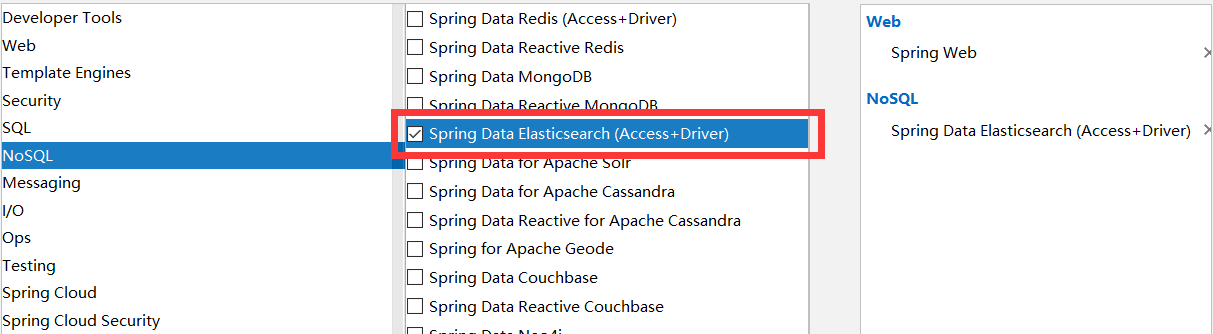
springboot
默认使用SpringDate ElasticSearch模块进行操作elasticSearch
查看自动配置类:
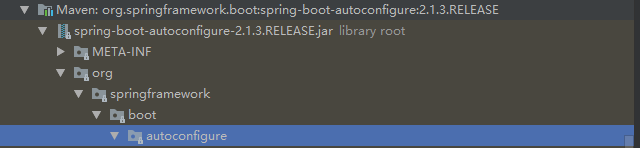
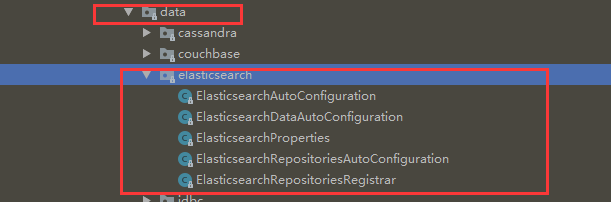
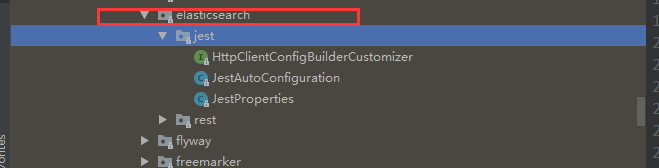
SpringBoot支持两种技术来和ES交互“
1、Jest
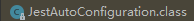
2、SpringDate ElasticSearch
SpringDate ElasticSearch下的一些自动配置:
.png)
@Bean @ConditionalOnMissingBean public TransportClient elasticsearchClient() throws Exception { TransportClientFactoryBean factory = new TransportClientFactoryBean(); factory.setClusterNodes(this.properties.getClusterNodes()); factory.setProperties(this.createProperties()); factory.afterPropertiesSet(); return factory.getObject(); } private Properties createProperties() { Properties properties = new Properties(); properties.put("cluster.name", this.properties.getClusterName()); properties.putAll(this.properties.getProperties()); return properties; }
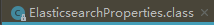
public class ElasticsearchProperties { private String clusterName = "elasticsearch"; private String clusterNodes; private Map<String, String> properties = new HashMap();
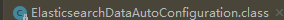
@Bean @ConditionalOnMissingBean @ConditionalOnBean({Client.class}) public ElasticsearchTemplate elasticsearchTemplate(Client client, ElasticsearchConverter converter) { try { return new ElasticsearchTemplate(client, converter); } catch (Exception var4) { throw new IllegalStateException(var4); } }
二、测试
1、Jest方式
1.1、导入jest依赖
因为springboot默认使用SpringDate ElasticSearch模块进行操作elasticSearch;所以要想使用jest方式操作elasticsearch需要导入jest的依赖(jest的版本可根据自己安装的elasticSearch版本进行像匹配)
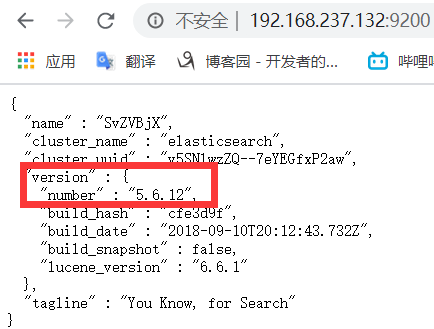
我的elasticSearch的版本为5.6.12,所选的jest版本为5.3.4为例
<!--使用jest操作elasticsearch--> <dependency> <groupId>io.searchbox</groupId> <artifactId>jest</artifactId> <version>5.3.4</version> </dependency>
查看jest的一些自动配置:
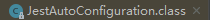
@Bean( destroyMethod = "shutdownClient" ) @ConditionalOnMissingBean public JestClient jestClient() { JestClientFactory factory = new JestClientFactory(); factory.setHttpClientConfig(this.createHttpClientConfig()); return factory.getObject(); }
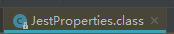 :默认访问本机的elasticSearch端口
:默认访问本机的elasticSearch端口
private List<String> uris = new ArrayList(Collections.singletonList("http://localhost:9200"));
2.2在properties配置文件中修改访问elasticSearch的路径
我在linux虚拟机中开启的elasticSeach,我的linux的ip地址为192.168.237.132,所以配置如下
spring.elasticsearch.jest.uris=http://192.168.237.132:9200
2.3创建一个pojo类
public class Article { @JestId //Jest通过此注解可识别主键 private Integer id; private String author; private String title; private String content;
.....
2.4单元测试类中写测试方法
@Autowired JestClient jestClient; @Test public void contextLoads() { //1、给Es中索引(保存)一个文档 Article article = new Article(); article.setId(1); article.setAuthor("zhangsan"); article.setTitle("好消息"); article.setContent("Hello World"); //构建一个索引功能 /*因为在Article类中@JestId标识了id所以不需要指定id Index build = new Index.Builder(article).index("atguigu").type("news").id("1").build();*/ Index build = new Index.Builder(article).index("atguigu").type("news").build(); try { jestClient.execute(build); } catch (IOException e) { e.printStackTrace(); } }
2.5运行上面的测试方法可以查看结果:
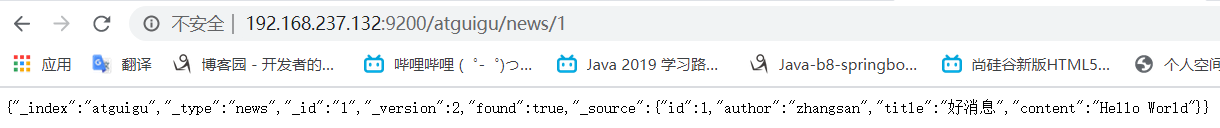
2.6 测试搜索功能的实现:
//测试搜索 @Test public void search(){ //查询表达式(这里的表达式是全文搜索content属性有hello) String searchJson = "{\n" + " \"query\" : {\n" + " \"match\" : {\n" + " \"content\" : \"hello\"\n" + " }\n" + " }\n" + "}"; //构建搜索功能 Search search = new Search.Builder(searchJson).addIndex("atguigu").addType("news").build(); try { //返回搜索结果 SearchResult searchResult = jestClient.execute(search); System.out.println(searchResult.getJsonString()); } catch (IOException e) { e.printStackTrace(); } }
运行结果:控制台打印
{"took":155,"timed_out":false,"_shards":{"total":5,"successful":5,"skipped":0,"failed":0},"hits":{"total":1,"max_score":0.25811607,"hits":[{"_index":"atguigu","_type":"news","_id":"1","_score":0.25811607,"_source":{"id":1,"author":"zhangsan","title":"好消息","content":"Hello World"}}]}}