禁止Ubuntu 自动更新内核
Ubuntu 内核会经常自动更新,有时候系统重启时有可能会碰到以下问题:
1.Nvidia 显卡驱动找不到了,可能是因为内核版本与之前安装的驱动版本不匹配
2.导致循环登入问题,一直登入不进去
所以想在环境配好之后,禁止内核自动更新,省得出现没有必要的麻烦。
在解决了上述出现的问题之后,让咱们一起来把自动更新的内核禁止吧!
1.查看系统安装的内核有哪些
dpkg --get-selections | grep linux-image
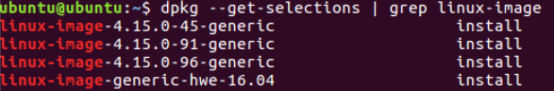
2.查看系统正在使用的内核
uname -a
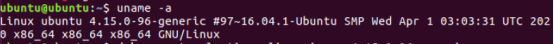
3.将系统正在使用的内核设置为禁止自动更新
sudo apt-mark hold linux-image-4.15.0-96-generic
sudo apt-mark hold linux-modules-extra-4.15.0-96-generic
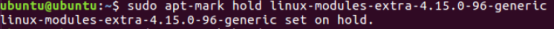
之前查资料,有的人使用
sudo apt-mark hold linux-image-extra-4.15.0-96-generic
然后会报错
E: Unable to locate package linux-image-extra-4.15.0-96-generic
E:Couldn’t find any package by glob ‘linux-image-extra-4.15.0-96-generic’
E: Couldn’t find any package by regex 'linux-image-extra-4.15.0-96-generic’E: No packages found
因为库的名字换了。
如果你最后想把自动更新换回来,你可以使用以下命令
sudo apt-mark unhold linux-image-4.15.0-96-generic
sudo apt-mark unhold linux-modules-extra-4.15.0-96-generic
