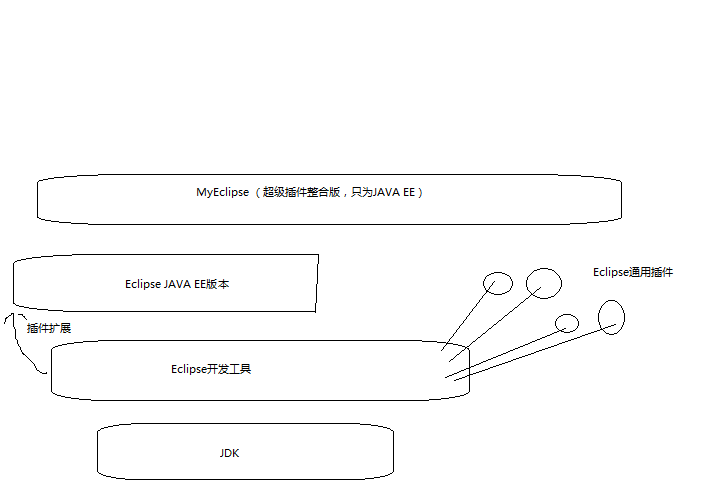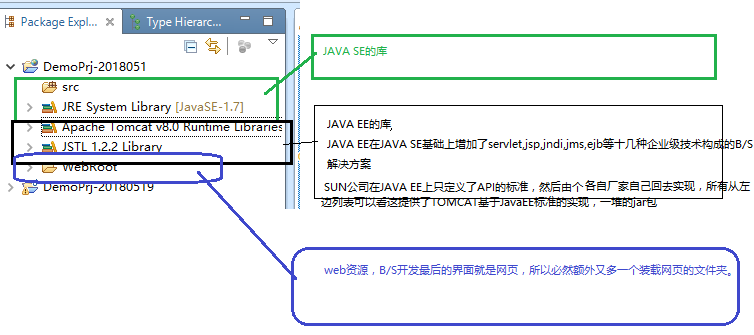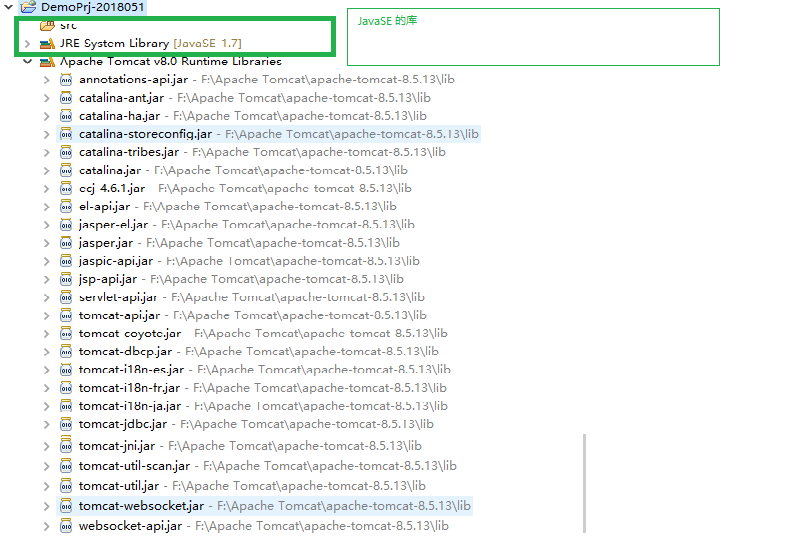Java EE概述-应用开发模式
Eclipse软件体系理解
普通Java项目目录结构说明
web 项目程序Jar包解析说明:
Tomcat文件夹目录结构说明:
tomcat Jar包解析:
web项目简单案例:
input_scope.html
<!DOCTYPE html>
<html>
<head>
<title>input_scope.html</title>
<meta charset="utf-8">
<meta name="keywords" content="keyword1,keyword2,keyword3">
<meta name="description" content="this is my page">
<meta name="content-type" content="text/html; charset=UTF-8">
<!--<link rel="stylesheet" type="text/css" href="./styles.css">-->
</head>
<body>
<h3>计算数字和</h3>
<form action="../calcSum">
<div>
<span>开始范围:</span>
<input type="text" name="begin">
</div>
<div>
<span>结束范围:</span>
<input type="text" name="end">
</div>
<div>
<input type="submit" name="计算">
</div>
</form>
</body>
</html>
CalcServlet.java /calcSum
/**
* The doGet method of the servlet. <br>
*
* This method is called when a form has its tag value method equals to get.
*
* @param request the request send by the client to the server
* @param response the response send by the server to the client
* @throws ServletException if an error occurred
* @throws IOException if an error occurred
*/
public void doGet(HttpServletRequest request, HttpServletResponse response)
throws ServletException, IOException {
int begin=Integer.parseInt(request.getParameter("begin"));
int end=Integer.parseInt(request.getParameter("end"));
int sum=0;
for(int i=begin;i<end;i++)
{
sum+=i;
};
response.setContentType("text/html");
PrintWriter out = response.getWriter();
out.println("<!DOCTYPE HTML PUBLIC \"-//W3C//DTD HTML 4.01 Transitional//EN\">");
out.println("<HTML>");
out.println(" <HEAD><TITLE>A Servlet</TITLE></HEAD>");
out.println(" <BODY>");
out.print(begin+"+....+"+end+"="+sum);
out.println(" </BODY>");
out.println("</HTML>");
out.flush();
out.close();
}